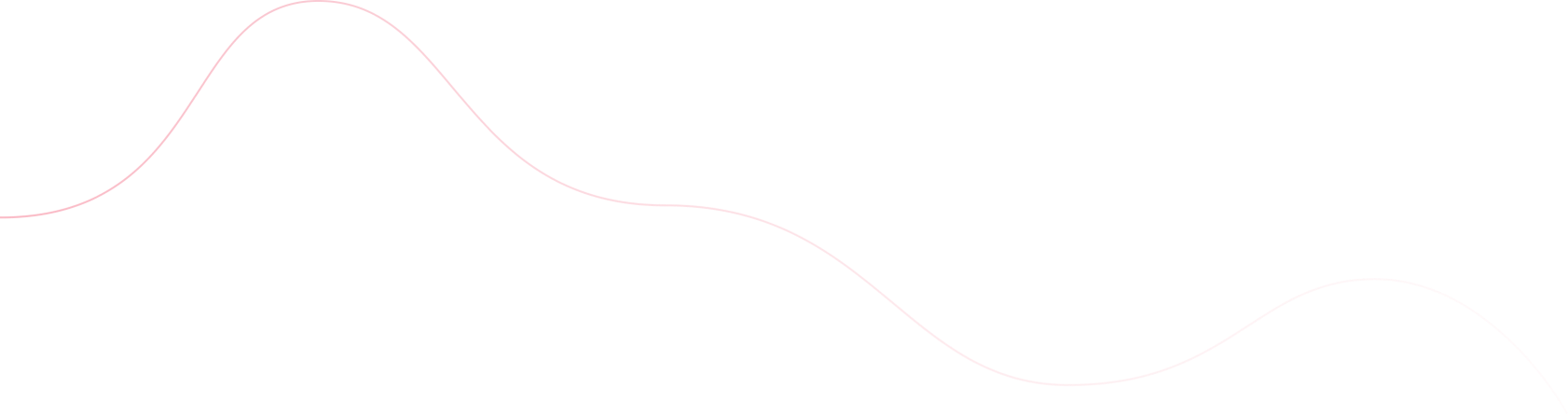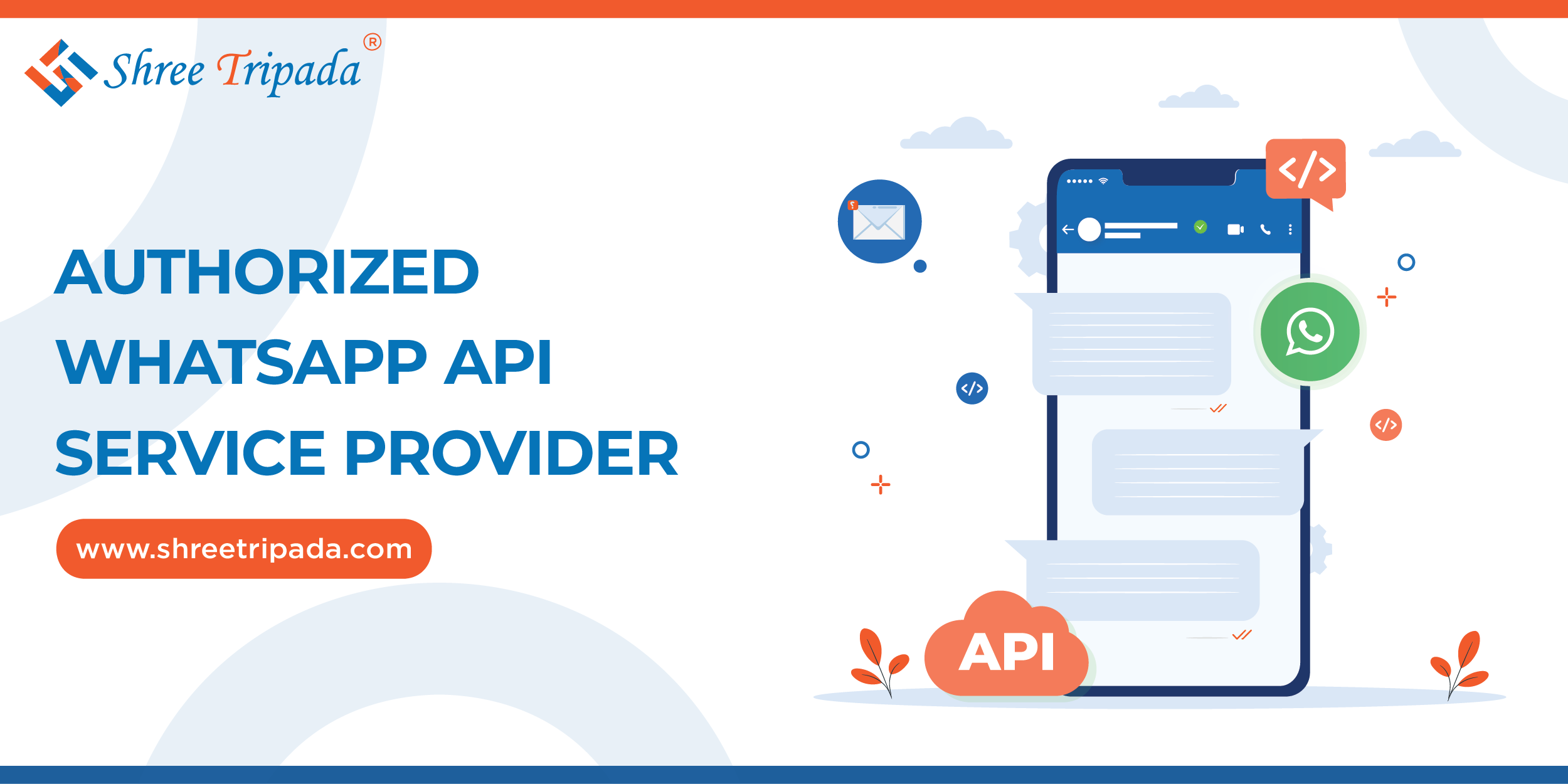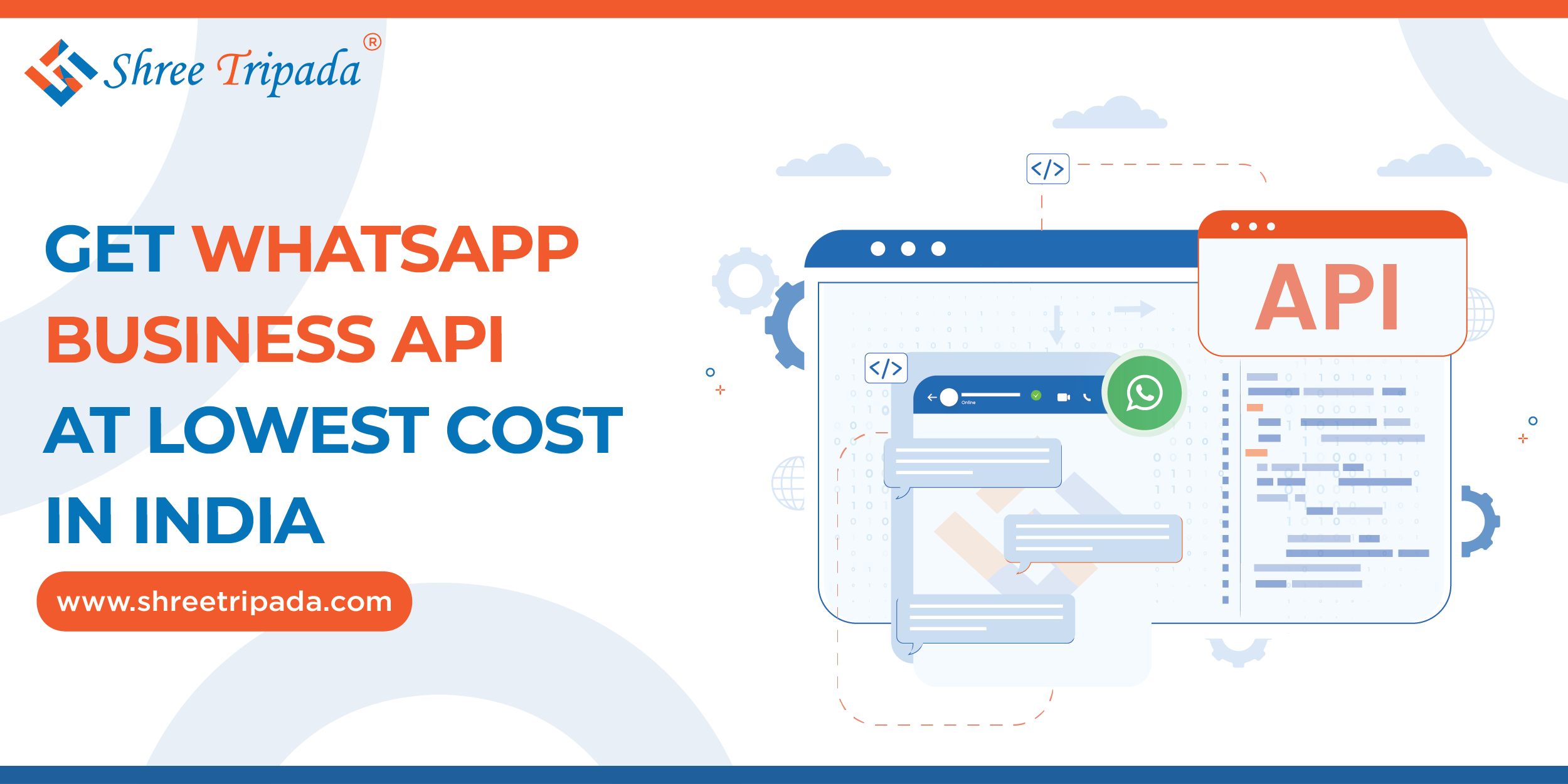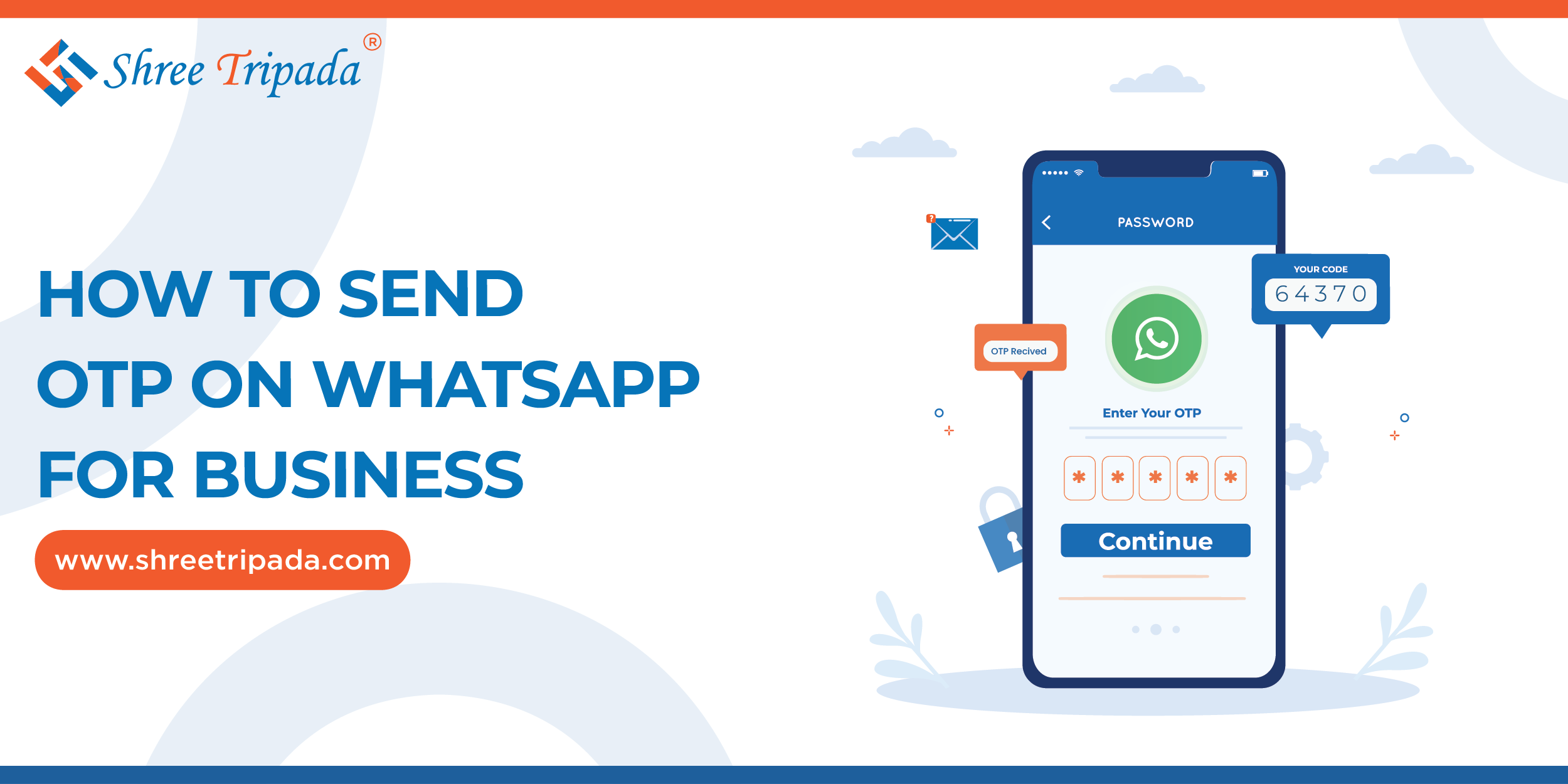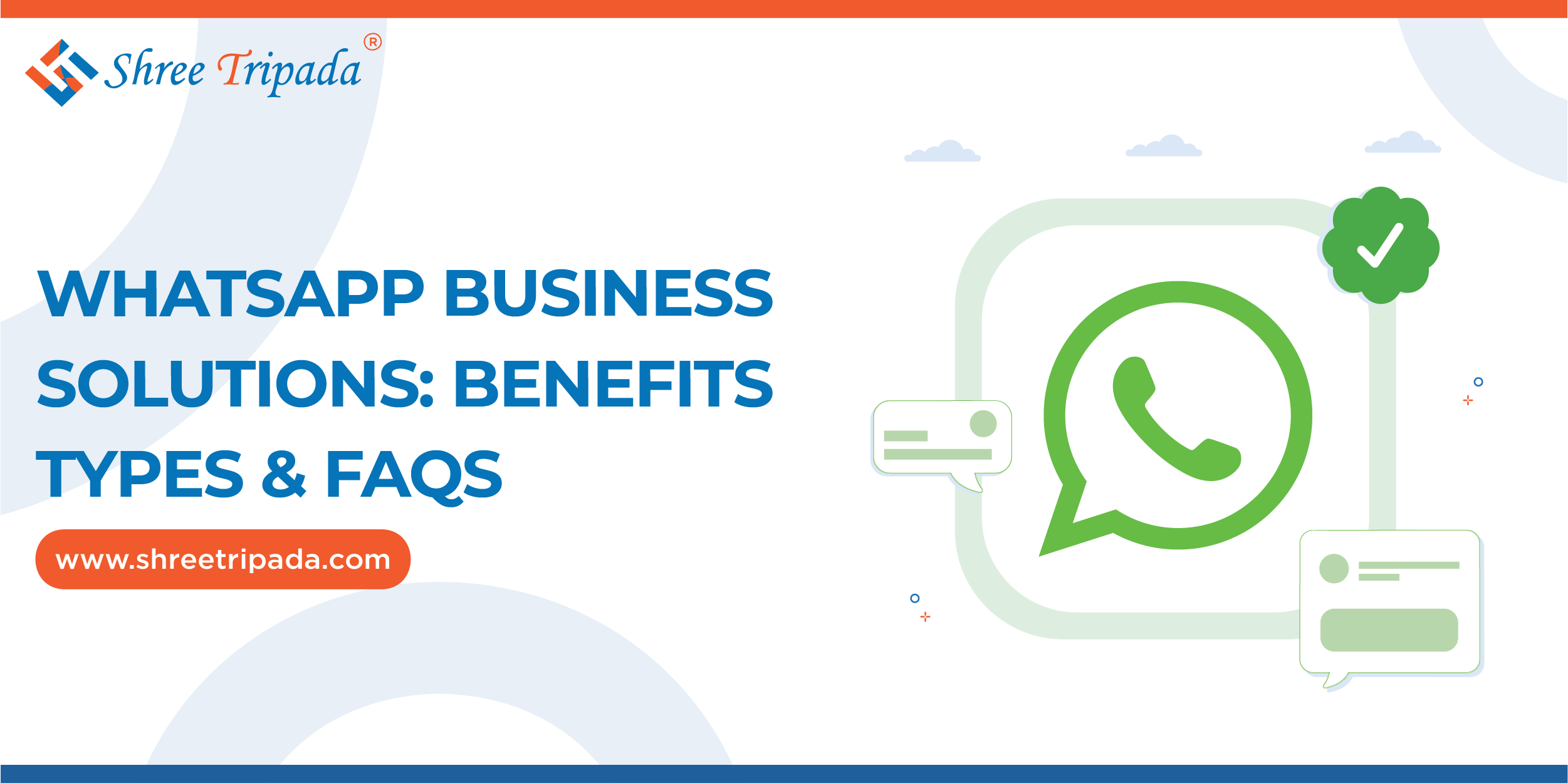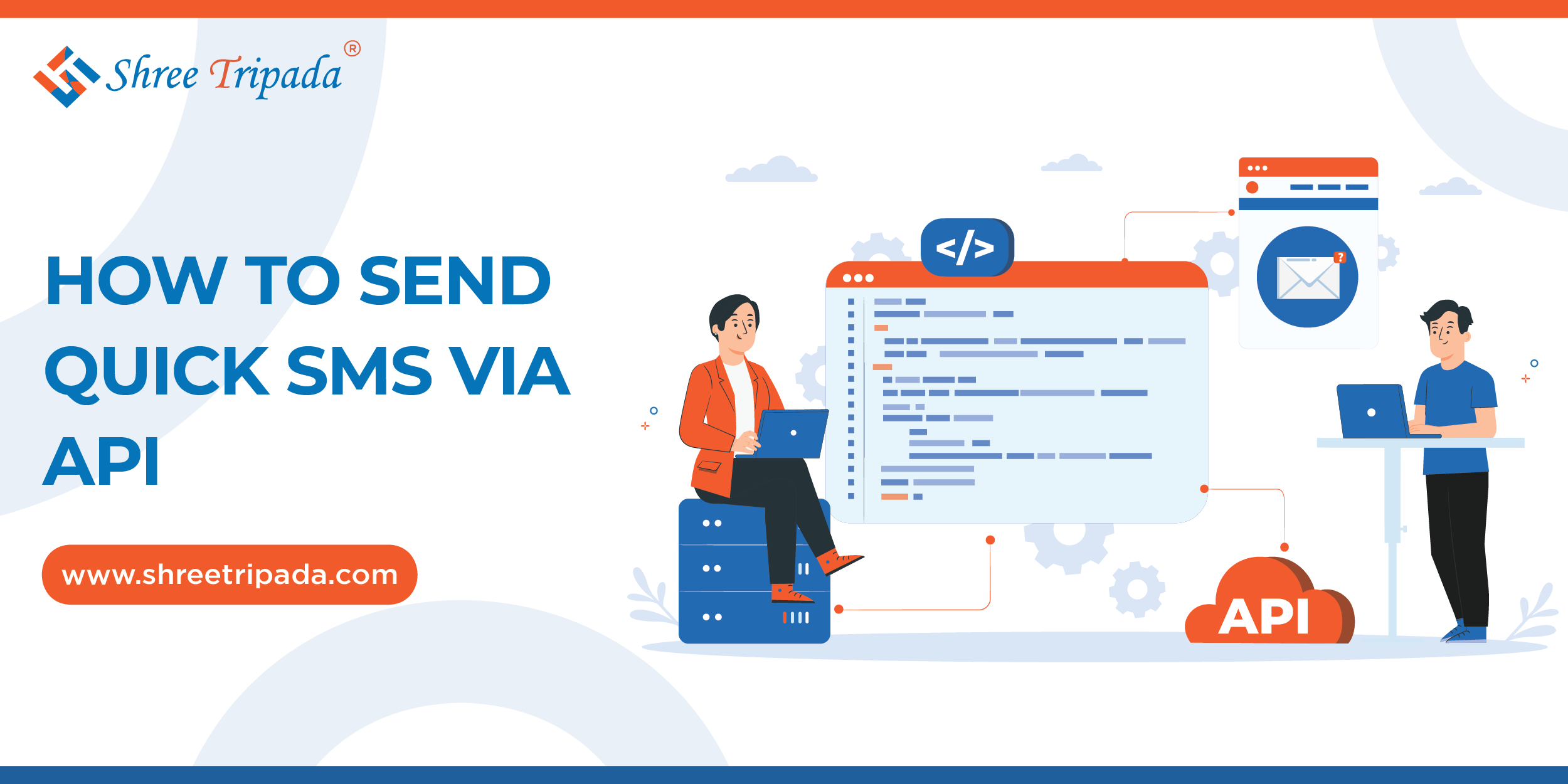In the bustling world of digital communication, WhatsApp has emerged as a powerful...
Learn moreIntroduction to WhatsApp Business API
WhatsApp Business API is a tool made for medium to large businesses to connect with their customers on a bigger scale. Unlike the regular WhatsApp Business app, which is for small businesses, the API allows companies to automate and manage conversations more efficiently. It can be integrated with other business tools, like customer management systems, so businesses can send notifications, offer customer support, and engage with customers in a more organized way, all while following WhatsApp’s rules regulations and whatsapp business solutions.
Step-by-Step Guide to Get Started with WhatsApp Business API
Here are quick details on how to set up your WhatsApp Business API account with this easy guide.
1.Sign up for WhatsApp Business API:Visit WhatsApp’s official website, register for an account, and choose the package that best suits your needs.The journey to improving your customer communication starts with a simple visit to WhatsApp’s official website.
2.Verify your phone number and business details:WhatsApp will send a verification code to the phone number provided during registration, and you will need to verify your business details. This process is crucial in maintaining the platform's authenticity and security for both businesses and their customers.
3.Integrate the API:Choose an integration partner and connect your CRM system with WhatsApp Business API to start using it. From simple integrations to advanced customizations, a reliable integration partner can help connect your existing CRM system to the WhatsApp API, allowing you to seamlessly manage customer communication.
Once you’ve set up WhatsApp Business API, you’re ready to dive into the features:
After setting up WhatsApp Business API, you can use features like ready-made message templates, automated chatbots, and message tags to make communication easier. You can also track important metrics to fine-tune your messaging and enhance customer interactions.
1.Message Templates:Create and use pre-approved templates for various customer interactions. This can include appointment reminders, order confirmations, or personalized offers. With these templates, you can streamline your messaging while maintaining a personalized, professional touch. Increase customer engagement, automate communication, and leave your customers feeling valued.
2.Whatsapp Chatbot:Use a whatsapp chatbot to provide automated responses to frequently asked questions, making customer service more efficient. Businesses can embrace the future of customer service with a WhatsApp Business API chatbot, designed to engage, optimize, and impress.
3.Message Tags:Manage your conversations with ease using Message Tags within the WhatsApp Business API. These tags allow you to categorize and track conversations, helping you keep on top of customer interactions.
4.Analytics:Track and analyze metrics such as message delivery, open rate, and response time to improve your messaging strategy. Use this information to refine your messaging tactics and maximize the effectiveness of your WhatsApp Business API usage.
Conclusion:
Starting with WhatsApp Business can greatly boost how your business communicates with customers. Our easy guide helps you set it up, connect it with your CRM, and use its features like message templates, chatbots, and tracking tools. These features make managing customer interactions simpler and more efficient. With support from a provider like Shree Tripada, you’ll get expert help to ensure everything runs smoothly and meets WhatsApp’s rules. By using WhatsApp Business API effectively, you can improve your customer service and take your business communication to new heights.
Whatsapp Business FAQs:
You can create and manage templates through your Business Solution Provider’s platform, like Shree Tripada, which helps streamline this process.
Set up involves selecting a Business Solution Provider like Shree Tripada, registering your business, and configuring messaging features.
To integrate WhatsApp Business API with your CRM, you’ll need to link the API to your CRM system, which can be facilitated by service providers like Shree Tripada. They can help with the technical setup and ensure smooth integration for streamlined communication.
Yes, you can use the API to communicate with customers worldwide, but you must adhere to international regulations and WhatsApp’s guidelines.
Limitations may include restrictions on message types, frequency, and the need to follow strict compliance guidelines. Providers like Shree Tripada can help navigate these limitations.
- How to Reach Customer with Bulk SMS?
- How to Get Bulk SMS Panel
- Bulk SMS Software Setup
- What is DLT Registration and How to register on DLT platform
- How to Get Free DLT Registration For Bulk SMS - Shree Tripada
- What is Bulk SMS API?
- How To Send Bulk SMS Without DLT Registration
- Bulk SMS Gateway API
- How to Register a Template on DLT Platform?
- Jio DLT Registration Process For Bulk SMS
- How do I Integrate Shree Tripada's Bulk SMS API with My Website?
- BSNL DLT Registration Process for Bulk SMS
- Bulk SMS Entity Registration Process
- How to Buy Bulk SMS Credit?
- Are bulk SMS more affordable than other forms of advertising?
- How To Get Bulk SMS Connectivity
- TRAI DLT Regulation For Bulk SMS
- How to Choose Best Bulk SMS Service Provider?
- How Bulk SMS Panel Works & How to Get Started
- How to Send Quick SMS Via API
- How To Register Header in DLT?
- What is Delivery Report in Bulk SMS?
- Tata DLT Registration Process for Bulk SMS
- Vodafone Idea DLT Registration Process for Bulk SMS
- Videocon DLT Registration Process for Bulk SMS
- Location-Based SMS Marketing for Modern Businesses
- How Two-Factor Authentication SMS Keeps Your Data Safe
- How eCommerce Brands Boost Sales & Conversions with WhatsApp API
- How to Automate Customer Interactions with WhatsApp Business API
- How to Send Multiple Bulk Messages on WhatsApp At Once
- WhatsApp Business API : A Complete Guide to Get Started
- WhatsApp Chatbots: The Future of Automated Communication
- Reliable CPaaS Services for Business Growth
- Get Whatsapp Business API at Lowest Cost in India
- DLT Registration on Jio Trueconnect | Jio DLT
- Why WhatsApp API is the Best Choice for Your Business
- 7 Key Benefits of Bulk SMS for Your Modern Business
- Key WhatsApp Business API Features Every Business Should Use
- Why Bulk SMS Should Be a Core Element of Your Business Strategy
- How to get bulk SMS for just 9 paisa?
- Take Your Business to the Next Level with the Leading Bulk SMS Service in India
- 10 Benefits of Investing in Bulk SMS Service Provider in 2025
- 2025's Best Practices for Effective Bulk SMS Campaigns
- Why Mumbai Businesses Trust Bulk SMS Services For Marketing
- 10 Ways to Earn Profit with Bulk SMS Services in 2025
- Send Bulk WhatsApp Messages Legally at Just 13 Paisa*
- Alternative of Email Marketing - Bulk SMS Service
- Why Bulk SMS & WhatsApp API Are Key to Modern Business Success
- How To Send Christmas Greetings with WhatsApp Bulk SMS?
- Everything About OTP: What It Is and How to Buy OTP
- The Most Effective SMS Templates for Financial Services
- Apple RCS Support in iOS 18: A Big Change for Messaging on Apple Devices
- 7+ RCS Messaging Examples and Their Everyday Uses by Industry
- Airtel DLT : Complete DLT Registration Process
- What is Two-Way SMS? Advantage of Way to SMS! How does it work?
- Best OTP Sender in India - Shree Tripada
- What is Apple RCS Messaging? Its Meaning and RCS Chat?
- Templates For Payment Successful & Money Received Message
- Fastest Way2SMS in India, Powered by Shree Tripada
- RCS VS SMS : Is RCS better than SMS?
- How Bulk SMS Can Work with DND 'Do Not Disturb' Rules
- What is Flash SMS? How is Flash Message important for Bulk SMS Service?
- Boost Engagement with SMS Portal & Bulk SMS Service
- RCS Chat Means a Better Way to Connect with Your Audience
- Shree Tripada - Unlimited OTP Sender and Bulk SMS Provider
- How to Choose the Right Bulk SMS API Provider in India
- Are Free SMS Online Services Safe? What You Need to Know!
- What is NIC SMS Service? How to do NIC SMS Registration?
- Understanding the Power of 160by2 Characters in Effective Messaging
- The Benefits and Risks of Using Free SMS Online
- What is TOTP and How Does It Work?
- Bulk SMS Services for the Packers and Movers Industry
- Autobuy OTP: A Convenient Option or a Privacy Threat?
- Can You Really Send SMS Without a Number? Why It's Dangerous and Not Worth It
- OTP Bypass: Risks and Prevention Explained in Detail
- 101+ Text Abbreviations and How to Use Them Like a Pro [UPDATED 2025]
- Number Masking: Safe Bulk SMS for You [Updated 2025]
- DND Complaints and DND Numbers: Key Information You Should Know
- OTP India: How Bulk SMS Makes Security Faster
- How to Send Bulk SMS at Affordable Rates in India
- MFA Tools and Bulk SMS: The Perfect Pair for Stronger Authentication
- Why Bulk SMS is Essential for Omnichannel Marketing
- How to Make Your WhatsApp Introduction Message Stand Out
- SMS Gateway vs. SMS Portal: Which is More Effective for Marketing?
- Omnichannel Marketing: A Beginner’s Guide with Real Examples
- The Dark Side of SMS Blasting: Are You at Risk?
- Can You Bypass OTP for Online Payments? Myths vs. Reality
- Send OTP via SMS or WhatsApp? Which is More Secure & Cheaper?
- Receive SMS Online for OTPs: Free vs. Paid Services
- Fake OTP Senders: A New Cyber Threat
- 30+ Top Restaurant Promotion Message Templates (With Examples)
- 20 Fees Due Message Samples (SMS, Email, and WhatsApp)
- SMS Blast Pranks: The Hidden Danger Behind That ‘Funny’ Joke
- 15 Ready-to-Use Loan Advertisement Templates for Banks, Lenders, & Agencies