Airtel DLT Registration Process for Bulk SMS
DLT registration is a mandatory process for businesses intending to send bulk SMS messages...
Learn more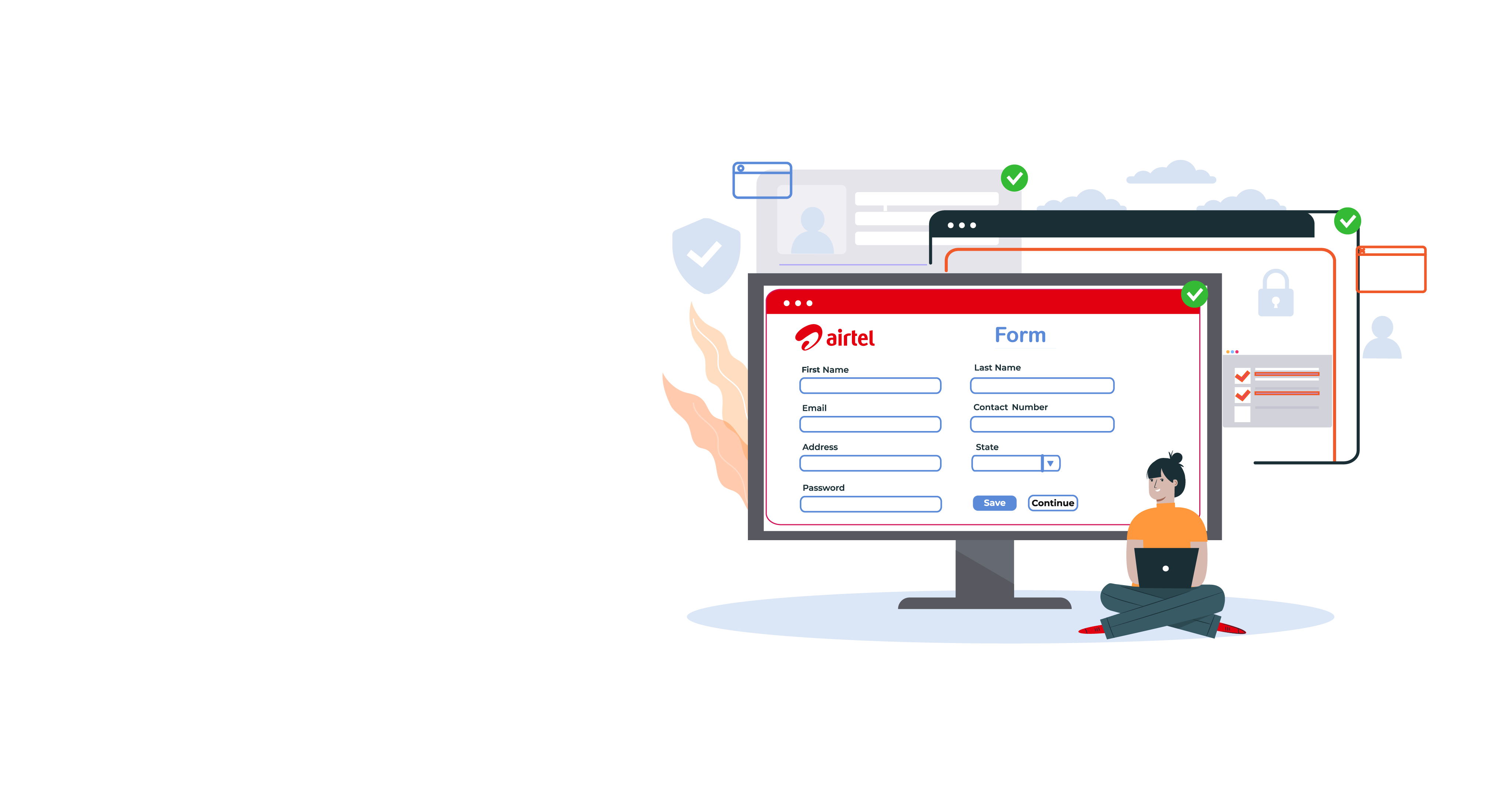
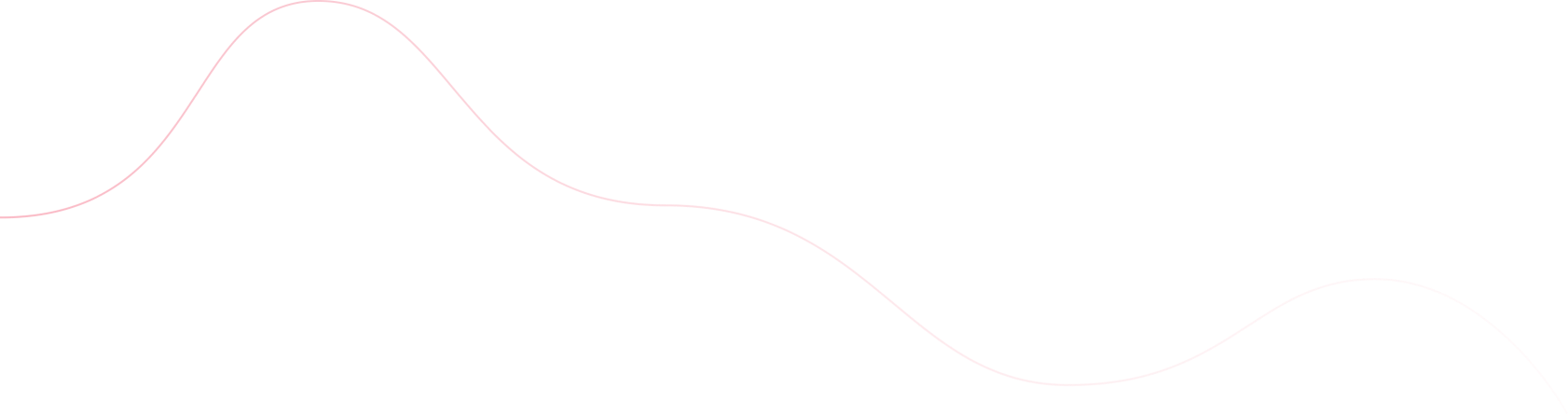
Business Documents: PAN Card, GST/TAN/FSSAI/Memorandum of Association/Incorporation/Shop Registration Certificate (any applicable)
Authorized Person Documents: ID Proof (PAN/DL/Voter ID/Aadhar)
Airtel Specific Documents: Letter of Authorization (download from Airtel portal), GST Declaration (download from Airtel portal), Documents Checklist (download from Airtel portal), Airtel Bank Details for registration fee payment (accepted via NEFT/Cheque/DD), Header CLI Authorization Letter (if applicable)
Visit Here to download all these documents : https://www.airtel.in/business/commercial-communication/help
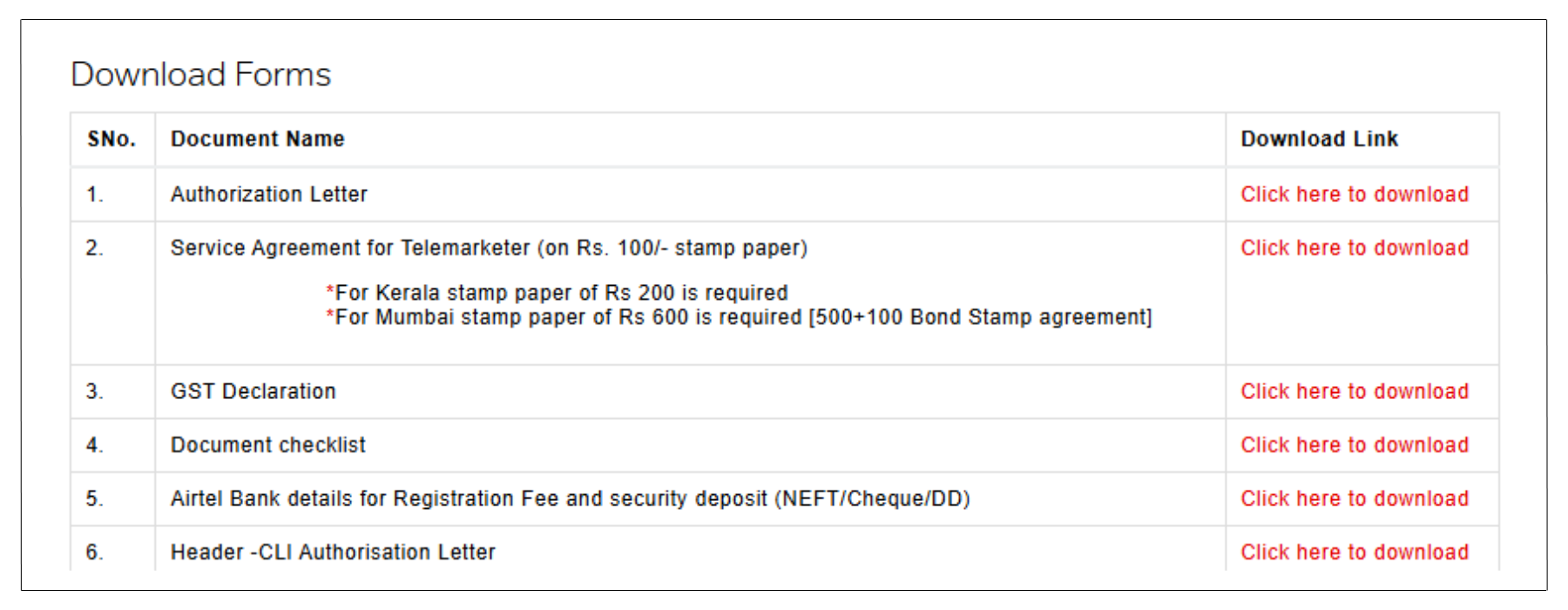
By gathering these documents, you can proceed with the Airtel DLT registration process.
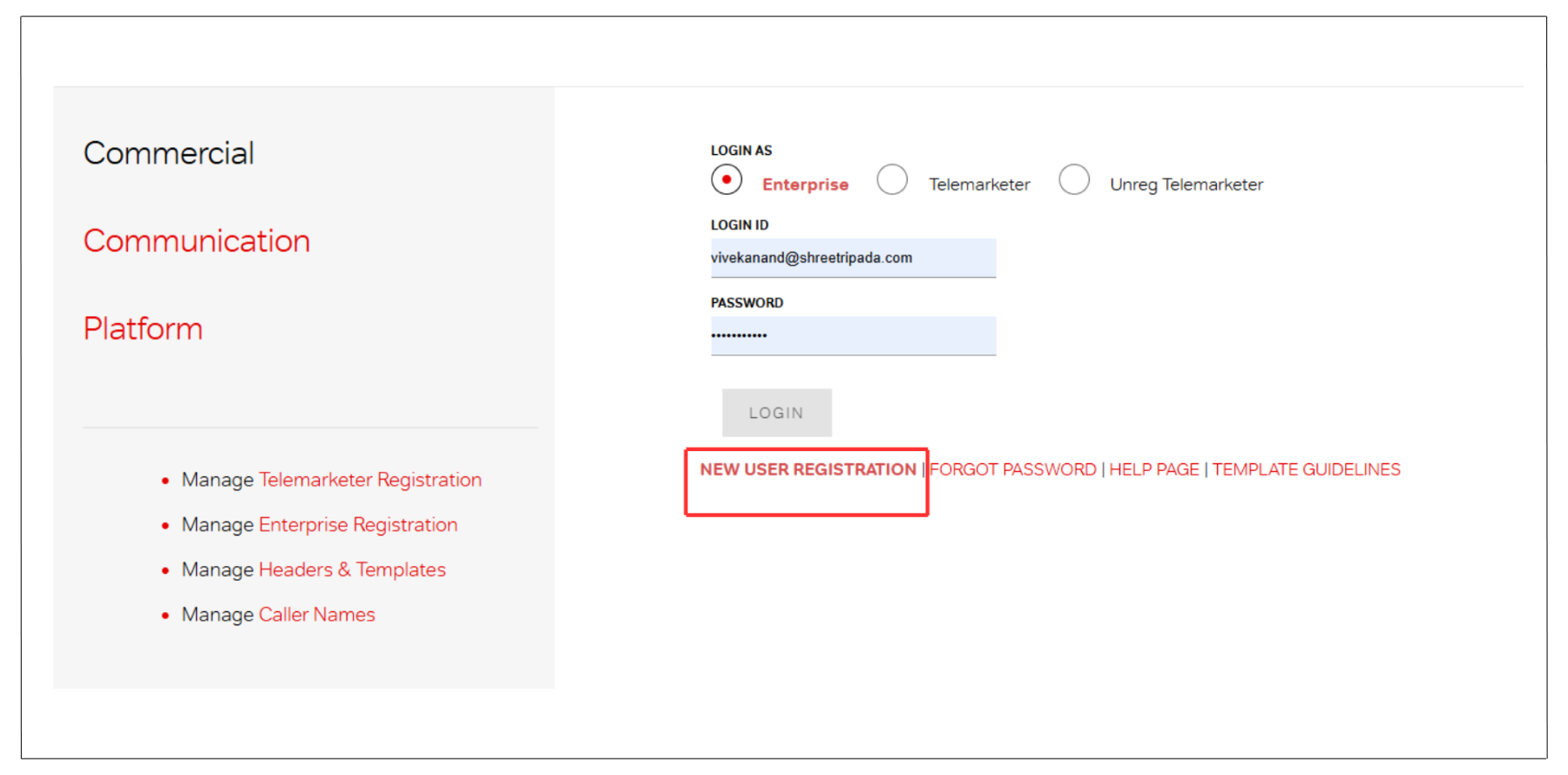
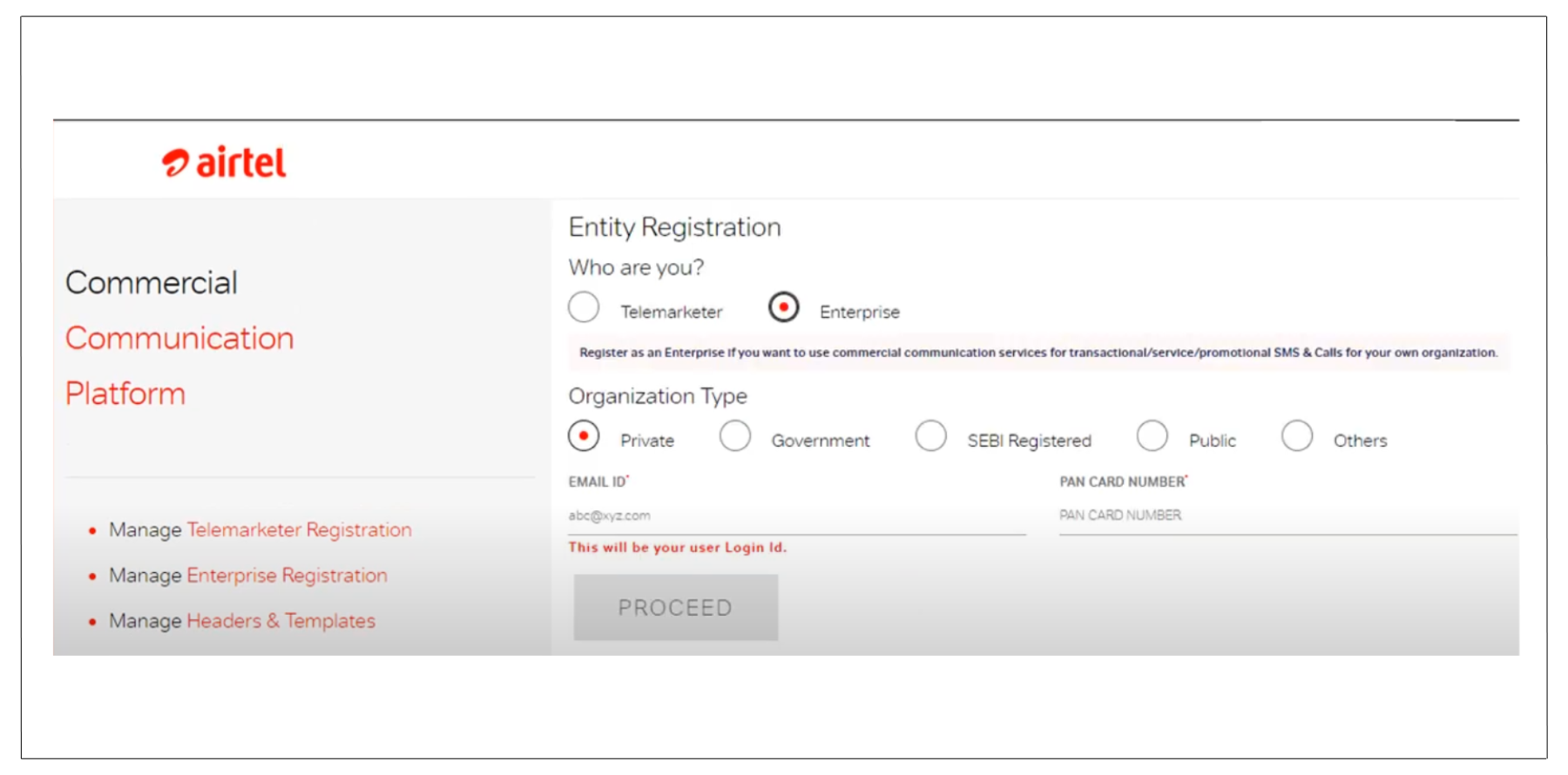
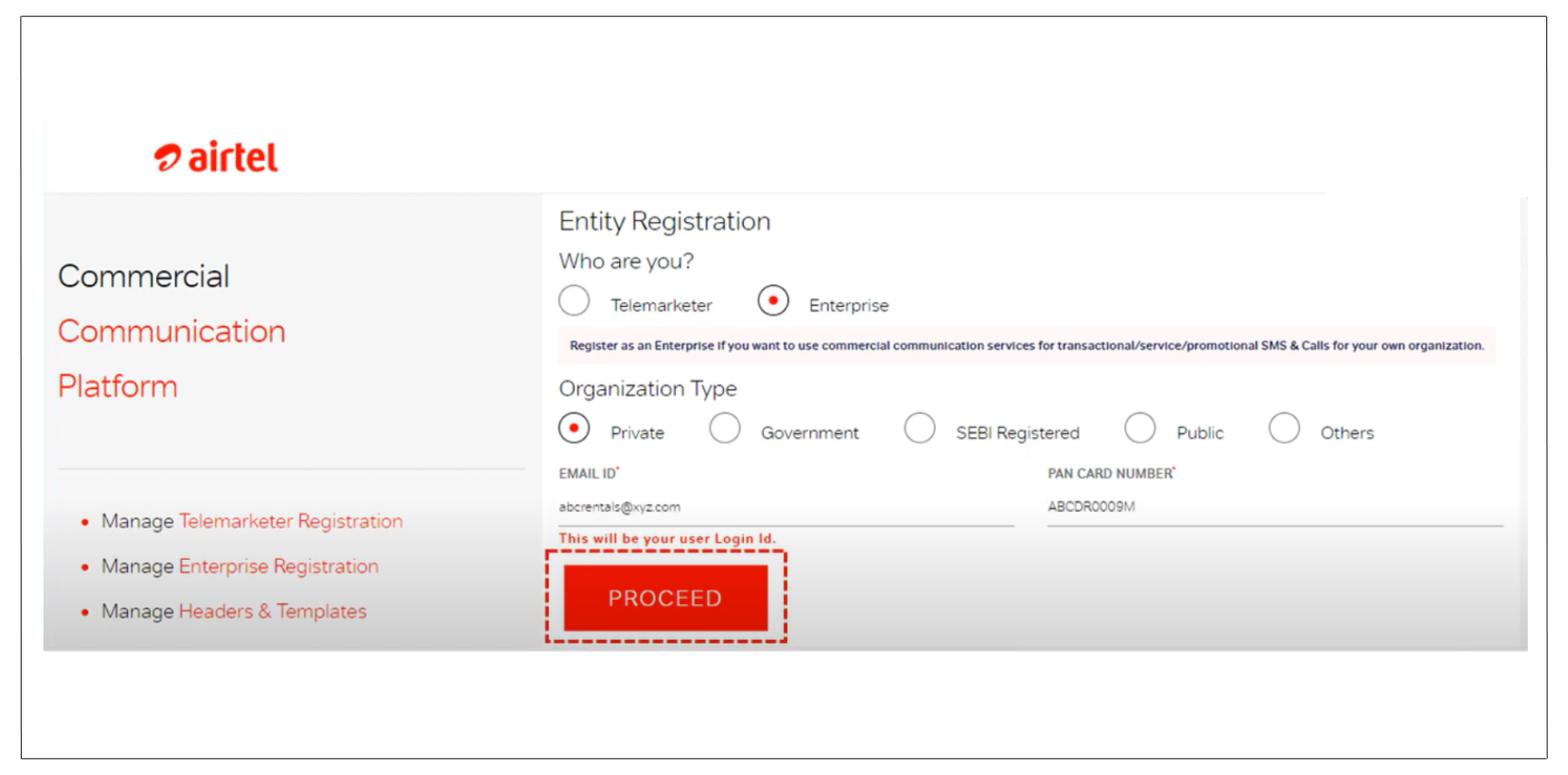
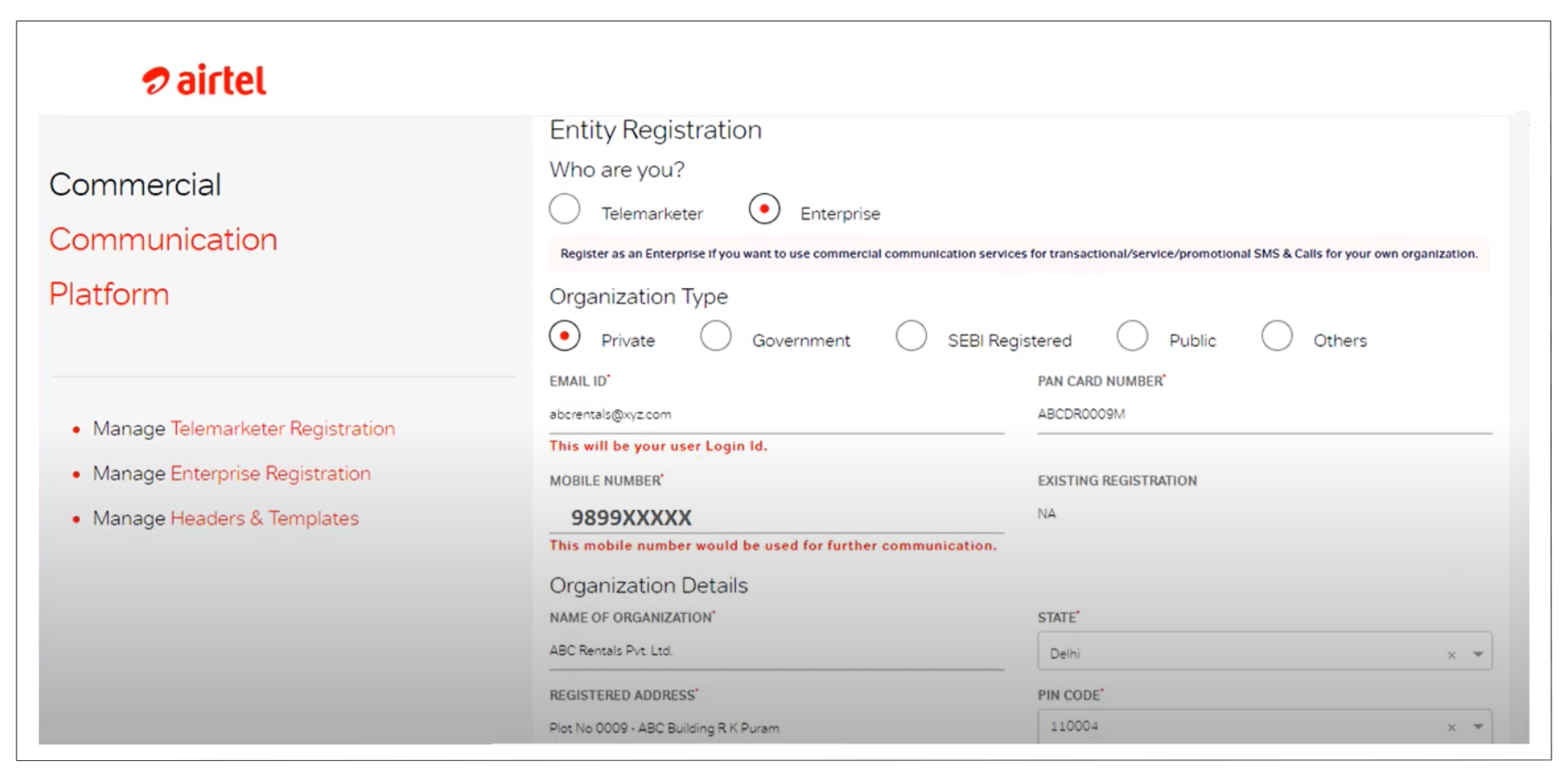
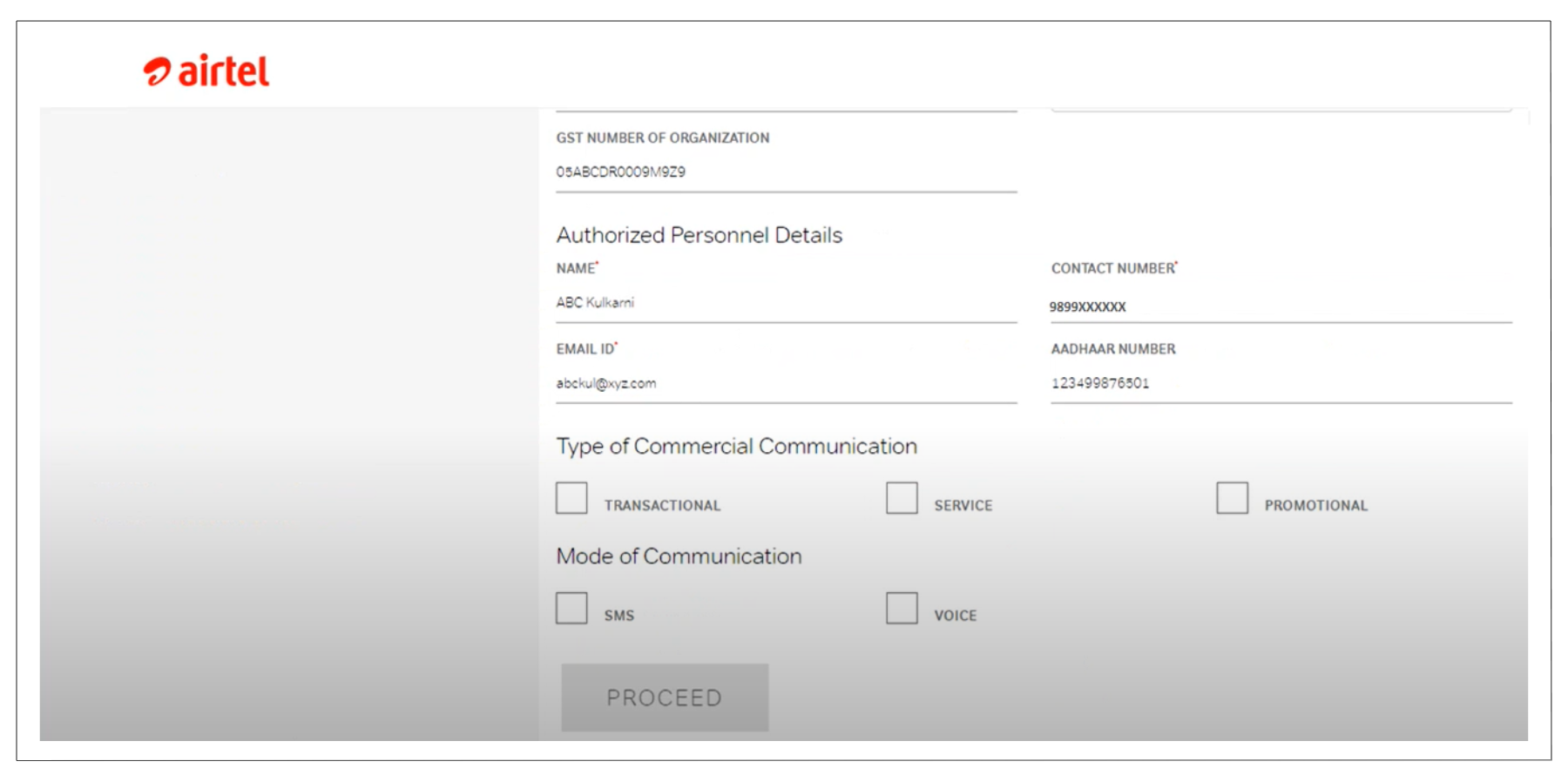
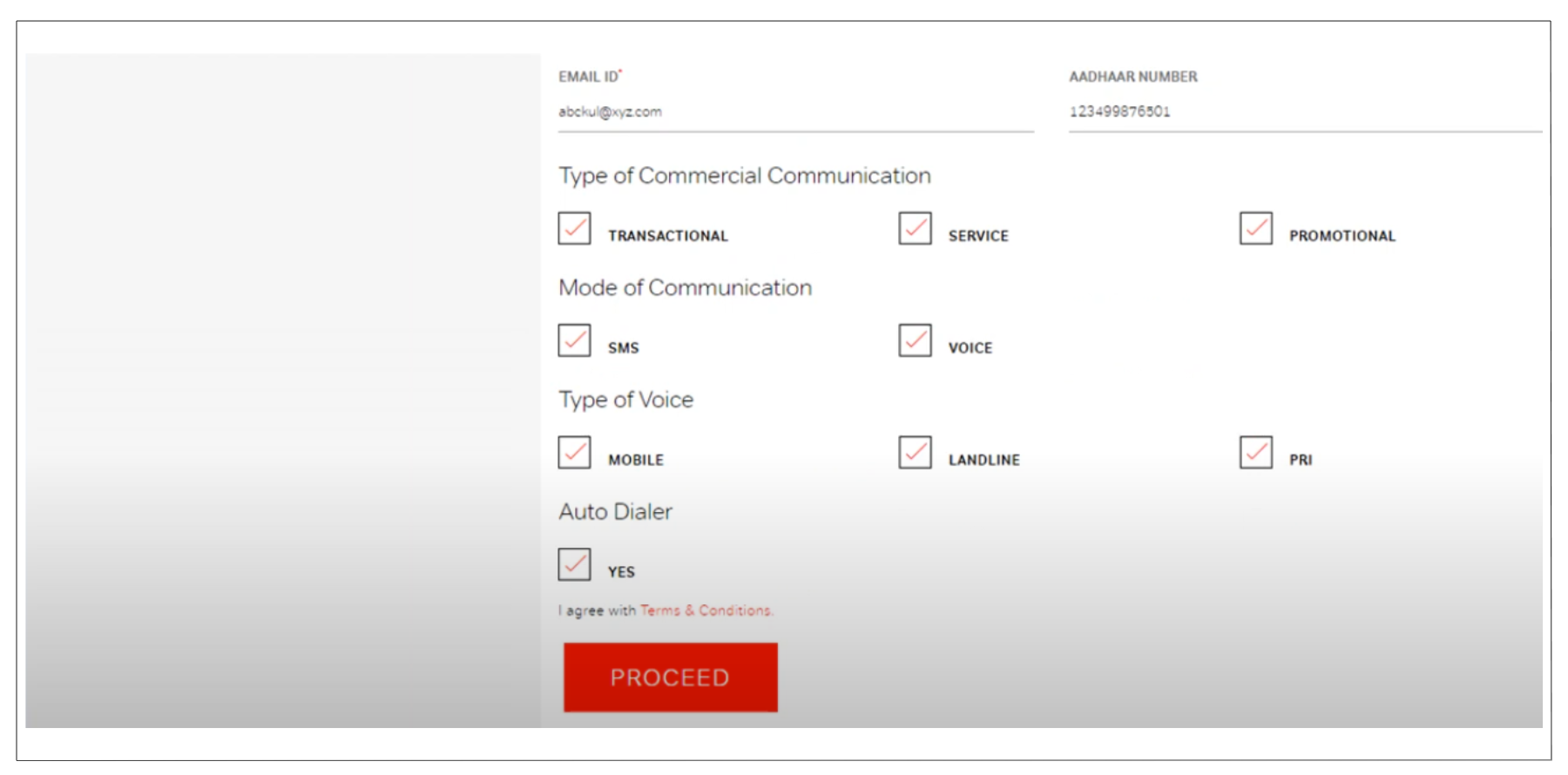
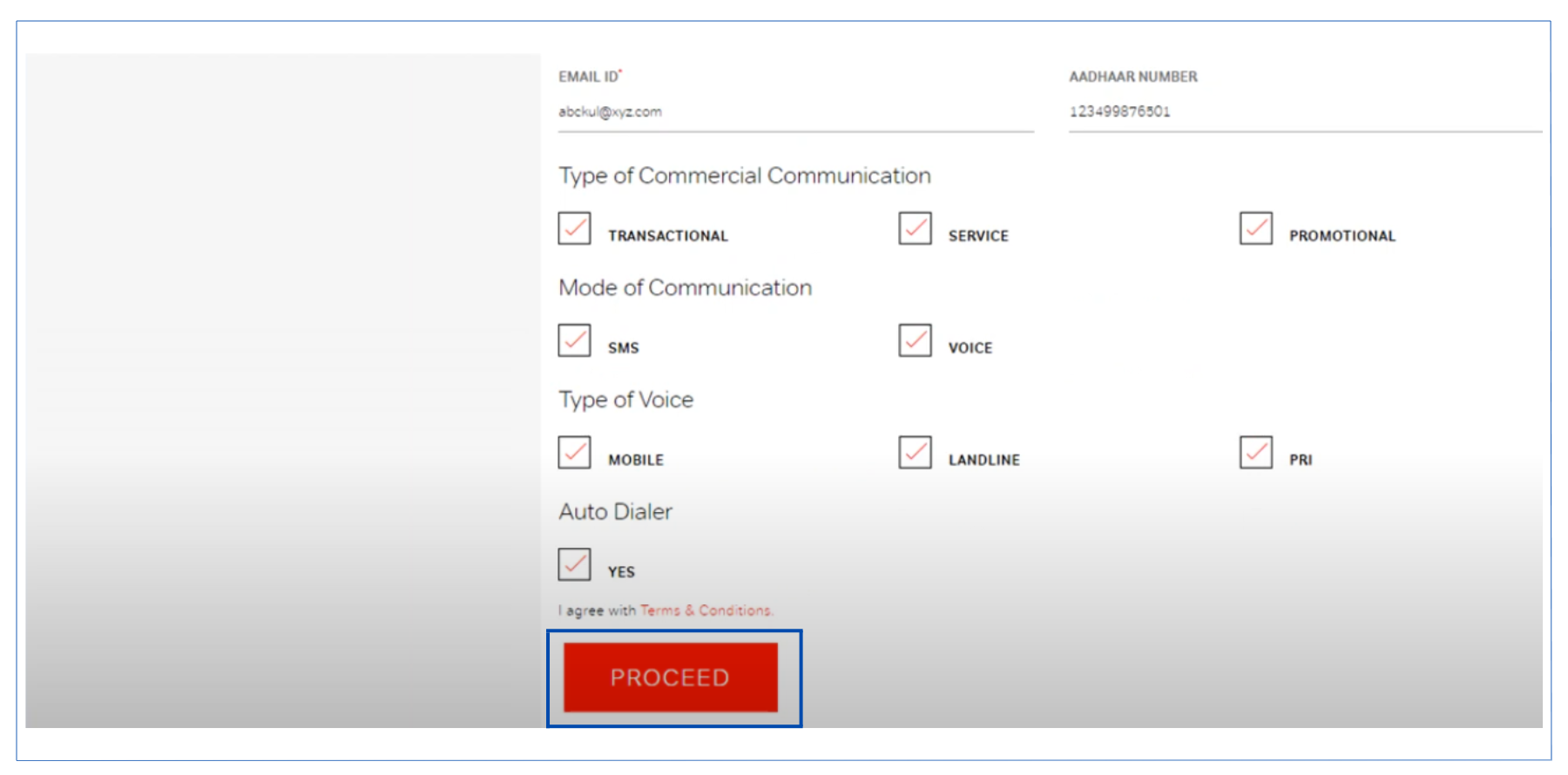
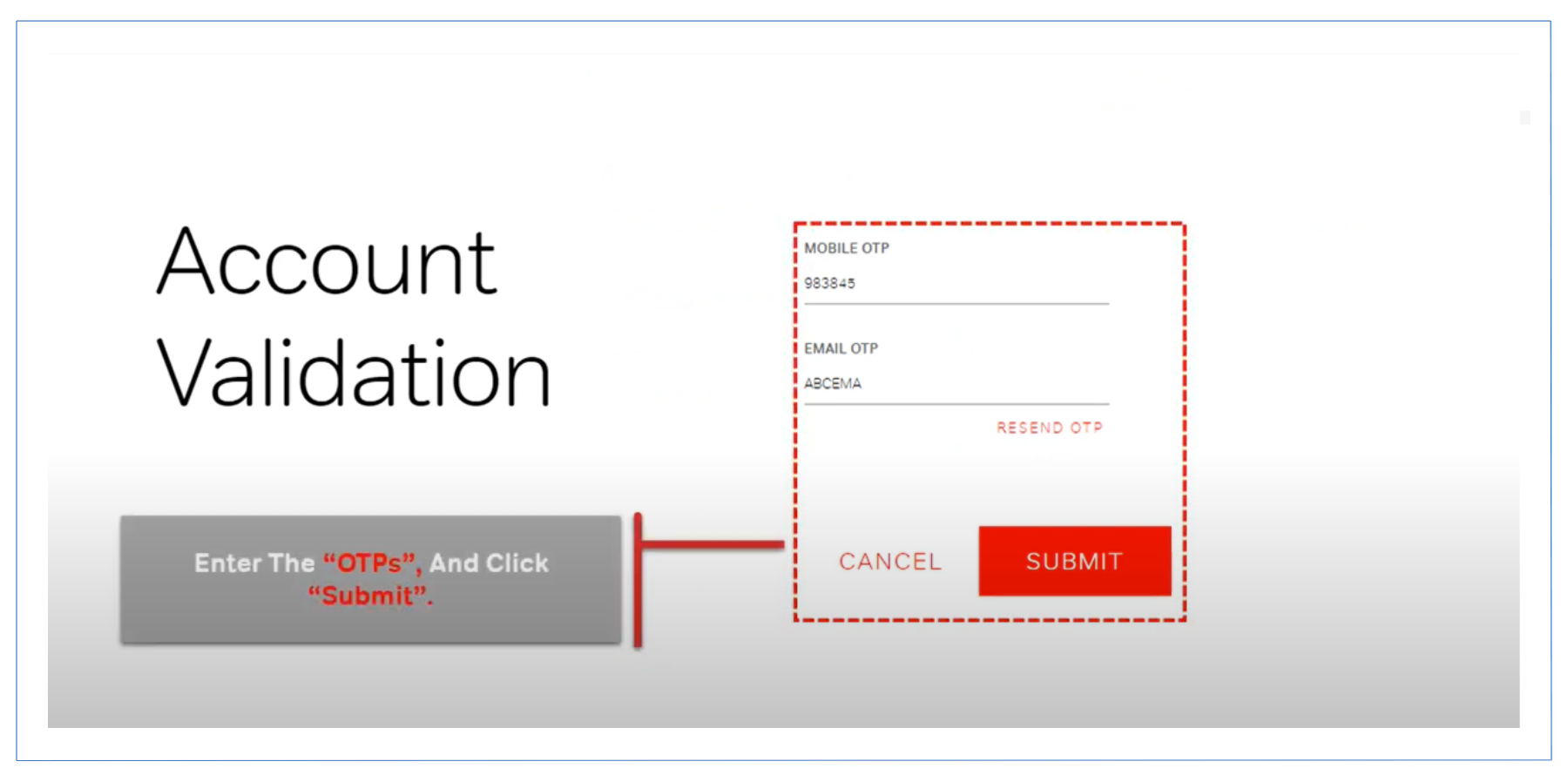
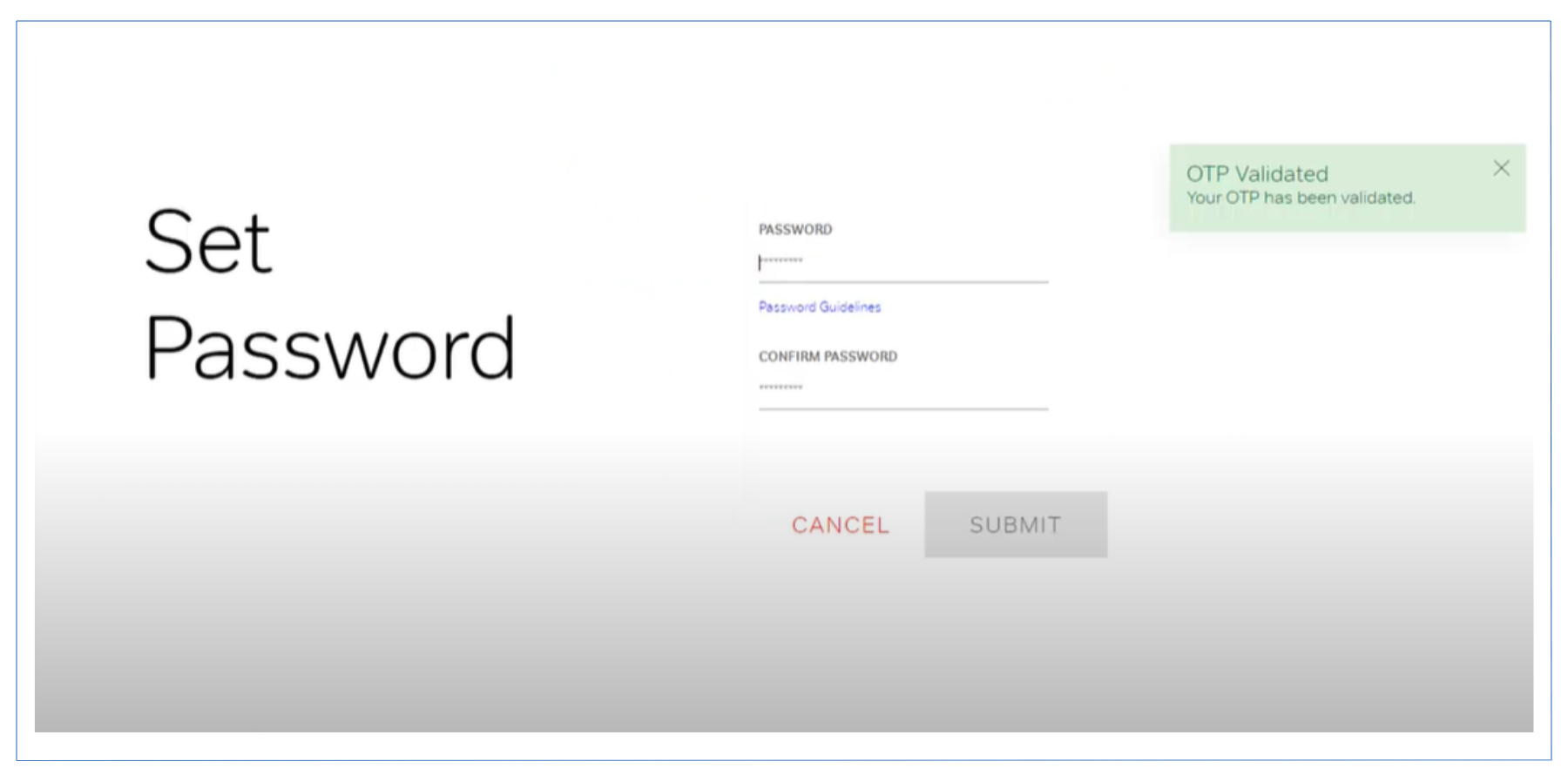
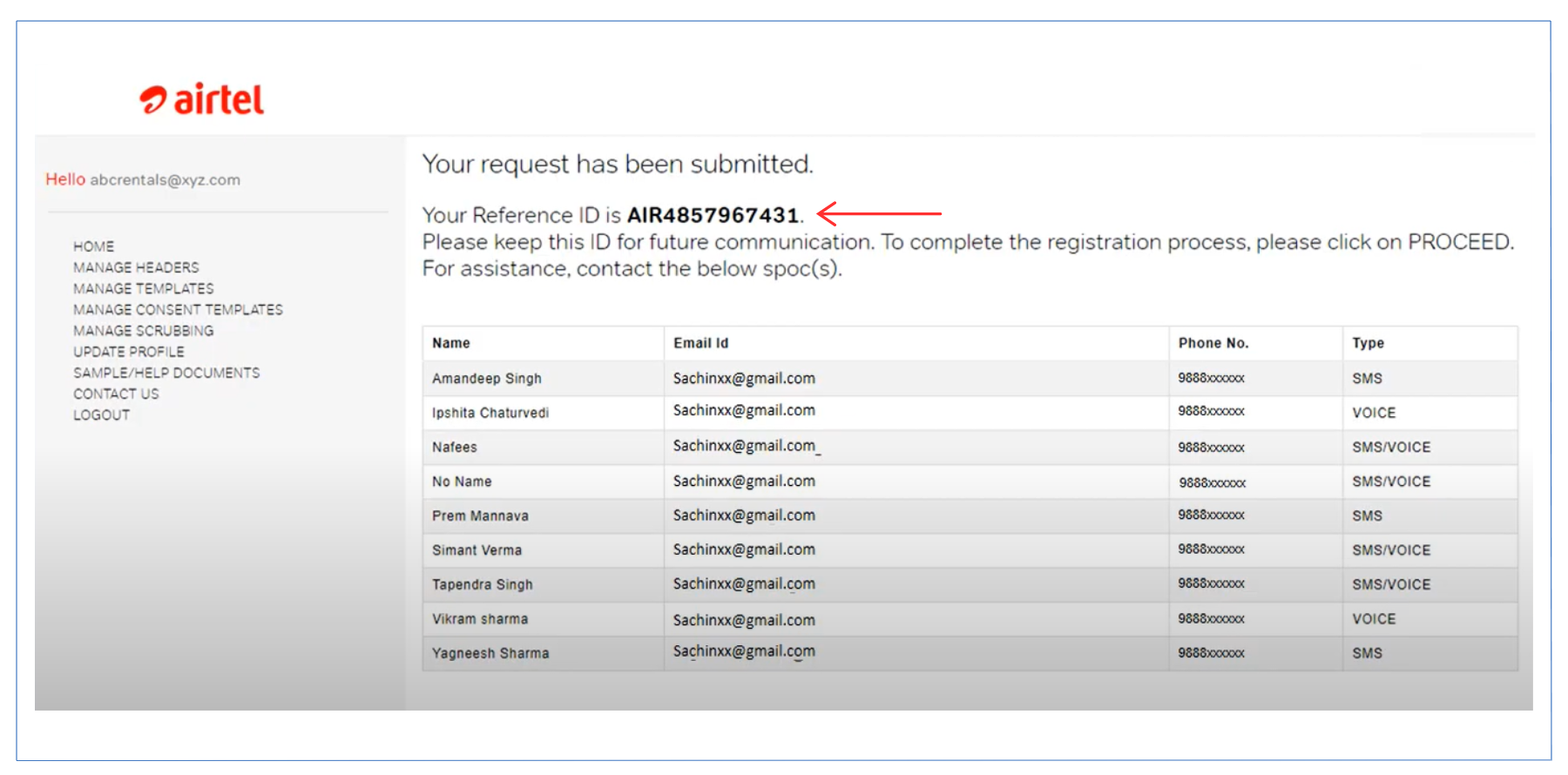
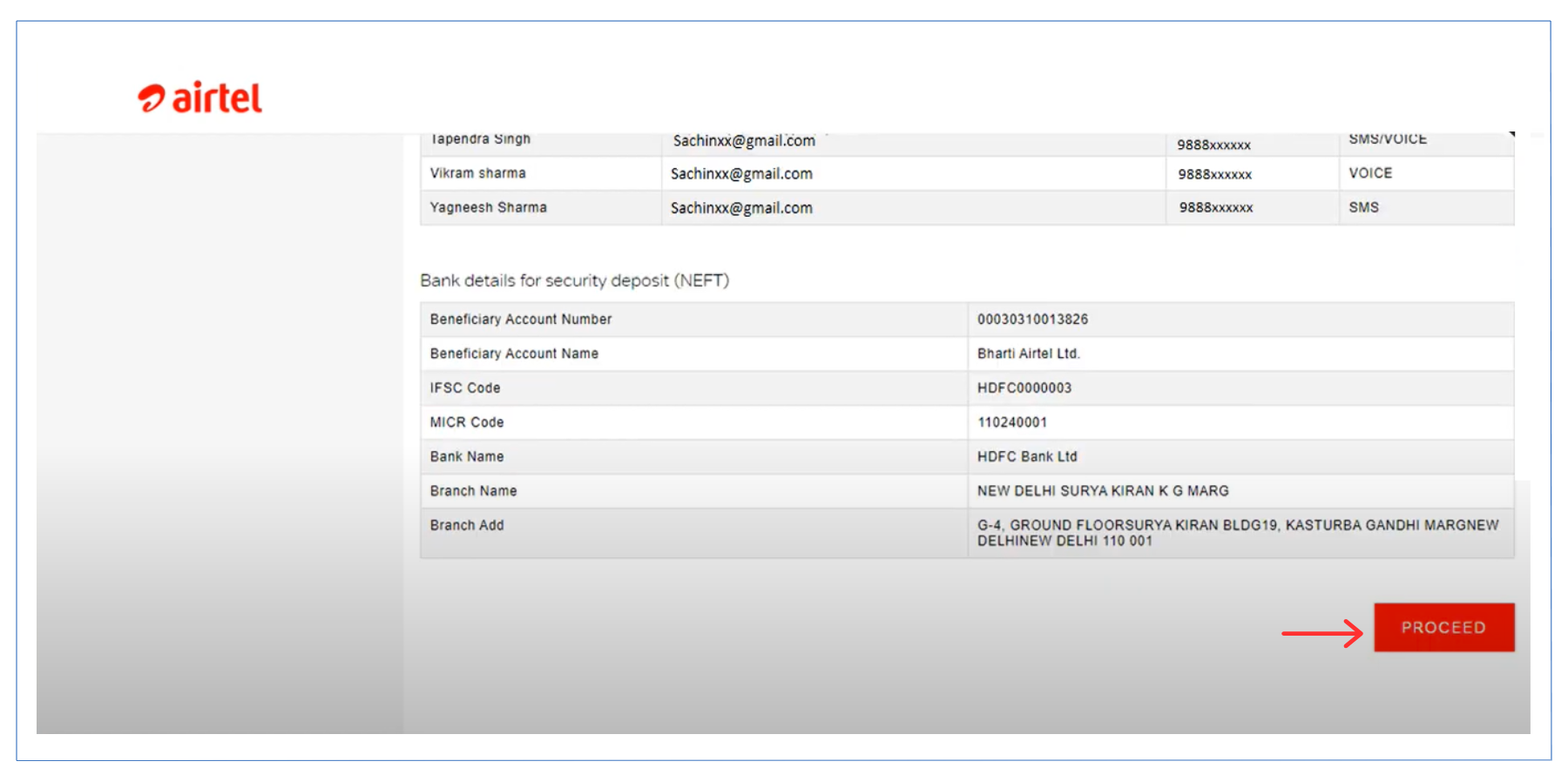
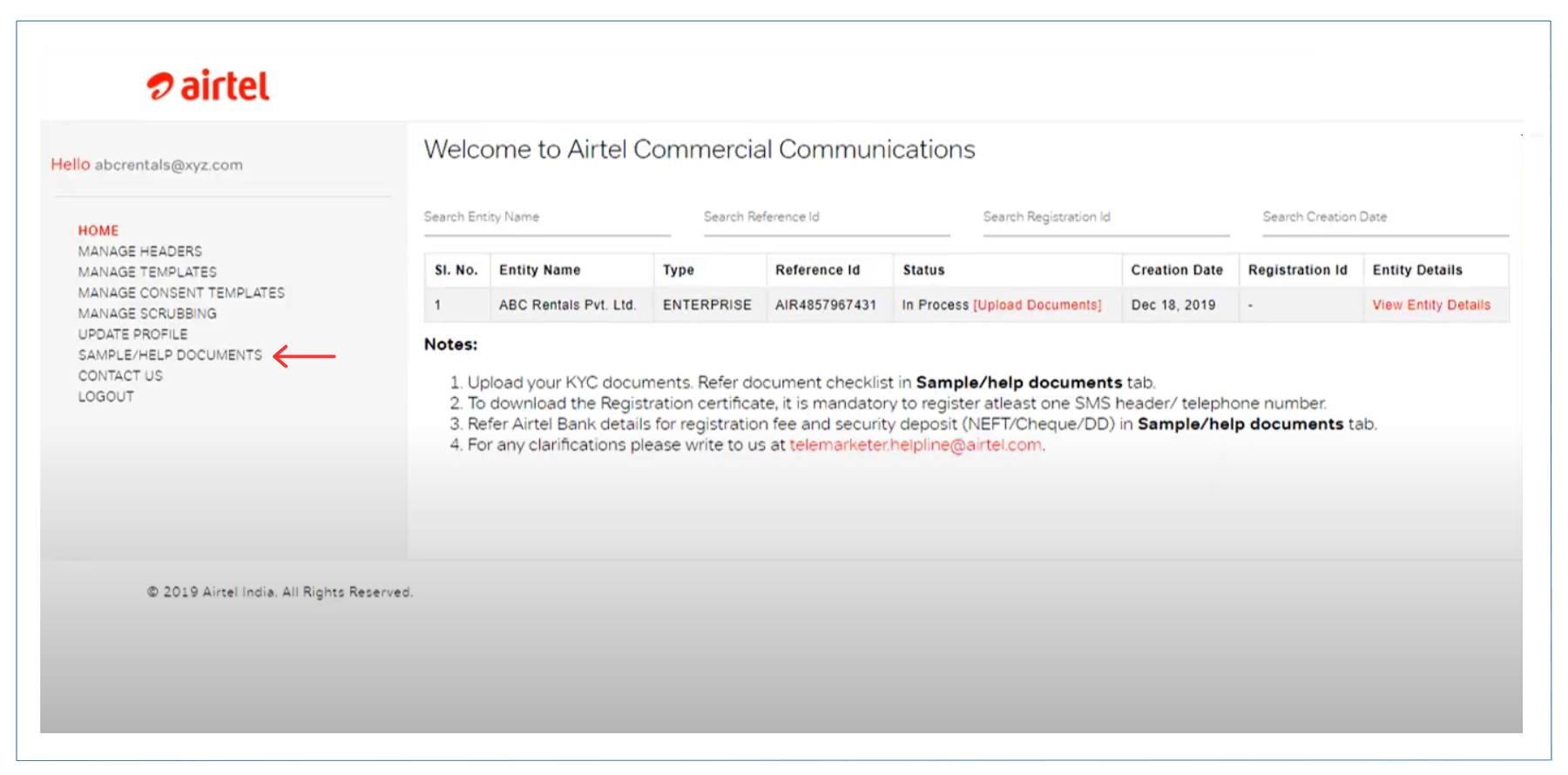
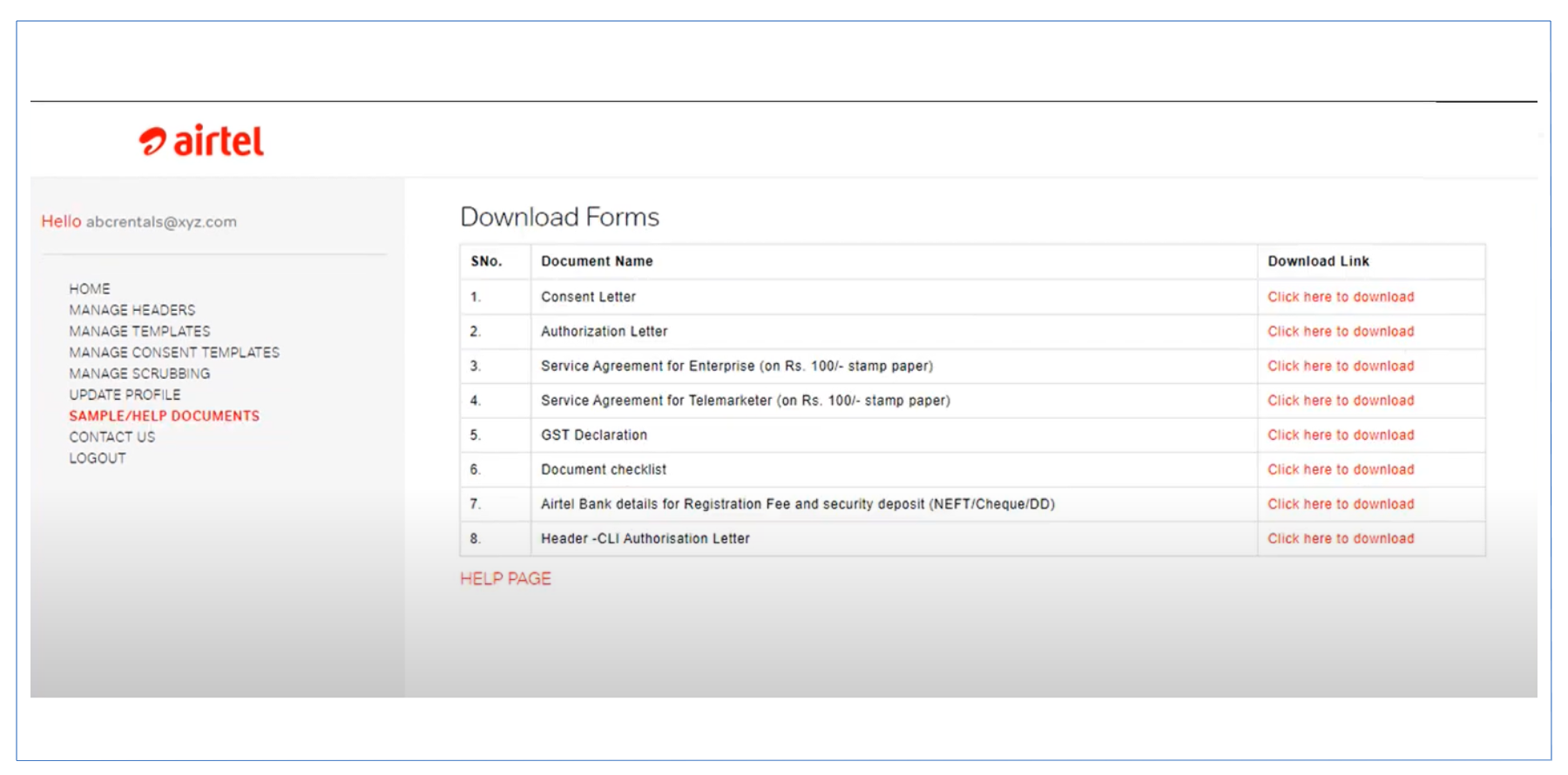
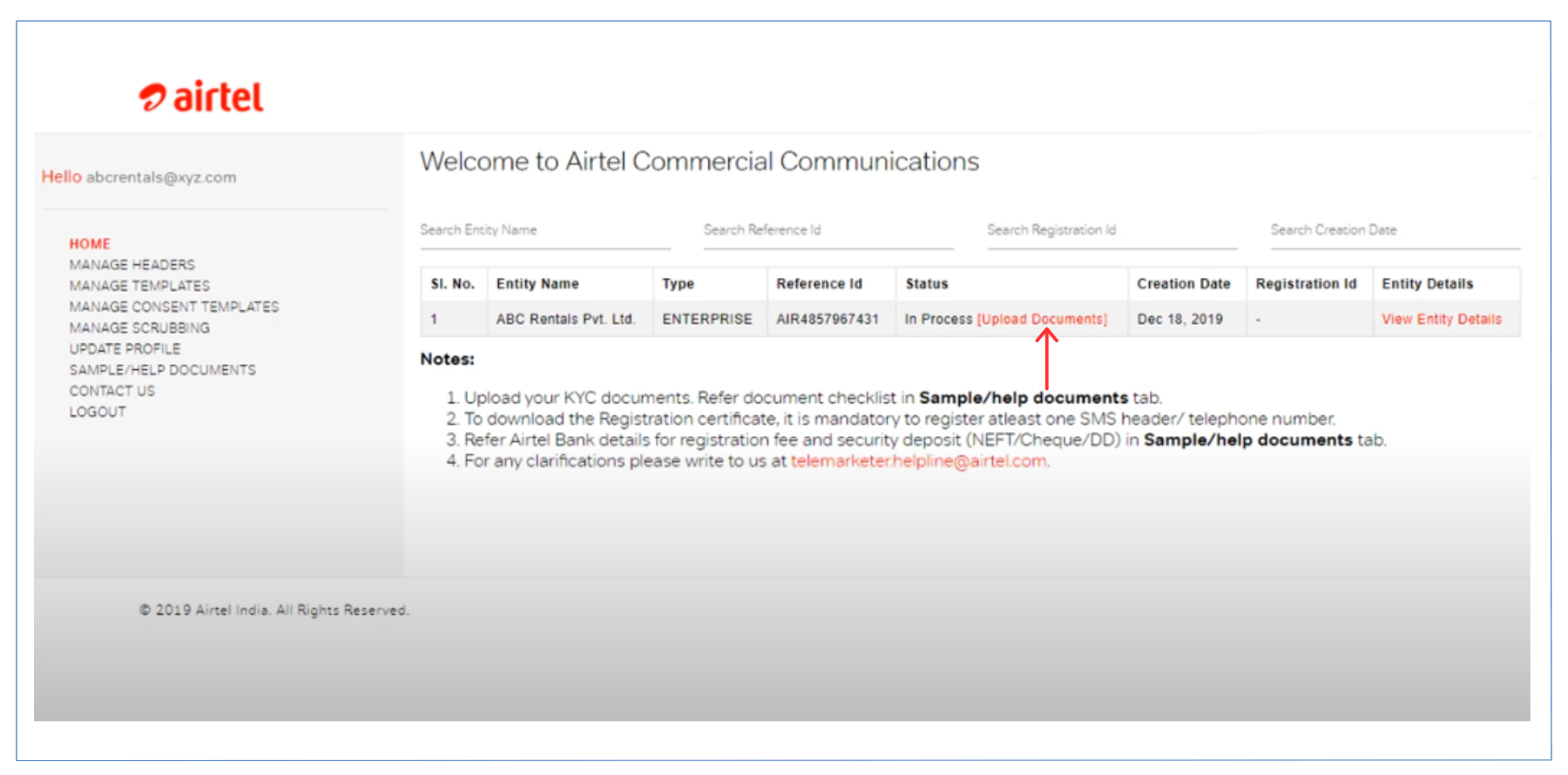
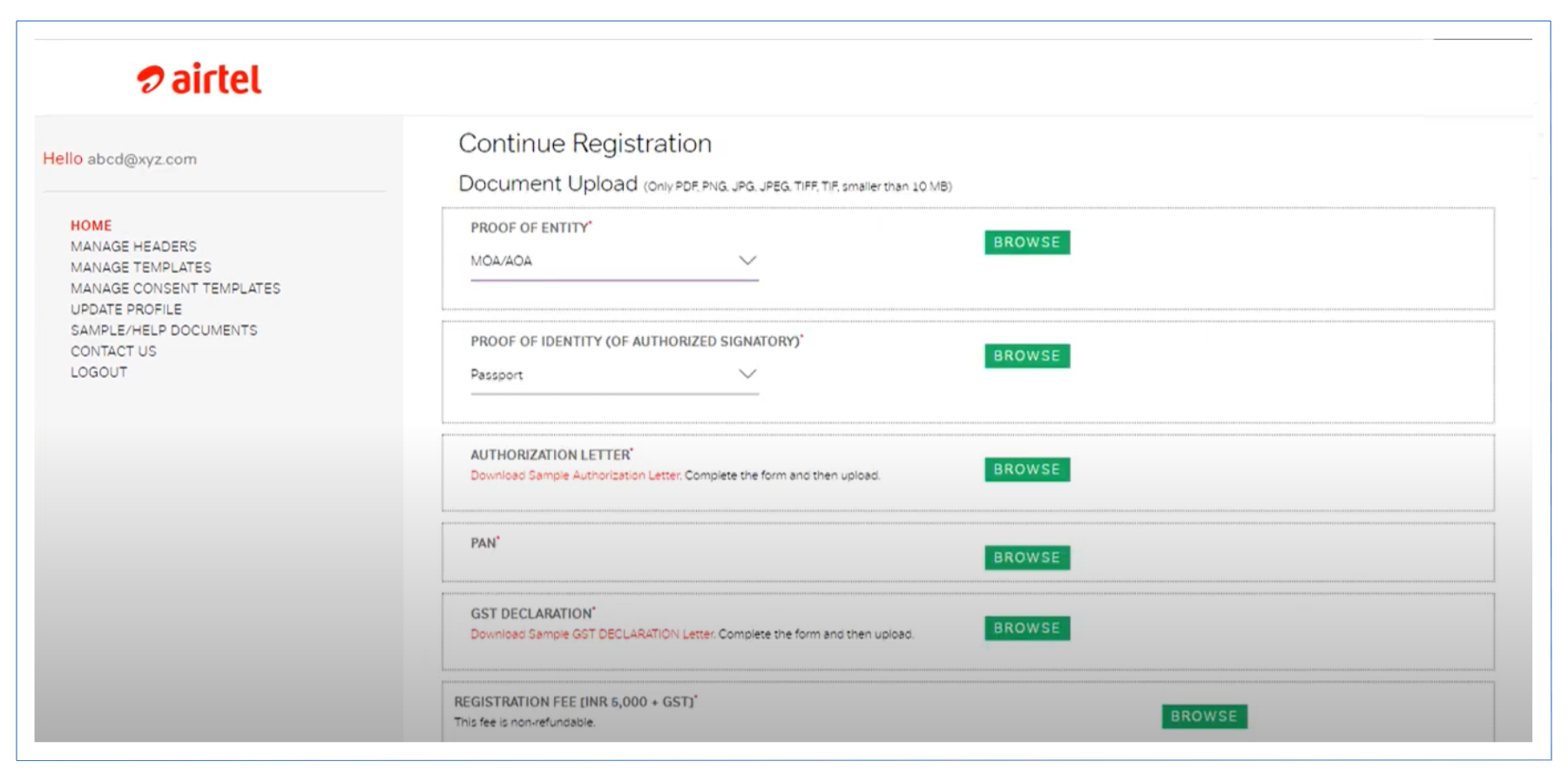
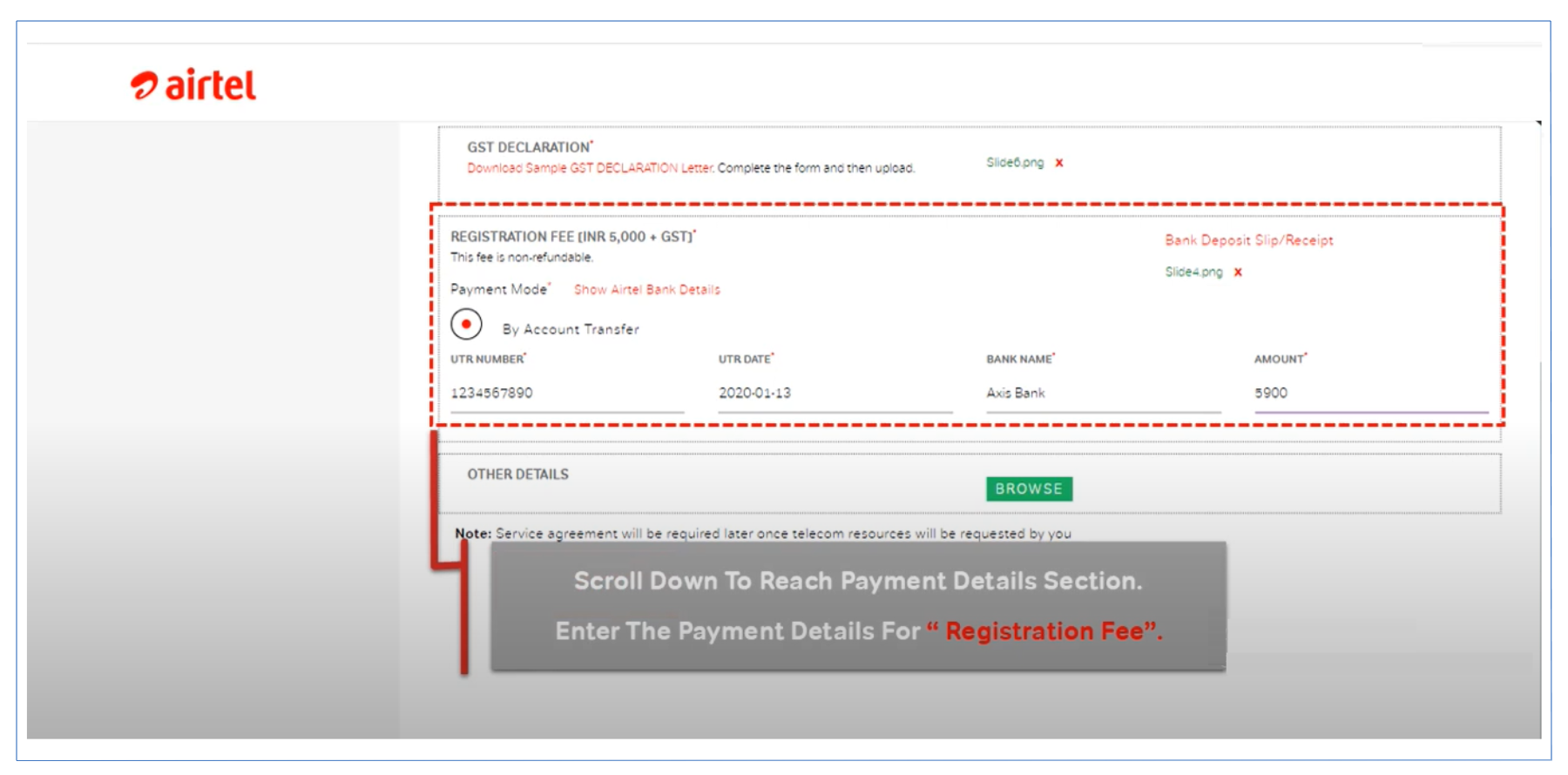
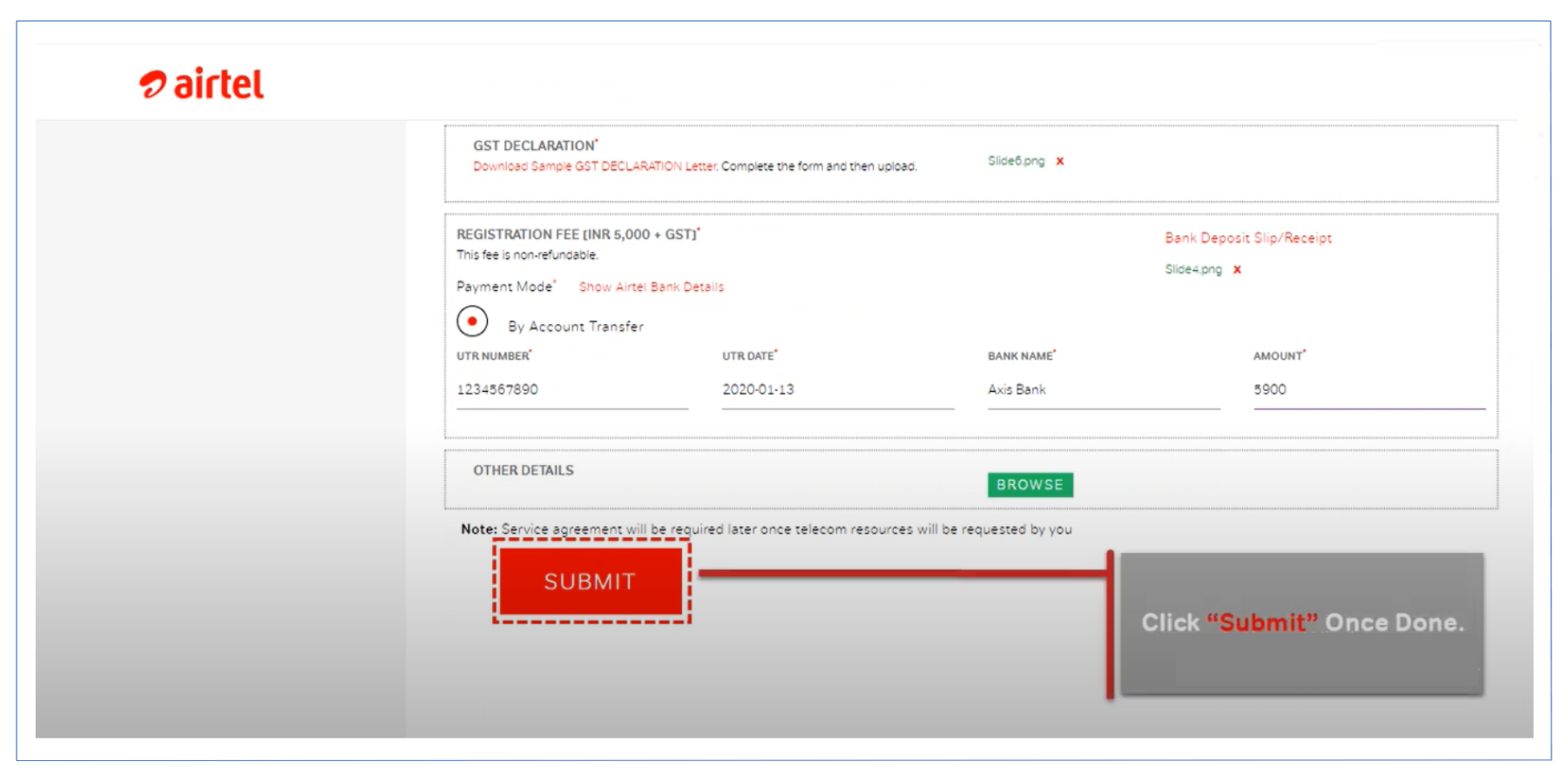
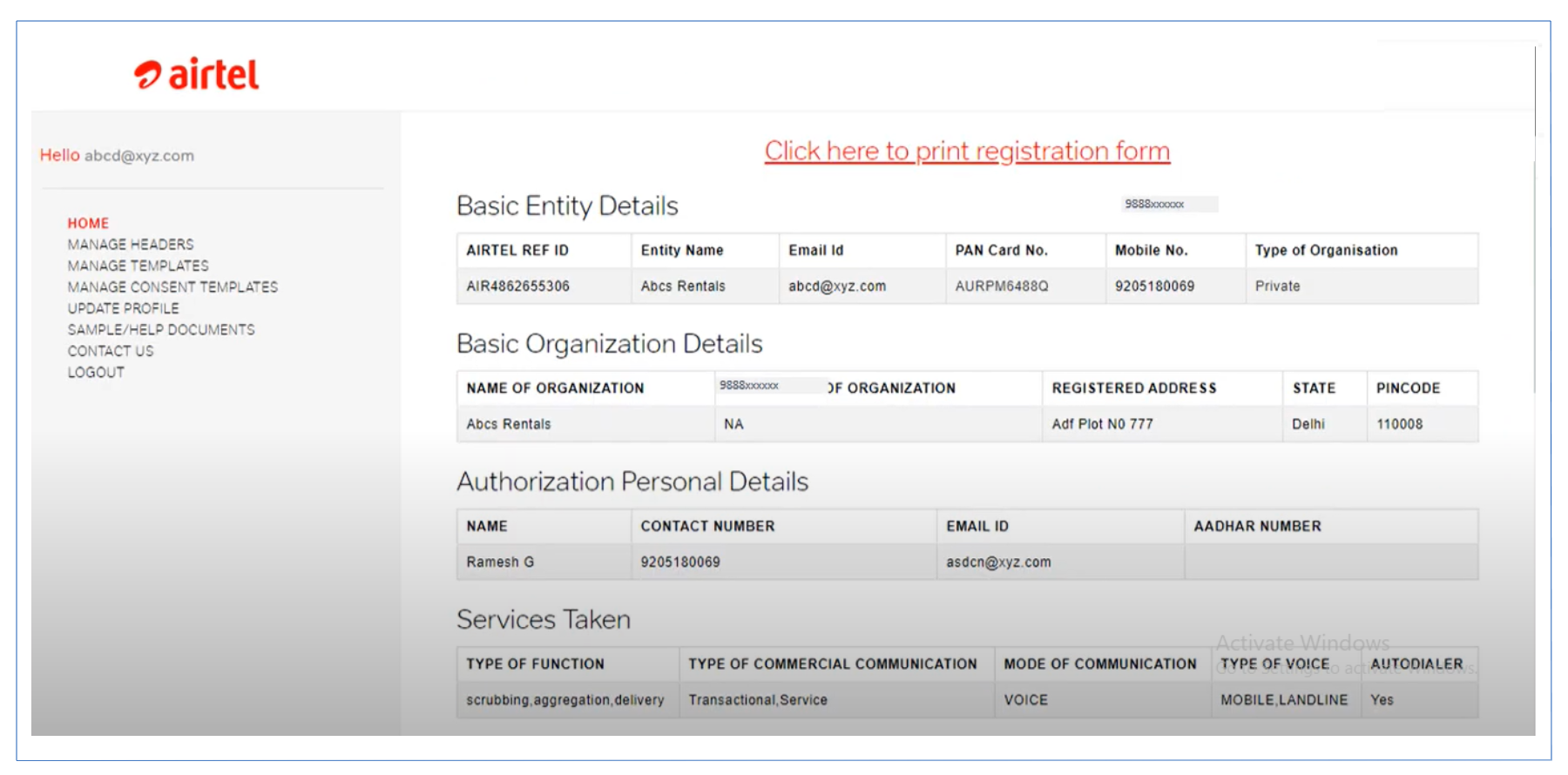
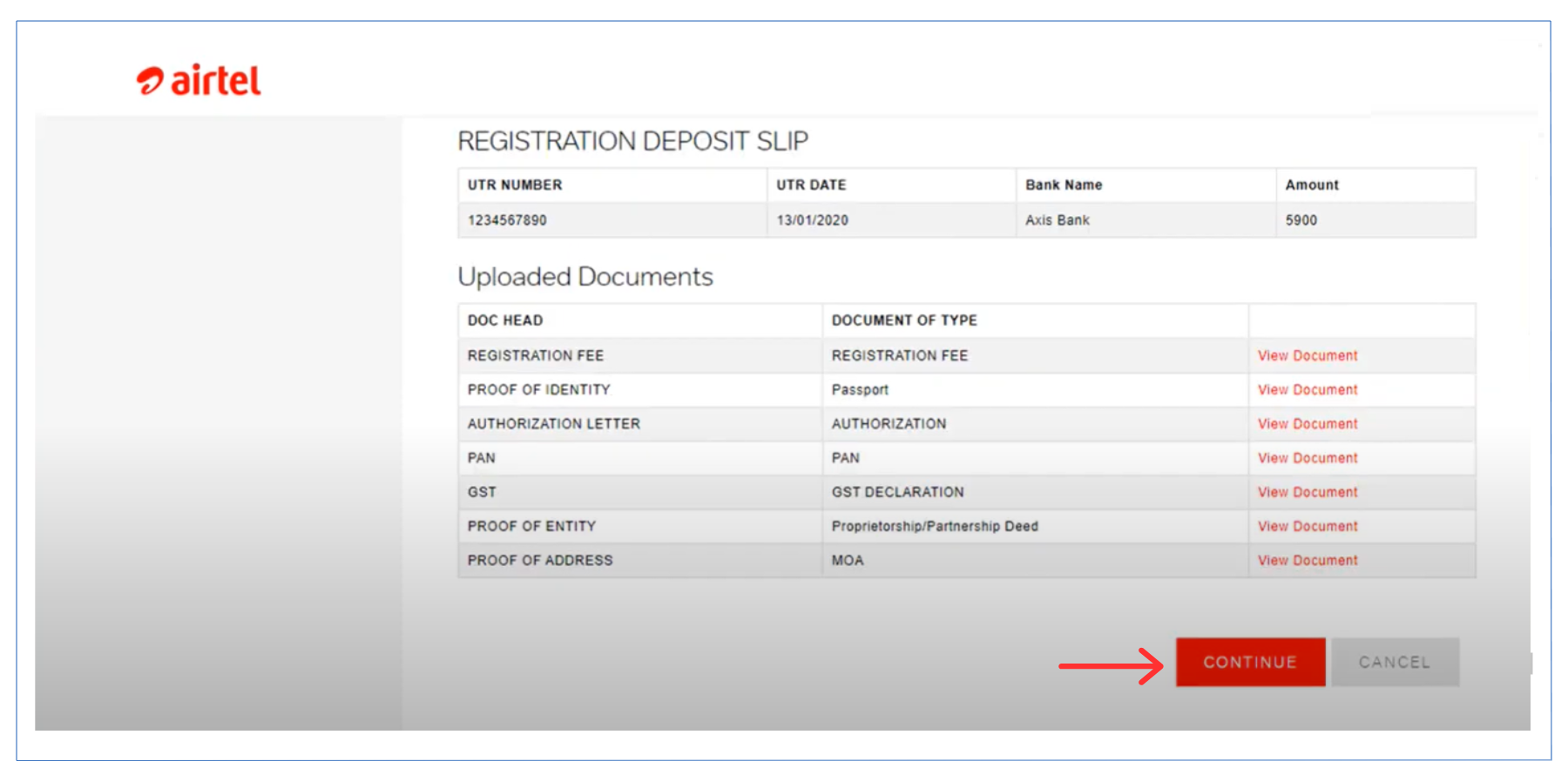
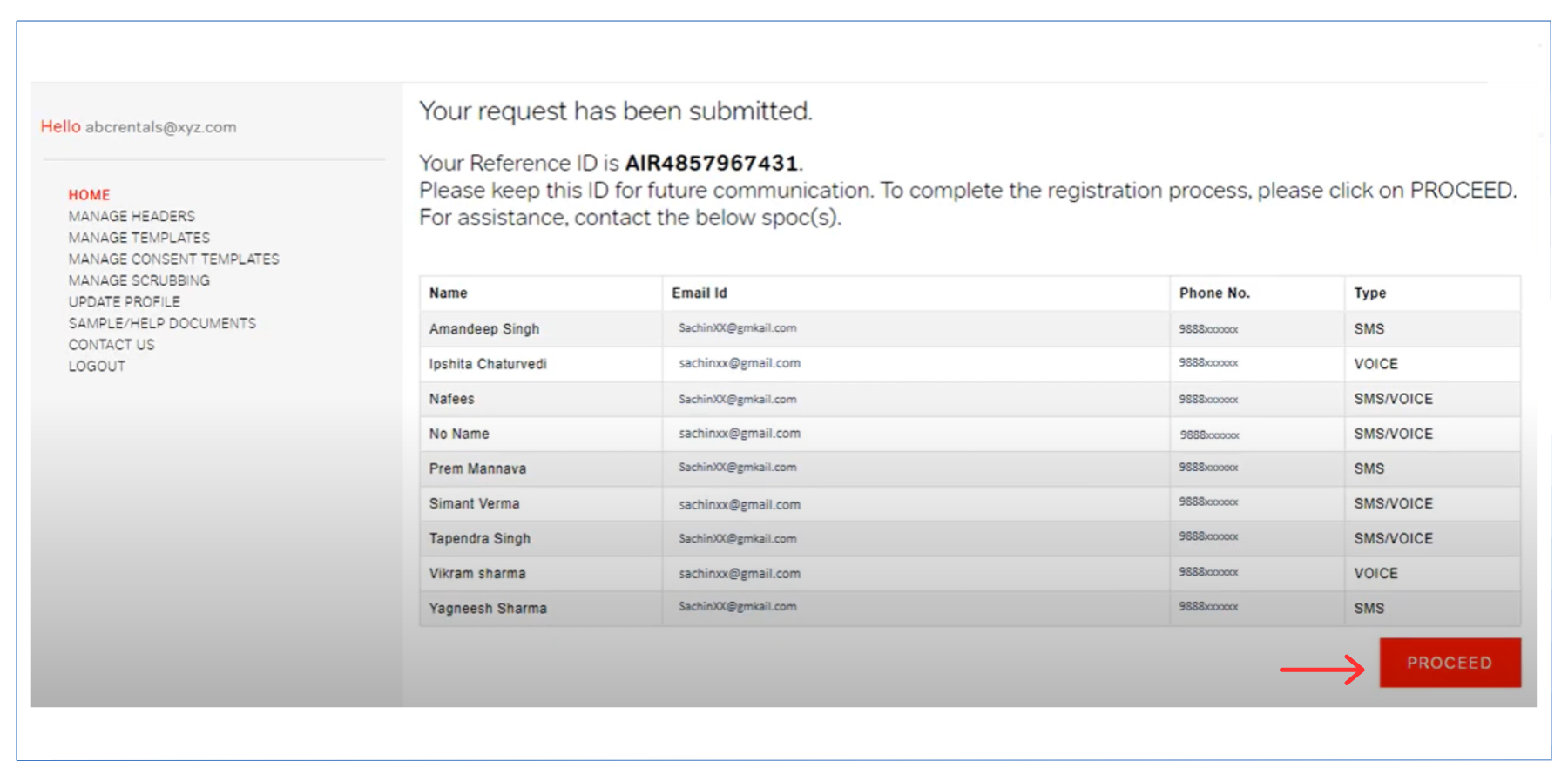
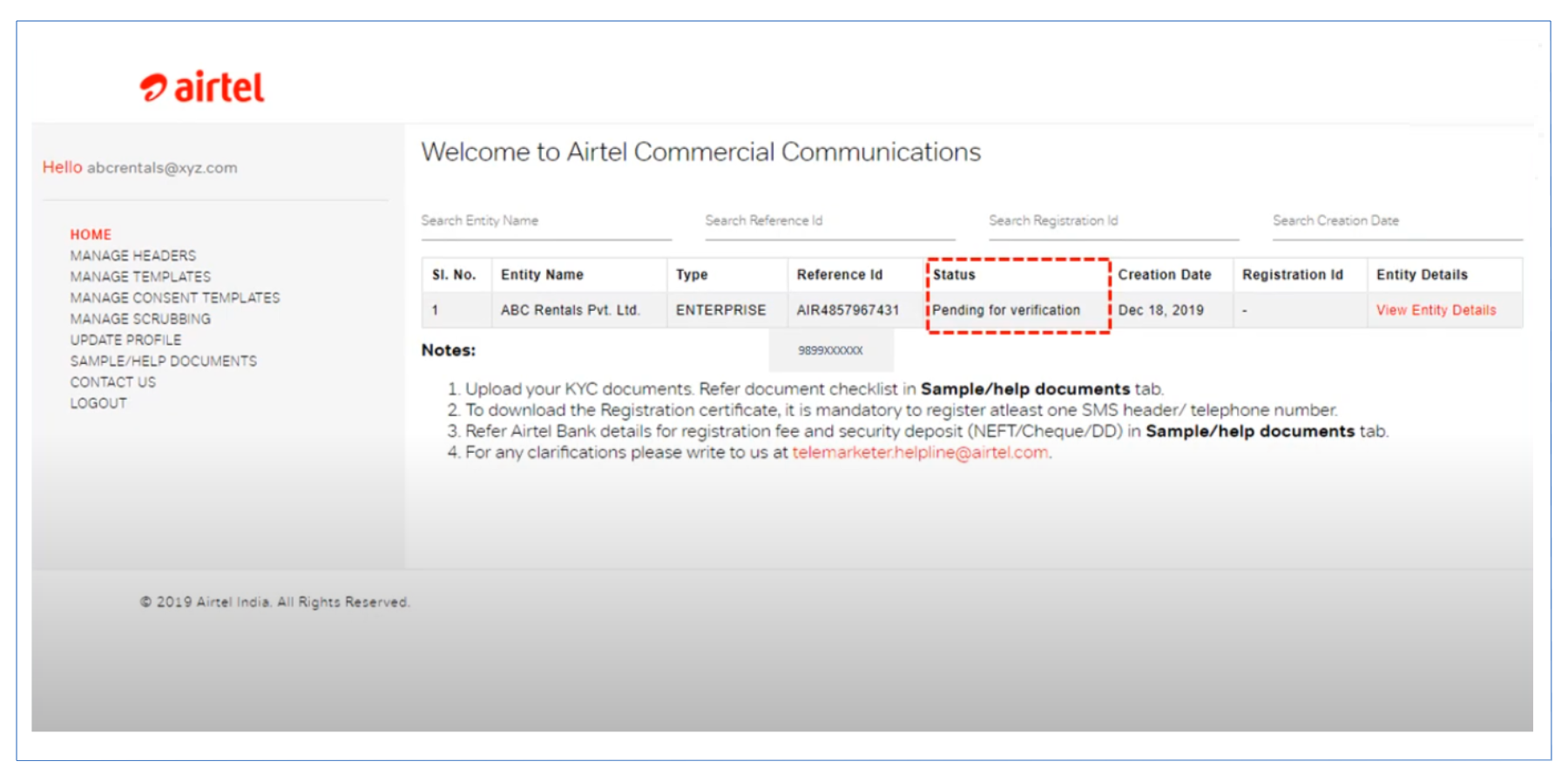

DLT registration is a mandatory process for businesses intending to send bulk SMS messages...
Learn more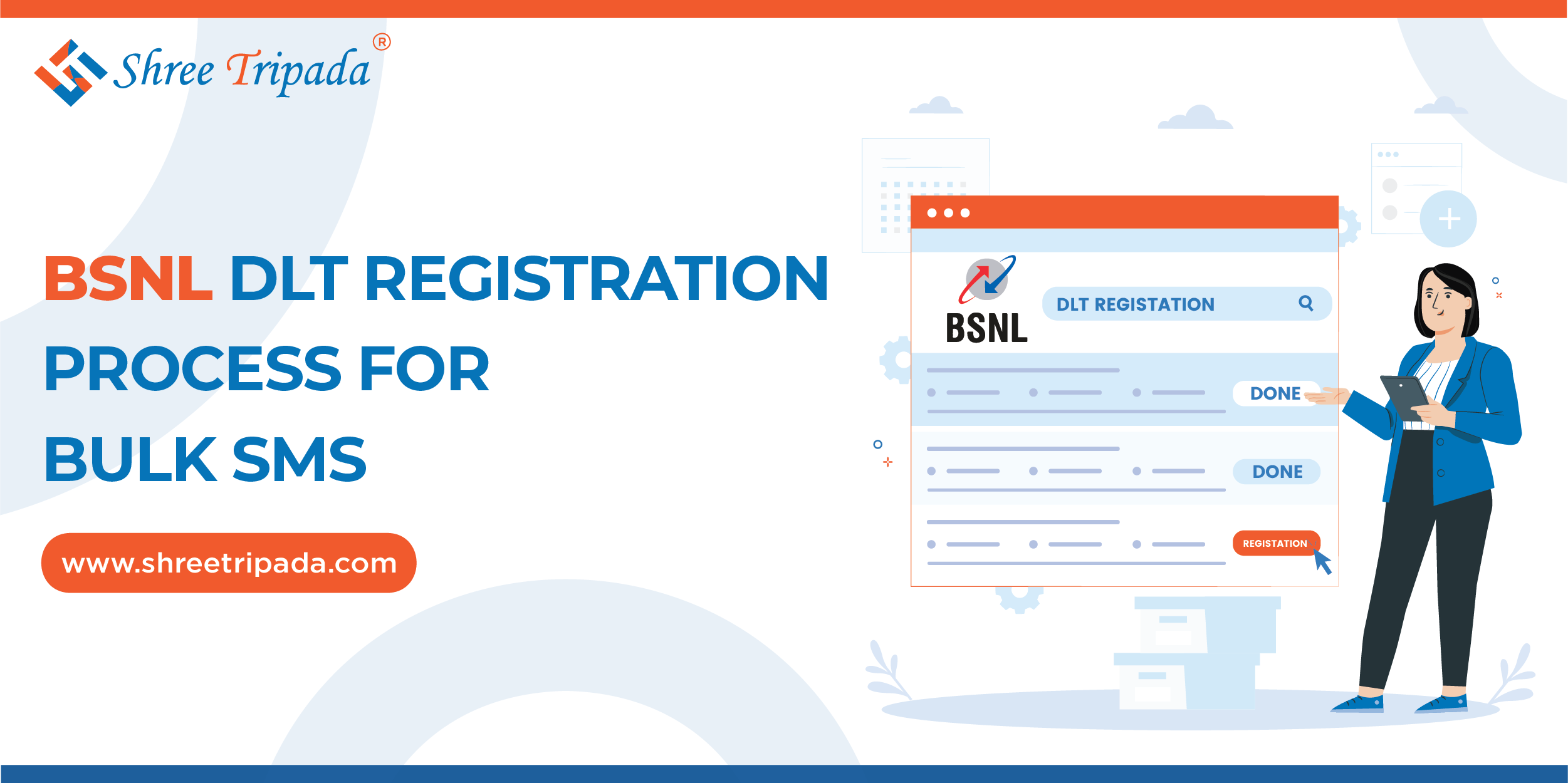
In the dynamic landscape of communication, Bulk SMS services play a pivotal role in reaching out...
Learn more
Remember to comply with local regulations and ensure that your SMS content...
Learn more
In the constantly changing world of data management, it is essential to recognize the differences...
Learn more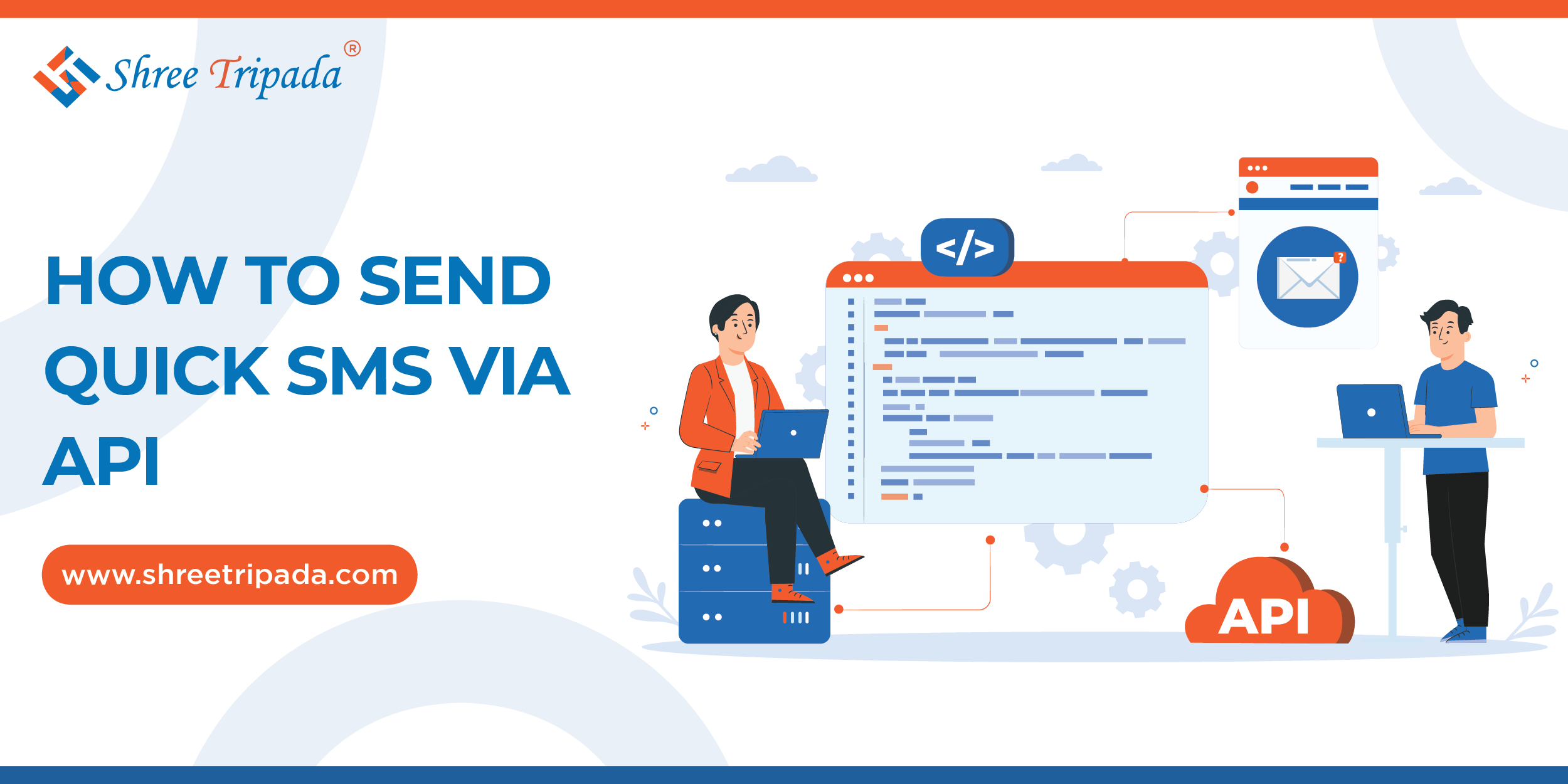
Bulk SMS API is a powerful tool that allows businesses to integrate SMS functionality into their existing...
Learn more
When deciding which marketing channel to use for a promotional or advertising campaign, marketers often face...
Learn moreImportant Links
Shree Tripada Infomedia India Private Limited
Corporate Head Office:
706 , 7th Floor , North Plaza, Nr 4D Square mall, Beside PVR, Opp Palladium
Nr.Visat Circle ,Motera, Sabarmati, Ahmedabad, Gujarat 380005