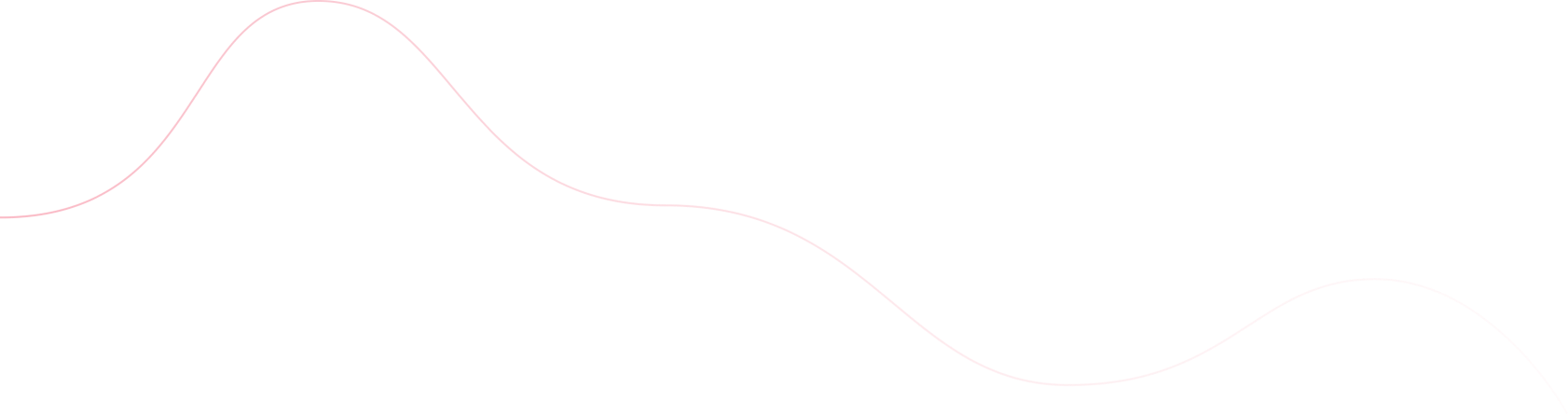Note:- We Have Listed Commonly Used API's Here. For customized API's Contact Us.
For Help In API Document Contact Support Team E-mail : support@shreetripada.com or Call :- 09316166117
HTTP API
kindly Note:-
- Please Add Your DLT Approved Entity , Header and Templates Details in DLT Database.
- Our System will auto capture DLT Details From Database.
- Below APIs Will Work With All Programming Languages.
- For any Kind Of Support Please Contact Our Support Team.
Normal Api
- GET/POST https://sms.shreetripada.com/api/sendapi.php?auth_key=YourAuthKey&mobiles=919999999990&message=test message&sender=senderid&route=4
Send Multiple Numbers
- GET/POST https://sms.shreetripada.com
/api/sendapi.php?auth_key=YourAuthKey&mobiles=919999999990,919999999999,919999999909&
message=test message&sender=senderid&route=4
Send unicode message
- GET/POST https://sms.shreetripada.com
/api/sendapi.php?auth_key=YourAuthKey& mobiles=9999999999,919999999999&message=test message&sender=senderid&unicode=y&route=4
Send schedule message
- GET/POST https://sms.shreetripada.com
/api/sendapi.php?auth_key=YourAuthKey&mobiles=9999999999,919999999999&message=test message&sender=senderid&schedule=2016/08/25 18:30&route=4
Schedule unicode message
- GET/POST https://sms.shreetripada.com
/api/sendapi.php?auth_key=YourAuthKey&mobiles=9999999999,919999999999&message=test message&sender=senderid&schedule=2016/08/25
18:30&unicode=y&route=4
OTP Gateway
- GET/POST https://sms.shreetripada.com
/api/otp_api.php?auth_key=YourAuthKey&mobiles=919999999990
&message=test message&sender=senderid
HTTP API With DLT Template ID
kindly Note:-
- Please Add Your DLT Approved Entity and Header Details in DLT Database.
- Below APIs Will Work With All Programming Languages.
- For any Kind Of Support Please Contact Our Support Team.
Normal Api
- GET/POST https://sms.shreetripada.com/api/sendapi.php?auth_key=YourAuthKey&mobiles=919999999990&templateid=yourtemplateid&message=test message&sender=senderid&route=4
Send Multiple Numbers
- GET/POST https://sms.shreetripada.com/api/sendapi.php?auth_key=YourAuthKey&mobiles=919999999990,919999999999&templateid=yourtemplateid&message=test message&sender=senderid&route=4
Send unicode message
- GET/POST https://sms.shreetripada.com/api/sendapi.php?auth_key=YourAuthKey&mobiles=9999999999,919999999999&templateid=yourtemplateid&message=test message&sender=senderid&unicode=y&route=4
Send schedule message
- GET/POST https://sms.shreetripada.com/api/sendapi.php?auth_key=YourAuthKey&mobiles=9999999999,919999999999&templateid=yourtemplateid&message=test message&sender=senderid&schedule=2016/08/25 18:30&route=4
Schedule unicode message
- GET/POST https://sms.shreetripada.com/api/sendapi.php?auth_key=YourAuthKey&mobiles=9999999999,919999999999&templateid=yourtemplateid&message=test message&sender=senderid&schedule=2016/08/25 18:30&unicode=y&route=4
OTP Gateway
- GET/POST https://sms.shreetripada.com/api/otp_api.php?auth_key=YourAuthKey&mobiles=919999999990&templateid=yourtemplateid&message=test message&sender=senderid
HTTP API With DLT Template ID & PE ID
kindly Note:-
- Please Add Your DLT Approved Header Details in DLT Database.
- Below APIs Will Work With All Programming Languages.
- For any Kind Of Support Please Contact Our Support Team.
Normal Api
- GET/POST https://sms.shreetripada.com
/api/sendapi.php?auth_key=YourAuthKey&mobiles=919999999990&templateid=yourtemplateid&peid=yourpeid&message=test message&sender=senderid&route=4
Send Multiple Numbers
- GET/POST https://sms.shreetripada.com/api/sendapi.php?auth_key=YourAuthKey&mobiles=919999999990,919999999999&templateid=yourtemplateid&peid=yourpeid&message=test message&sender=senderid&route=4
Send unicode message
- GET/POST https://sms.shreetripada.com/api/sendapi.php?auth_key=YourAuthKey& mobiles=9999999999,919999999999&templateid=yourtemplateid&peid=yourpeid&message=test message&sender=senderid&unicode=y&route=4
Send schedule message
Schedule unicode message
- GET/POST https://sms.shreetripada.com/api/sendapi.php?auth_key=YourAuthKey&mobiles=9999999999,919999999999&templateid=yourtemplateid&peid=yourpeid&message=test message&sender=senderid&schedule=2016/08/25 18:30&unicode=y&route=4
OTP Gateway
- GET/POST https://sms.shreetripada.com/api/otp_api.php?auth_key=YourAuthKey&mobiles=919999999990&templateid=yourtemplateid&peid=yourpeid&message=test message&sender=senderid
HTTP API with Username & Password
kindly Note:-
- Please Add Your DLT Approved Entity , Header and Templates Details in DLT Database.
- Our System will auto capture DLT Details From Database.
- Below APIs Will Work With All Programming Languages.
- For any Kind Of Support Please Contact Our Support Team.
Normal Api
- GET/POST https://sms.shreetripada.com
/api/sendapiup.php?username=username&password=password&mobiles=919999999990&message=test message&sender=senderid&route=4
Send Multiple Numbers
- GET/POST https://sms.shreetripada.com
/api/sendapiup.php?username=username&password=password&mobiles=919999999990,919999999999
&message=test message&sender=senderid&route=4
Send unicode message
- GET/POST https://sms.shreetripada.com
/api/sendapiup.php?username=username&password=password& mobiles=9999999999,919999999999
&message=test message&sender=senderid&unicode=y&route=4
Send schedule message
- GET/POST https://sms.shreetripada.com
/api/sendapiup.php?username=username&password=password&mobiles=9999999999,919999999999
&message=test message&sender=senderid&schedule=2016/08/25 18:30&route=4
Schedule unicode message
- GET/POST https://sms.shreetripada.com
/api/sendapiup.php?username=username&password=password&mobiles=9999999999,919999999999
&message=test message&sender=senderid&schedule=2016/08/25 18:30&unicode=y&route=4
OTP Gateway
- GET/POST https://sms.shreetripada.com
/api/otp_apiup.php?username=username&password=password&mobiles=919999999990&message=test message&sender=senderid
XML API
Normal XML Format
<MESSAGE> <AUTHKEY>Authentication key</AUTHKEY> <ROUTE>1</ROUTE > <TEMPLATEID>Template Id</TEMPLATEID> <SENDER>SenderID</SENDER> <SMS TEXT="hii this is test message"> <ADDRESS>number1</ADDRESS> </SMS> </MESSAGE>
Send XML On Multiple Numbers
<MESSAGE> <AUTHKEY>Authentication key</AUTHKEY> <ROUTE>1</ROUTE > <TEMPLATEID>Template Id</TEMPLATEID > <SENDER>SenderID</SENDER> <SMS TEXT="hii this is test message"> <ADDRESS>number1</ADDRESS> <ADDRESS>number2</ADDRESS> </SMS> </MESSAGE>
Schedule Message
<MESSAGE> <AUTHKEY>Authentication key</AUTHKEY> <ROUTE>1</ROUTE > <TEMPLATEID>Template Id</TEMPLATEID > <SENDER>SenderID</SENDER> <SCHEDULE>YYYY/MM/DD HH:MM</SCHEDULE> <SMS TEXT="hii this is test message"> <ADDRESS>number1</ADDRESS> <ADDRESS>number2</ADDRESS> </SMS> </MESSAGE>
Sending Customize Message
<MESSAGE> <AUTHKEY>Authentication key</AUTHKEY> <ROUTE>1</ROUTE > <TEMPLATEID>Template Id</TEMPLATEID > <SENDER>SenderID</SENDER> <SMS TEXT="message1"> <ADDRESS>number1</ADDRESS> </SMS> <SMS TEXT="message2"> <ADDRESS>number2</ADDRESS> </SMS> </MESSAGE>
Unicode Message Send
<MESSAGE> <AUTHKEY>Authentication key</AUTHKEY> <ROUTE>1</ROUTE > <TEMPLATEID>Template Id</TEMPLATEID > <SENDER>SenderID</SENDER> <UNICODE>y</UNICODE> <SMS TEXT="hii this is test message"> <ADDRESS>number1</ADDRESS> </SMS> </MESSAGE>
XML API with Username & Password
Normal XML Format
<MESSAGE> <USERNAME>Username</USERNAME> <PASSWORD>Password</PASSWORD> <ROUTE>1</ROUTE > <TEMPLATEID>Template Id</TEMPLATEID> <SENDER>SenderID</SENDER> <SMS TEXT="hii this is test message"> <ADDRESS>number1</ADDRESS> </SMS> </MESSAGE>
Send XML On Multiple Numbers
<MESSAGE> <USERNAME>Username</USERNAME> <PASSWORD>Password</PASSWORD> <ROUTE>1</ROUTE > <TEMPLATEID>Template Id</TEMPLATEID > <SENDER>SenderID</SENDER> <SMS TEXT="hii this is test message"> <ADDRESS>number1</ADDRESS> <ADDRESS>number2</ADDRESS> </SMS> </MESSAGE>
Schedule Message
<MESSAGE> <USERNAME>Username</USERNAME> <PASSWORD>Password</PASSWORD> <ROUTE>1</ROUTE > <TEMPLATEID>Template Id</TEMPLATEID > <SENDER>SenderID</SENDER> <SCHEDULE>YYYY/MM/DD HH:MM</SCHEDULE> <SMS TEXT="hii this is test message"> <ADDRESS>number1</ADDRESS> <ADDRESS>number2</ADDRESS> </SMS> </MESSAGE>
Sending Customize Message
<MESSAGE> <USERNAME>Username</USERNAME> <PASSWORD>Password</PASSWORD> <ROUTE>1</ROUTE > <TEMPLATEID>Template Id</TEMPLATEID > <SENDER>SenderID</SENDER> <SMS TEXT="message1"> <ADDRESS>number1</ADDRESS> </SMS> <SMS TEXT="message2"> <ADDRESS>number2</ADDRESS> </SMS> </MESSAGE>
Unicode Message Send
<MESSAGE> <USERNAME>Username</USERNAME> <PASSWORD>Password</PASSWORD> <ROUTE>1</ROUTE > <TEMPLATEID>Template Id</TEMPLATEID > <SENDER>SenderID</SENDER> <UNICODE>y</UNICODE> <SMS TEXT="hii this is test message"> <ADDRESS>number1</ADDRESS> </SMS> </MESSAGE>
JSON API
Normal JSON Format
{
"MESSAGE": {
"AUTHKEY": "Authentication key",
"ROUTE": "1",
"TEMPLATEID": "Template Id",
"SENDER": "SenderID",
"SMS": [
{
"ADDRESS": "number1",
"TEXT": "hii this is test message"
}
]
}
}
Sending Customize Message
{
"MESSAGE": {
"AUTHKEY": "Authentication key",
"ROUTE": "1",
"TEMPLATEID": "Template Id",
"SENDER": "SenderID",
"SMS": [
{
"ADDRESS": "number1",
"TEXT": "hii this is test message"
},
{
"ADDRESS": "number2",
"TEXT": "hii this is test message"
}
]
}
}
DLR report API
- GET/POST https://sms.shreetripada.com/api/dlrreport.php?auth_key=YourAuthKey&req_id=RequestID
Push DLR API
- For This API Kindly Login To Your Sms Account
Parameters
| Parameter Name | Description |
|---|---|
| auth_key * | Login authentication key |
| templateid | Your DLT Template Id |
| peid | Your DLT PE Id |
| mobiles * | Your Mobile number |
| message * | Your Message |
| sender * | Your sender ID |
| route * | Your Route, Use route=1 for promotional or route=4 for transactional |
| unicode | If SMS is Unicode Use unicode=y |
| schedule | For schedule SMS Use Time Format YYYY/MM/DD HH:MM Eg: schedule=2016/08/25 18:30 Use 24 Hour Formate |
| campaign | Campaign Name |
Error Codes
| Error code | Description |
|---|---|
| 601 | Insufficient balance to send SMS. |
| 602 | Expired user account. You need to contact your account manager. |
| 603 | Banned user account. You need to contact your account manager. |
| 604 | This route is currently unavailable. You can send SMS from this route only between 9 AM - 9 PM. |
| 605 | Incorrect scheduled time. required format YYYY/MM/DD HH:MM |
| 606 | SMS is too long. message length must be '2907' characters |
| 607 | For API : Maximum 10000 Number In One Request |
| 608 | Maximum 20 Request |
| 609 | For XML : Maximum 50000 Number In One Request |
| 610 | Maximum Length For Template Id Is 25 Characters. |
Missing parameters
| Error code | Description |
|---|---|
| 201 | Missing mobile no |
| 202 | Missing message |
| 203 | Missing sender ID |
| 204 | Missing password |
| 205 | Missing Authentication Key |
| 206 | Missing Route |
| 207 | Missing username |
| 208 | Missing Unicodes |
| 209 | Missing Schedule |
| 210 | Missing Campaign |
| 211 | Missing Template Id |
Invalid Parameters
| Error code | Description |
|---|---|
| 401 | You must have to entered valid mobile number |
| 402 | Invalid sender ID. Your sender ID must be 6 characters, alphabetic. |
| 403 | Invalid authentication key. Crosscheck your authentication key from your account’s API section. |
| 404 | Invalid Route. |
| 405 | Block Text. |
| 406 | Parameter's value are empty : message. |
| 407 | Campaign name cannot be greater than 32 characters. |
| 408 | Same Request cannot send in 20 second |
| 409 | Sender Id Not Approved |
| 410 | Template Id Should Be Numeric Only |
ASP
address = "https://sms.shreetripada.com/api/sendapi.php?"
message = "test message"
message = Server.urlencode(message)
mobiles = "919999999990"
sender = "senderid"
url = address & "auth_key=" & auth_key & "&mobiles=" & mobiles & "&message=" & message & "&sender=" & sender
set xmlhttp = CreateObject("MSXML2.ServerXMLHTTP")
xmlhttp.open "POST", url, false
xmlhttp.send ""
msg = xmlhttp.responseText
response.write(msg)
set xmlhttp = nothing
%>