Is DLT Registration Required for Promotional Bulk SMS?
In the changing world of digital marketing,...
Learn more
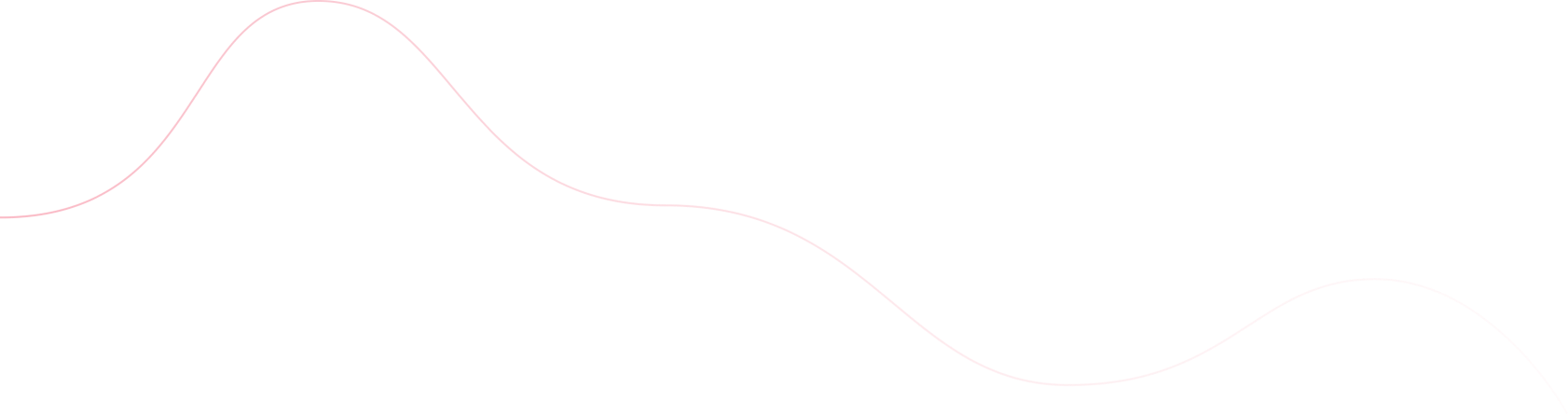
In the age of instant communication, bulk SMS services have become a vital tool for businesses to reach out to their customers efficiently and effectively. Shree Tripada stands out as a leading provider in this domain, offering comprehensive solutions that cater to diverse messaging needs. This article provides a detailed guide on setting up bulk SMS software when partnering with Shree Tripada, ensuring a smooth and successful deployment.
Understanding Shree Tripada’s Bulk SMS ServicesBefore diving into the setup process, it's essential to grasp the range of services Shree Tripada offers. From promotional messages designed to boost your marketing campaigns to transactional SMS that keep your customers informed with timely updates, Shree Tripada’s suite covers it all. Their platform also supports Automated Bulk SMS, allowing businesses to maintain global connectivity.
• Experience: With over 12 years of experience, Shree Tripada understands the nuances of SMS marketing campaigns.
• Robust Infrastructure: Shree Tripada offers in-house infrastructure, ensuring reliability and uptime.
• Wide Range of Services: From promotional SMS to transactional SMS and OTP SMS services, Shree Tripada covers all communication needs.
• User-Friendly Solutions: Shree Tripada’s creative communication products are straightforward and easy to set up.
The first step is to sign up with Shree Tripada. This process involves providing basic business details and agreeing to their terms of service. Verification might be required to ensure authenticity, especially for transactional SMS capabilities.
Step 2: Choosing the Right PackageShree Tripada offers various packages tailored to different business sizes and requirements. Evaluate your business’s specific needs, including message volume, target audience, and desired features. Consult with Shree Tripada’s customer support to select the most appropriate package.
Step 3: Making the Software Work TogetherAdding Shree Tripada's bulk SMS service to your existing systems makes things work smarter and faster. They give you an API, which is a tool that lets your systems talk to each other easily. Whether you use software for customer relations, resource planning, or any business process, this lets you send SMS right from your own systems, so you don't have to keep switching apps.
Step 4: Following the Rules and Getting PermissionIt's very important to make sure you're doing things by the book and that people agree to receive your messages. Your business needs to follow rules about asking for permission and respecting privacy. Shree Tripada has tools to help you make sure people can say yes to your messages and easily opt out if they want to.
Step 5: Writing Your MessageNow it's time to write your messages. Make them short, clear, and interesting. If you can, make your messages feel personal to your audience to get their attention and make a bigger impact.
Step 6: Try It Out and Go LiveBefore you start your big message send-out, do a few test runs to make sure everything's working right. Shree Tripada lets you send test messages and checks if they're getting through. When everything looks good, it's time to kick off your campaign.
Step 7: Watch How It's DoingOnce your messages are out there, see how they're doing with Shree Tripada's tools. Look at how many people are getting and opening your messages and see if they're reacting. This info helps make your next send-outs even better.
ConclusionGetting your messages out there with Shree Tripada can really help you talk to more people better. This guide shows you how to get everything set up step by step. With Shree Tripada's good service, free DLT support services, strong system, and helpful support, you're all set to reach out and grow your business.

In the changing world of digital marketing,...
Learn more
For Bulk SMS entity registration, a business entity is required to enroll itself on the DLT portal, register...
Learn more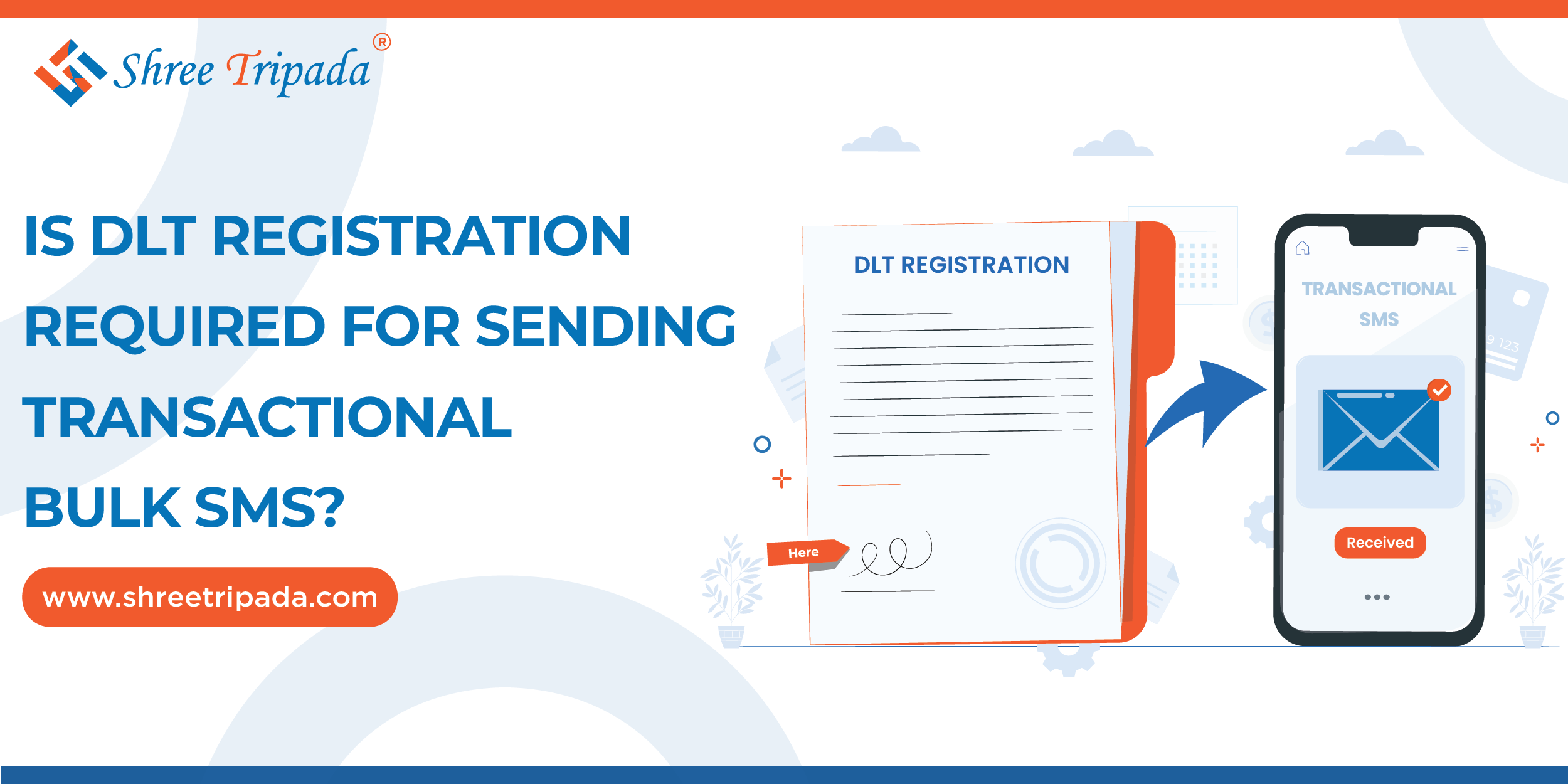
DLT, short for Distributed...
Learn more
Good communication is key to attracting customers and growing a business. Bulk SMS APIs are really important ...
Learn more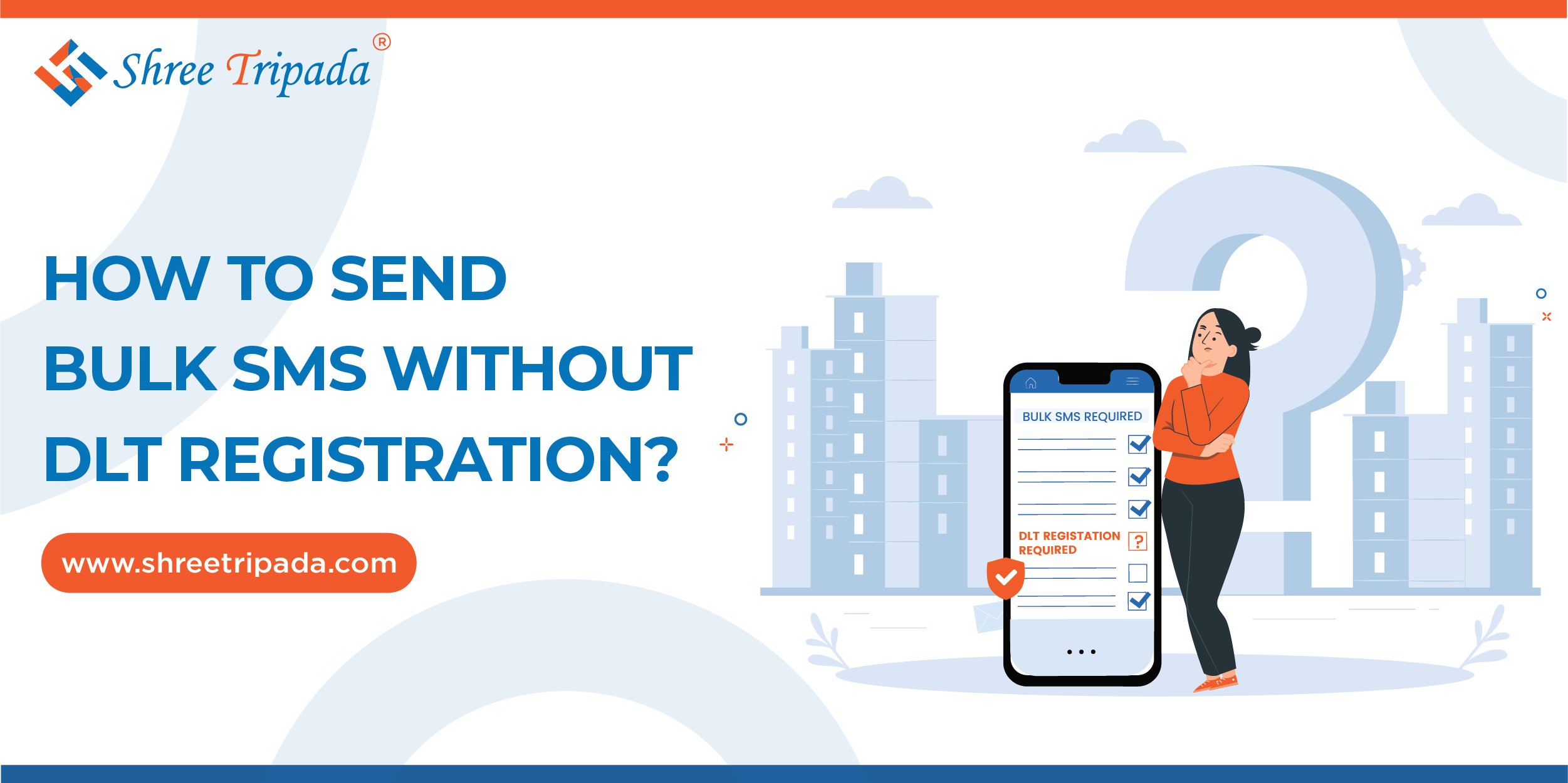
In recent years, the concept of sending Bulk SMS (Short...
Learn more
In today's online world, One-Time Passwords (OTP)...
Learn moreImportant Links
Shree Tripada Infomedia India Private Limited
Corporate Head Office:
706 , 7th Floor , North Plaza, Nr 4D Square mall, Beside PVR, Opp Palladium
Nr.Visat Circle ,Motera, Sabarmati, Ahmedabad, Gujarat 380005