How to Automate Customer Interactions with WhatsApp Business API
Automating customer interactions with WhatsApp Business API can make your customer...
Learn more
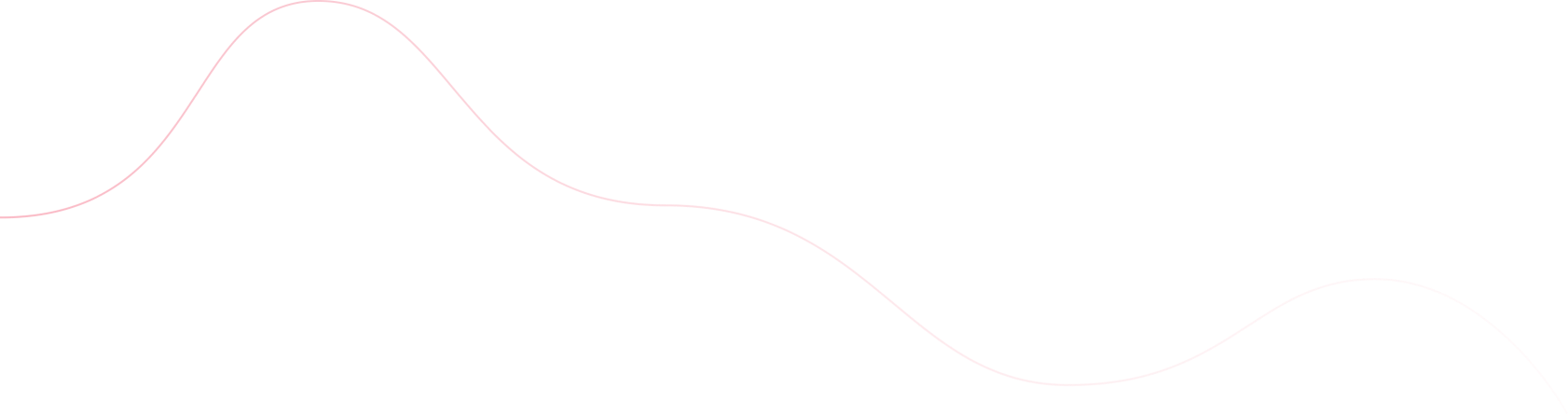
The WhatsApp Business API empowers businesses by providing a streamlined, efficient, and flexible communication solution with customers. Perfect for businesses with large customer bases, it allows you to send automated messages, updates, and notifications, while also giving customers an easy way to contact you. Plus, by connecting the API to your existing systems, you can keep all your customer interactions organized and efficient.
Ecommerce brands are harnessing the power of WhatsApp Business API to foster a more intimate, immediate, and personalized connection with customers. With its massive user base of over 2 billion, WhatsApp provides a trusted, reliable platform where businesses can offer timely customer support, automate order updates, and deliver targeted, engaging marketing messages, all with the goal of enhancing customer satisfaction and driving sales.
The Whatsapp API enables brands to automate key tasks, such as order confirmations and abandoned cart reminders, leading to improved efficiency while ensuring customers are kept up-to-date. By leveraging multimedia content like product images and videos, businesses can drive up engagement and foster a more intimate customer relationship, all within WhatsApp's secure and trusted environment.
The WhatsApp Business API offers several ways to drive sales by engaging with customers directly. Here are three key strategies:
1. Utilizing WhatsApp Broadcast Lists for PromotionsWith WhatsApp Broadcast Lists, eCommerce brands can send personalized, targeted offers to multiple customers at once, improving engagement, satisfaction, and conversions.
2. Boost Sales and Loyalty with Personalized Discounts and Offers via WhatsAppPersonalized discounts and offers via WhatsApp drive sales and loyalty while making customers feel valued, leading to higher conversions and repeat purchases.
3. Recover Abandoned Carts with WhatsApp Business APIUsing the WhatsApp Business API to send personalized messages with product images and discounts to customers with abandoned carts can boost sales by encouraging them to complete their purchases.
These simple yet effective strategies can help eCommerce brands use WhatsApp Business API to increase sales and customer engagement.
By facilitating real-time communication, personalized offers, and automated messages like abandoned cart reminders, the WhatsApp Business API helps eCommerce brands boost conversion rates. The instant and direct nature of WhatsApp keeps customers engaged and guided through the buying process, resulting in higher conversions.
1. Gathering Customer Feedback with WhatsApp SurveysSending personalized post-purchase surveys via WhatsApp helps businesses gather valuable feedback from customers, enabling them to enhance their products and services.
2. Encouraging Repeat Purchases via Exclusive WhatsApp OffersUsing WhatsApp, brands can reach out to past customers with exclusive offers and discounts that are personalized just for them. These promotions entice customers to return and complete their purchases, fostering loyalty and driving extra sales.
Integrating the WhatsApp Business API into your eCommerce operations may seem like a daunting task, but with the right guidance, it’s a straightforward process. By setting up the API, businesses can automate customer interactions, streamline communication, and boost sales.
1. A Step-by-Step Guide to Integrating WhatsApp Business APIThe first step in setting up the WhatsApp Business API is to register for a business account on Facebook Business Manager.
Carefully selecting a reliable provider is essential to ensure a seamless and efficient WhatsApp Business API integration.
Look for a provider that offers:
Partnering with Shree Tripada as your WhatsApp Business API provider guarantees hassle-free integration and efficient communication for your eCommerce business.
Yes, with built-in analytics. Shree Tripada helps you use these insights for better results.
Yes, it supports automated responses and notifications. Shree Tripada can set up and fine-tune these automations.
Yes, it’s adaptable for various business sizes and needs. At Shree Tripada, we take pride in creating bespoke solutions that cater to your unique business requirements.
Engage your customers with diverse content like text, images, videos, and interactive messages via WhatsApp Business API. Shree Tripada assists in creating and managing these content types.

Automating customer interactions with WhatsApp Business API can make your customer...
Learn more
WhatsApp Business API is a tool made for medium to large businesses to connect with their customers...
Learn more
Businesses are constantly seeking effective ways to reach their audience and drive engagement...
Learn more
In the constantly changing world of data management, it is essential to recognize the differences...
Learn more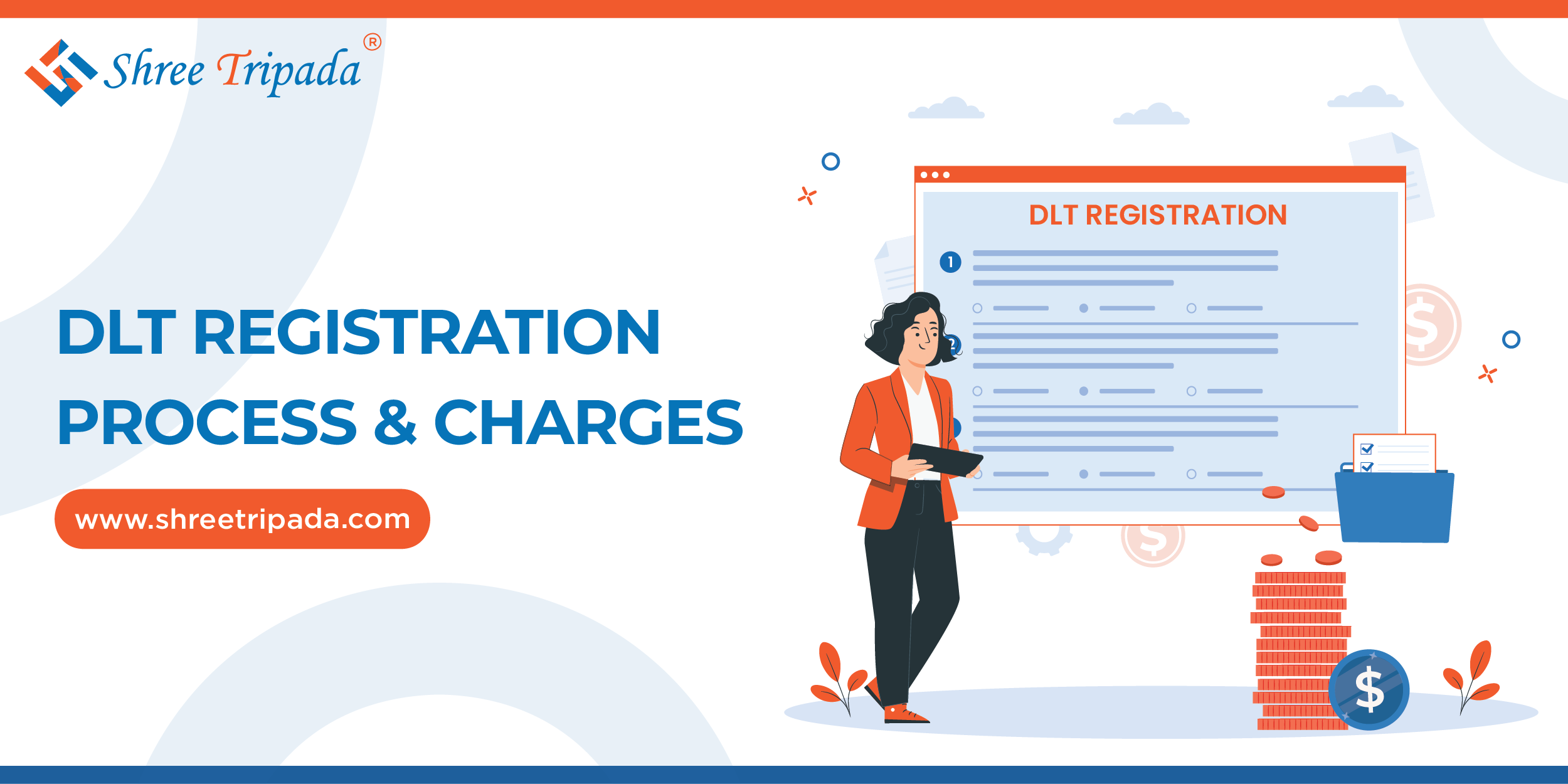
In today’s digital landscape, effective communication with customers is essential for businesses...
Learn more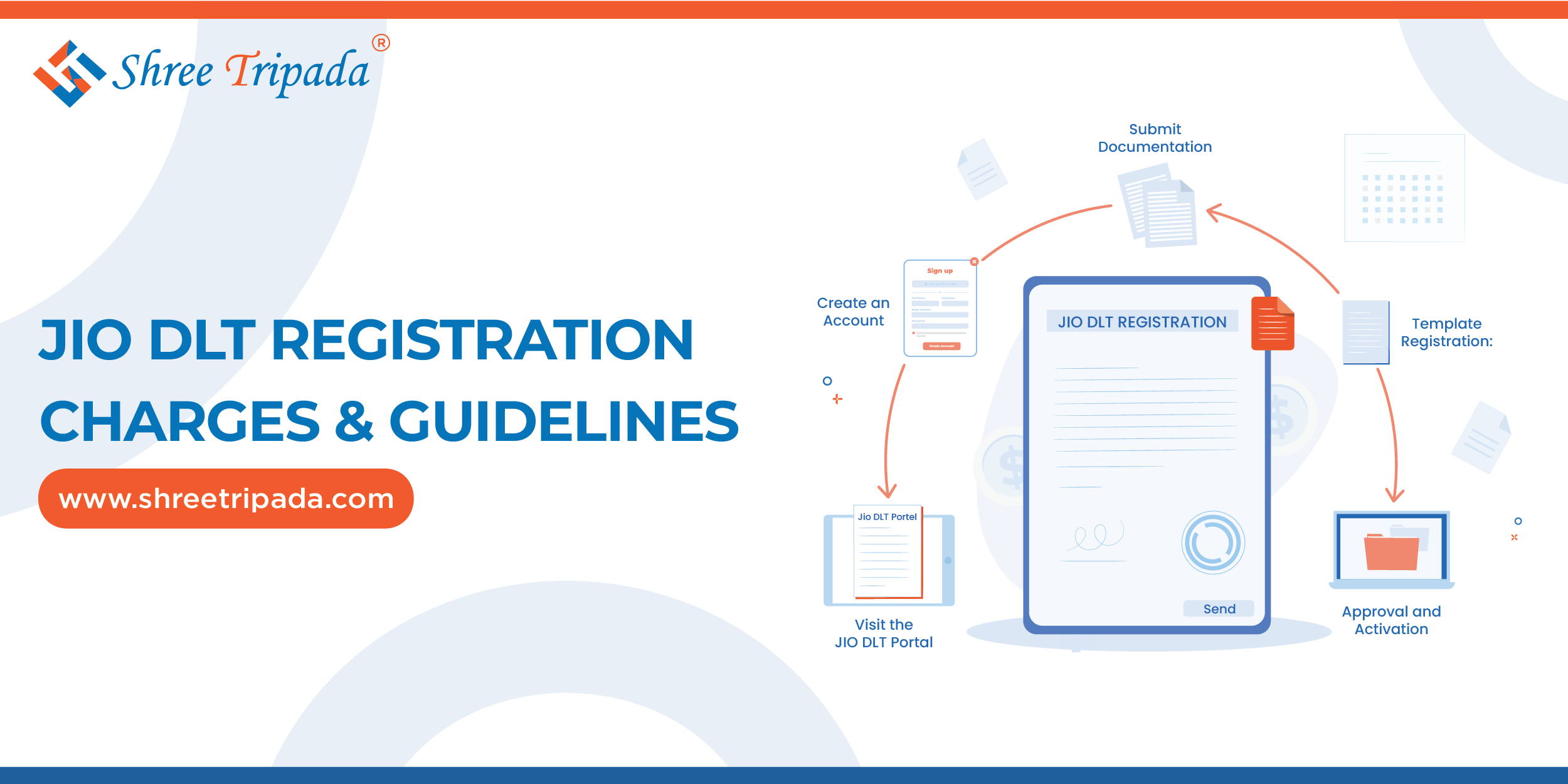
When deciding which marketing channel to use for a promotional or advertising campaign, marketers often face...
Learn moreImportant Links
Shree Tripada Infomedia India Private Limited
Corporate Head Office:
706 , 7th Floor , North Plaza, Nr 4D Square mall, Beside PVR, Opp Palladium
Nr.Visat Circle ,Motera, Sabarmati, Ahmedabad, Gujarat 380005