Airtel DLT Registration Process for Bulk SMS
DLT registration is a mandatory process for businesses intending to send bulk SMS messages...
Learn more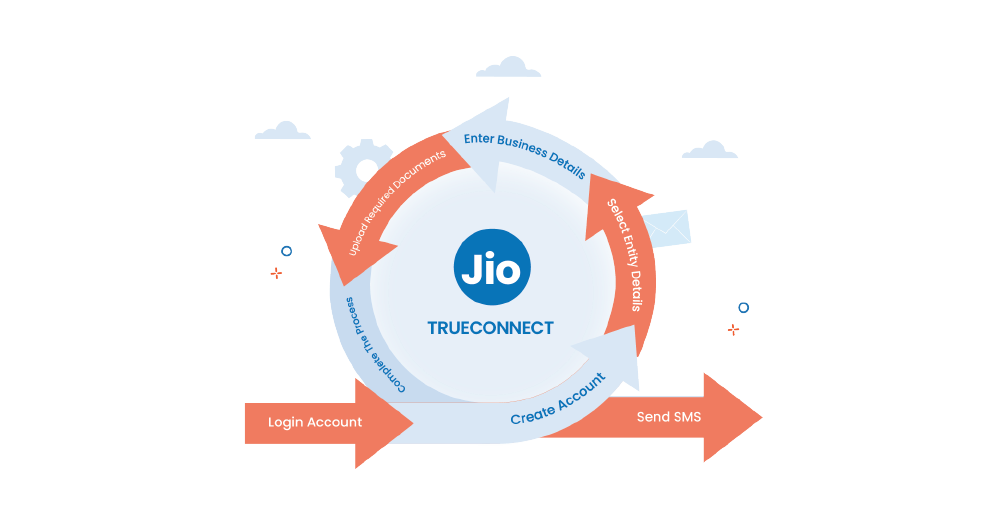
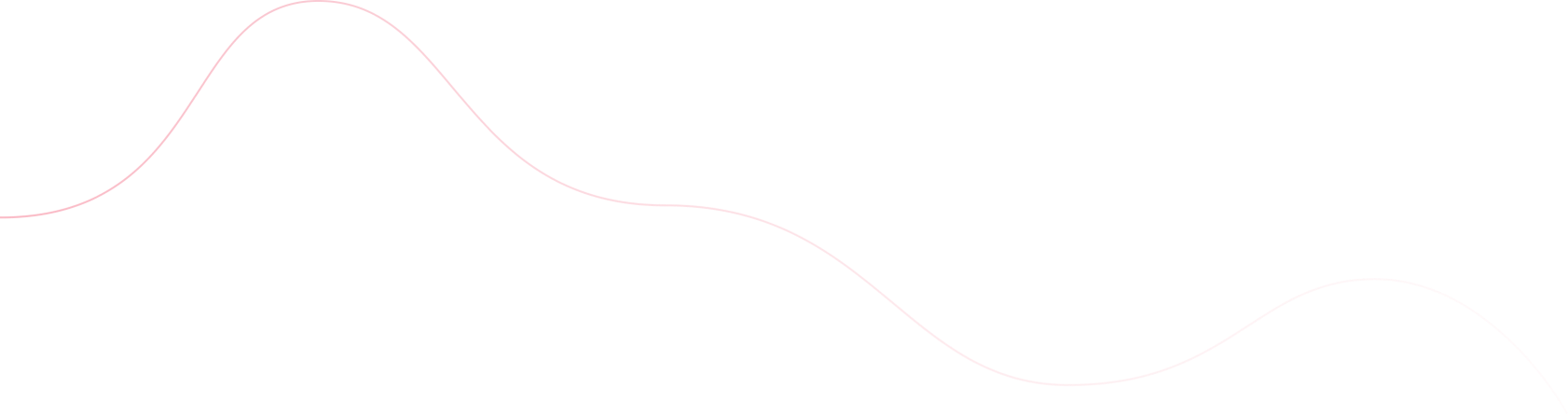
Do you want to send bulk SMS messages with Jio Trueconnect but are confused about the DLT (Distributed Ledger Technology) registration process? Don't worry, we’ve got you covered!
DLT registration is a mandatory requirement set by TRAI to ensure that SMS messages are authentic, traceable, and fully compliant with regulations. This process protects both your business and your customers from fraudulent activities and spam messages.
To complete the Jio DLT registration process, simply navigate to the Jio Trueconnect portal, where you'll find detailed guidance on registering your business. Make sure to provide accurate and valid information during the process to avoid any complications and ensure seamless SMS delivery.
Before you begin the Jio DLT registration process, it’s essential to note that there is a registration fee of ₹5,900 (inclusive of 18% GST).
To ensure a smooth and hassle-free registration experience, make sure you have the following documents and information ready:
Please keep in mind that the documents must be in soft copy format and should not exceed 5MB in size.
With all these documents ready, you’re good to go! Now, simply follow the step-by-step instructions provided below to complete your Jio DLT registration smoothly.
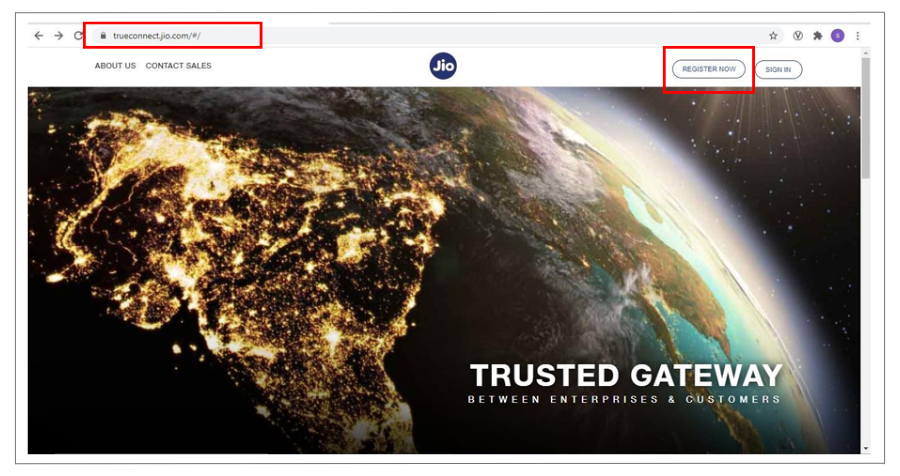 Step 2: Choose the Principal Entity Option
Step 2: Choose the Principal Entity Option
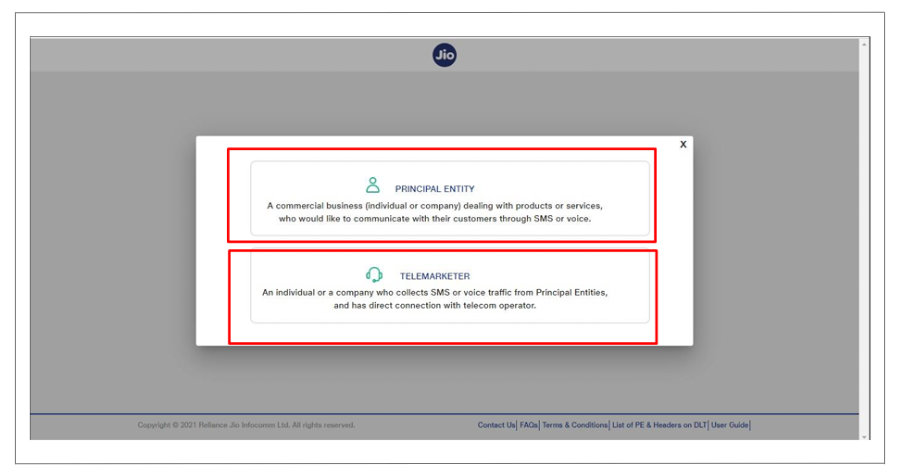
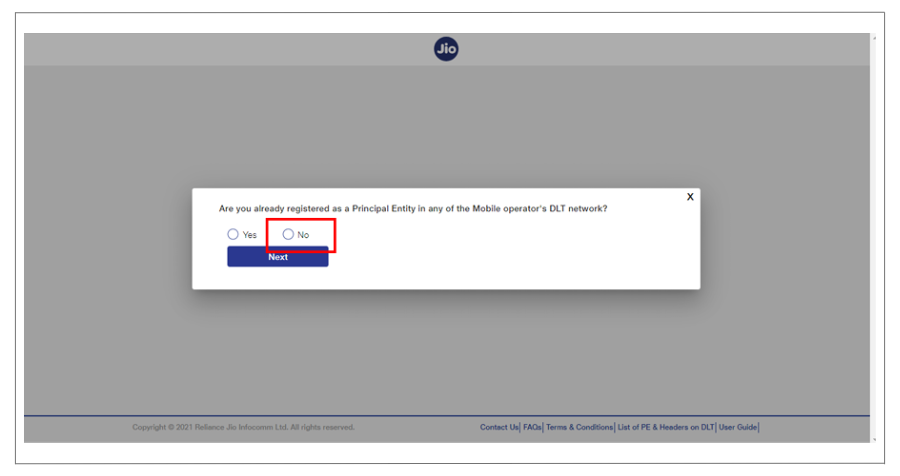
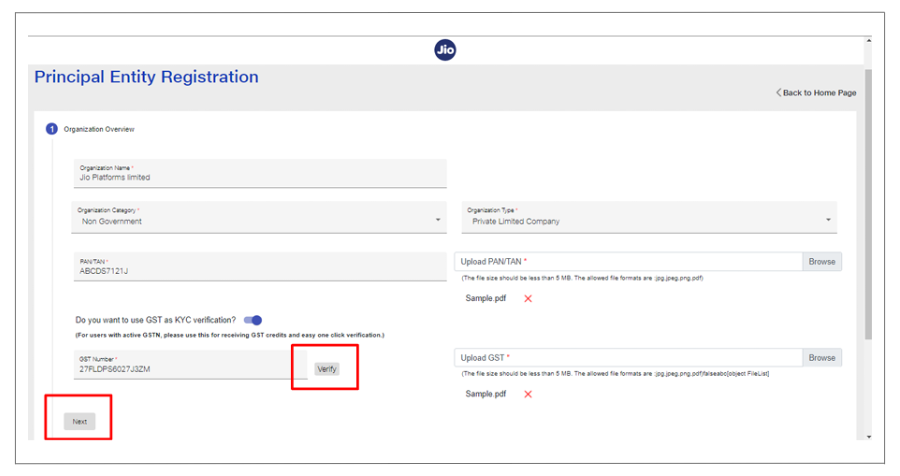 Step 3: Verify and Submit Your Details
Step 3: Verify and Submit Your Details
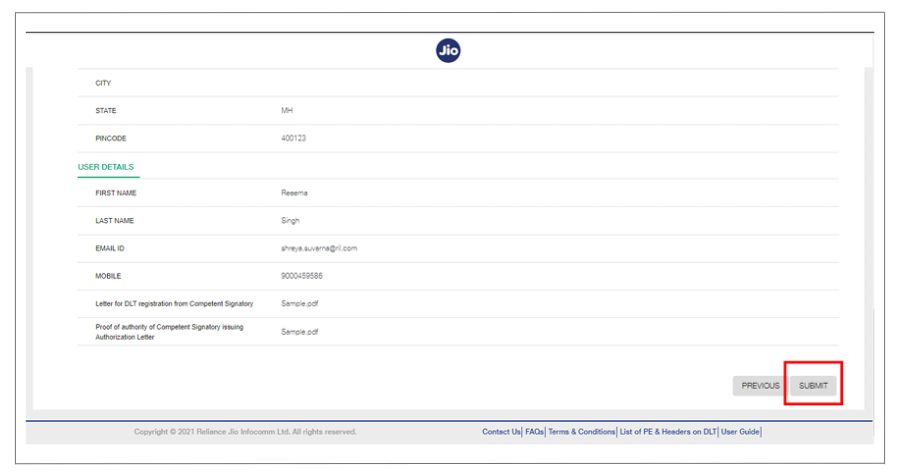 Step 4: Mobile Number Verification via OTP
Step 4: Mobile Number Verification via OTP
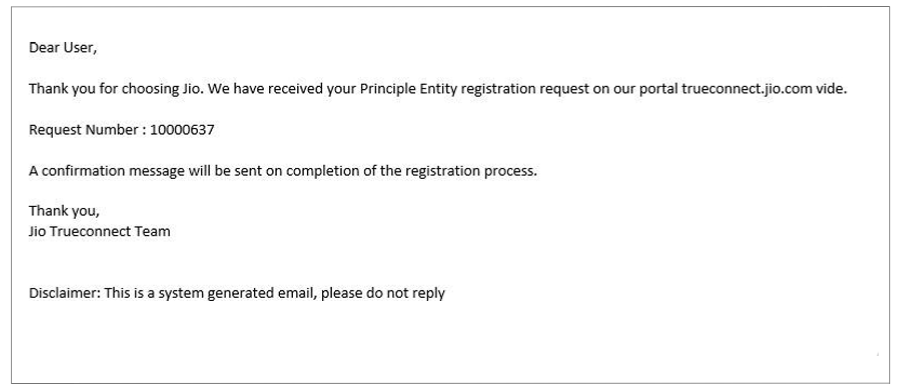 Step 6: Approval Email and Login Credentials
Step 6: Approval Email and Login Credentials
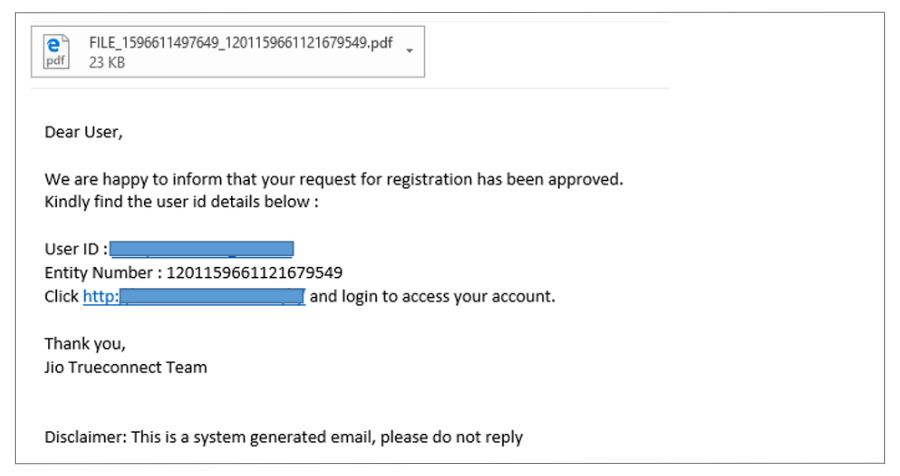 Step 7: Log in to Your Jio DLT Account
Step 7: Log in to Your Jio DLT Account
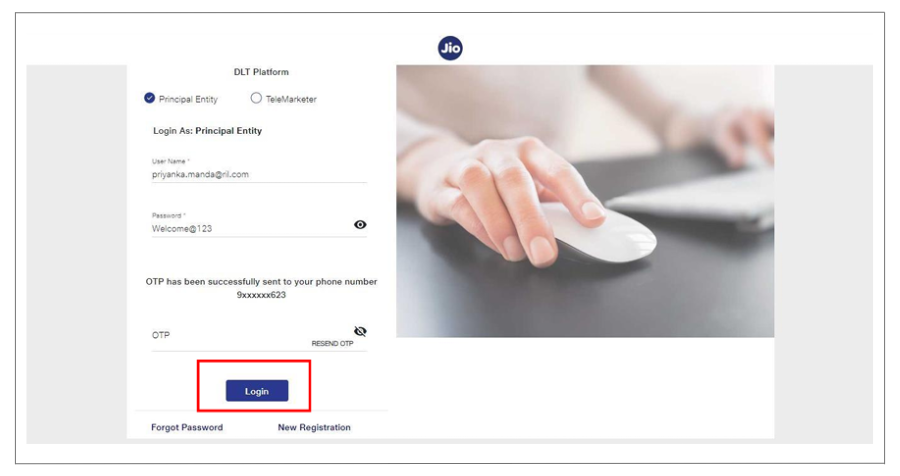
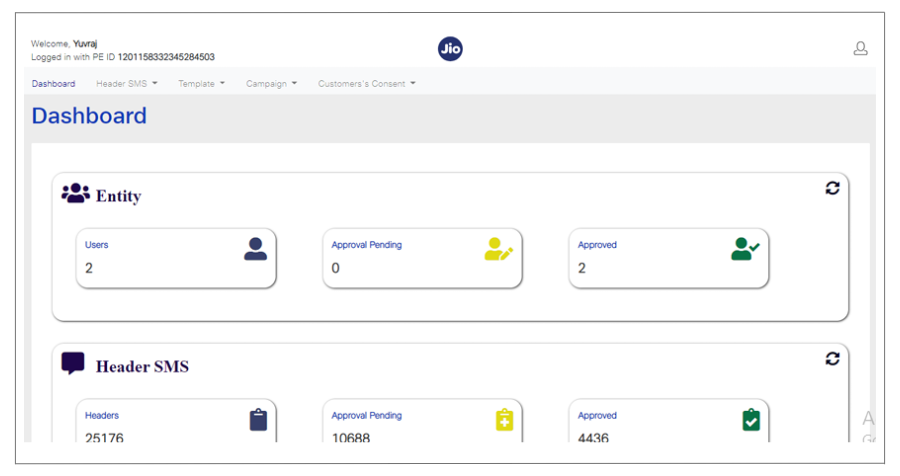
By following these steps, you can successfully complete your Jio DLT registration and gain access to the platform.
You won’t be able to send bulk SMS yet. You still need to register your Header/Sender ID on the Jio DLT portal to proceed.
As an organization or primary entity, you are required to register your header (Sender ID) on the DLT platform. The Sender ID acts as your unique identity, ensuring that your clients can easily recognize your brand or business when they receive an SMS.
This step not only increases trust and transparency, but it also helps to prevent spam and develop credibility with your target audience.
Make sure to choose a clear and relevant Sender ID that represents your business accurately. Following correct DLT registration guidelines ensures smooth message delivery and compliance with TRAI regulations.
Here is a step-by-step guide to Jio header registration :
Step 1: Login to the Jio DLT Portal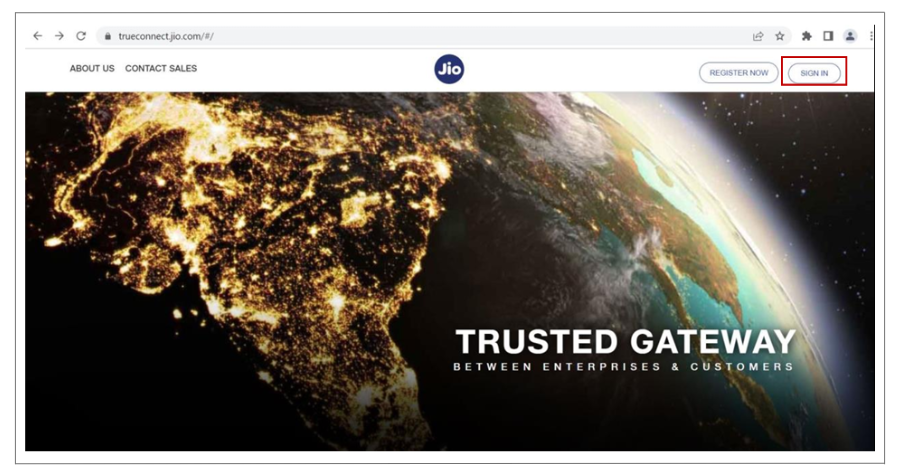 Step 2: Navigate to Header SMS Registration
Step 2: Navigate to Header SMS Registration
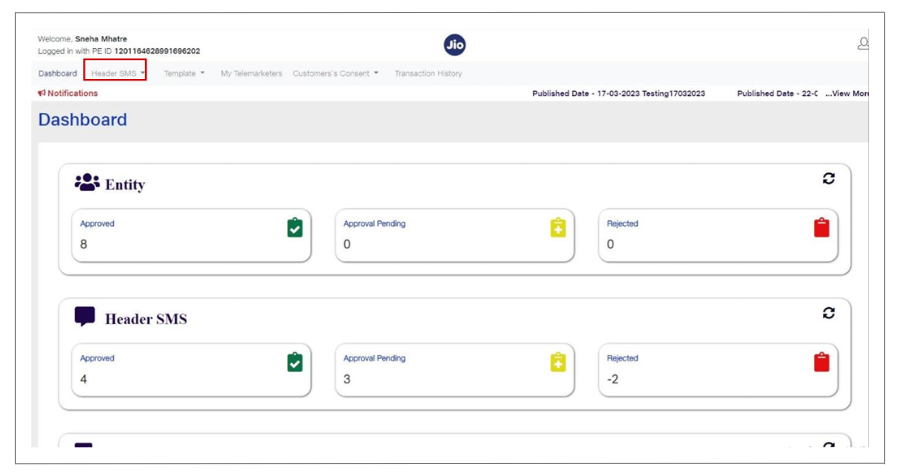
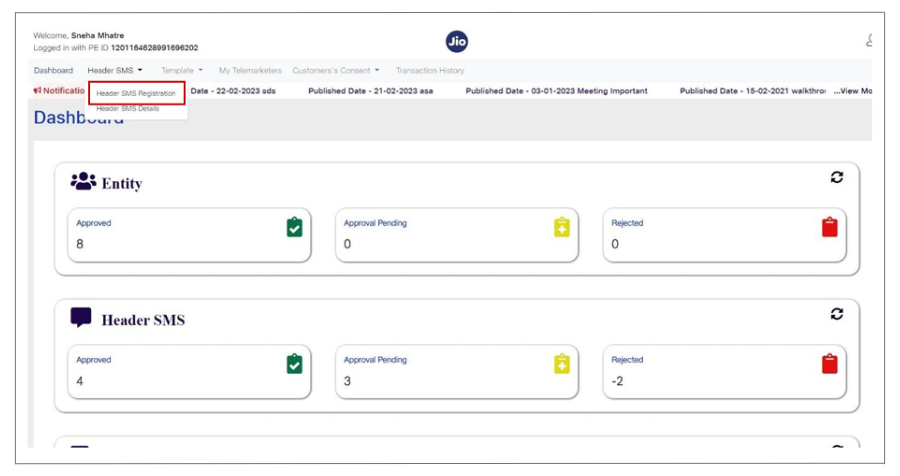 Step 3: Fill in the Required Details
Step 3: Fill in the Required Details
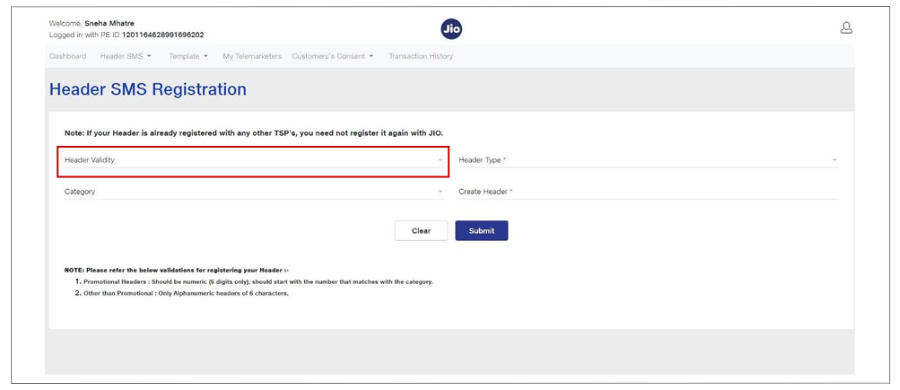 Step 4: Submit the Details
Step 4: Submit the Details
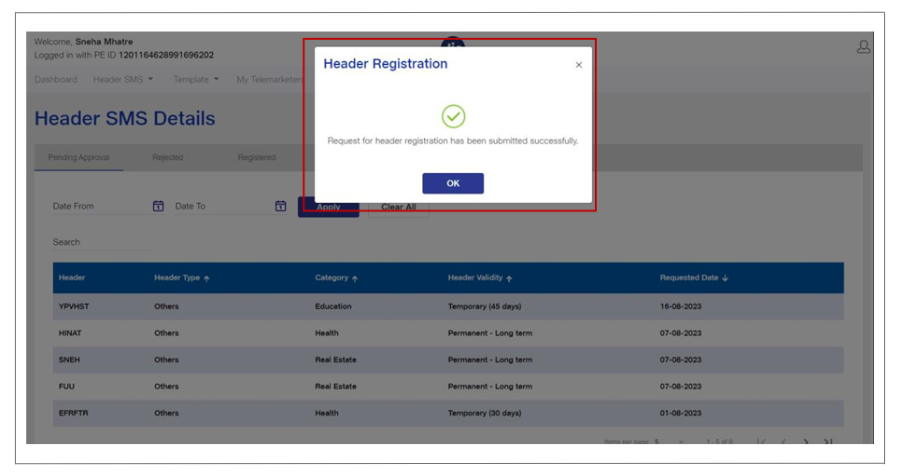
You must register the content template on the Jio DLT site as an enterprise.
The format of the message that will be sent to your clients is known as a content template.
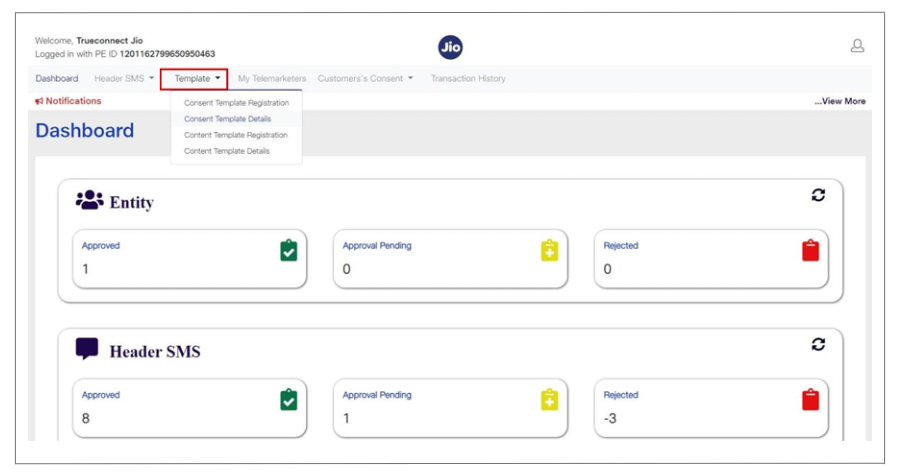
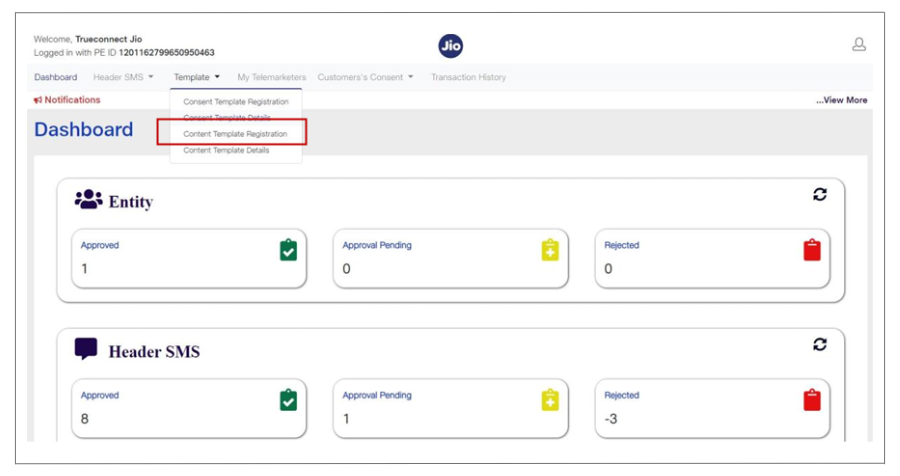 Step 3: Fill in the Required Fields:
Step 3: Fill in the Required Fields:
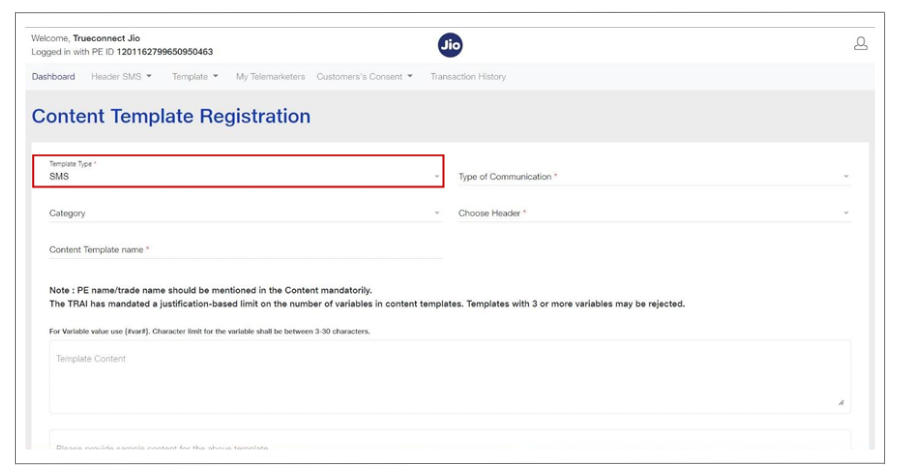 Step 4: Submit the Template:
Step 4: Submit the Template:
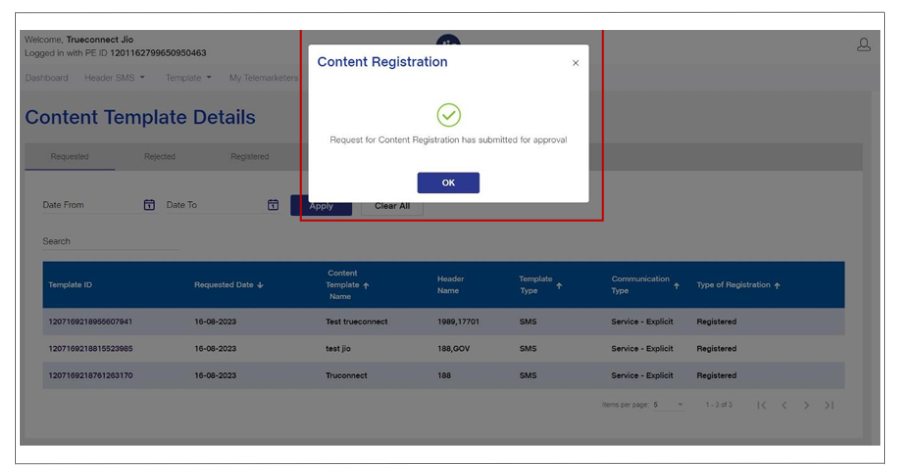 Step 5: Receive Confirmation:
Step 5: Receive Confirmation:
We hope you have found this information useful!
Please be aware that telecom providers oversee and TRAI regulates the DLT process. We advise contacting them directly if you have any complaints, issues, or comments.
That said, we're always here to assist you in every way possible to ensure a smooth experience!

DLT registration is a mandatory process for businesses intending to send bulk SMS messages...
Learn more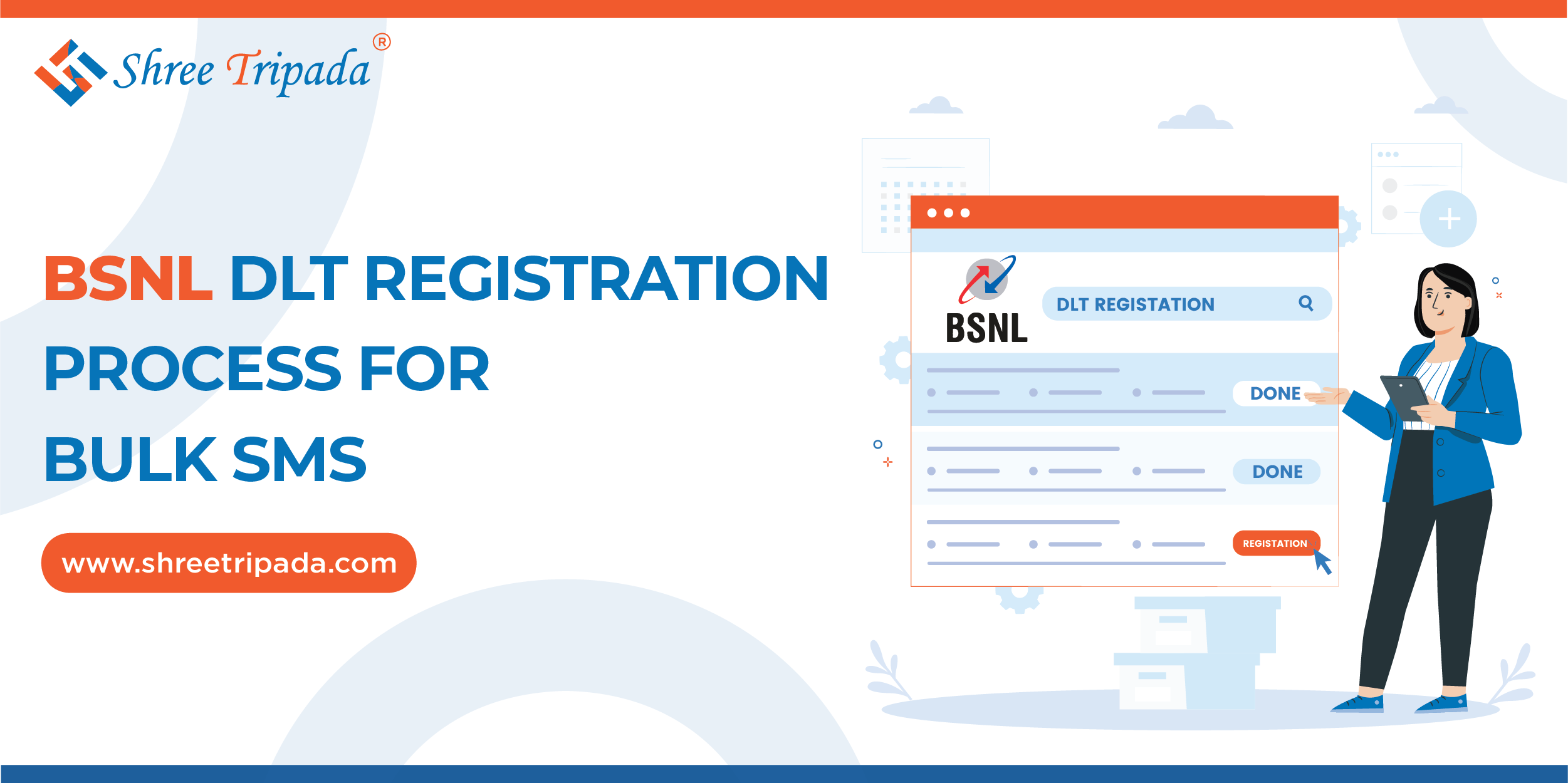
In the dynamic landscape of communication, Bulk SMS services play a pivotal role in reaching out...
Learn more
Remember to comply with local regulations and ensure that your SMS content...
Learn more
In the constantly changing world of data management, it is essential to recognize the differences...
Learn more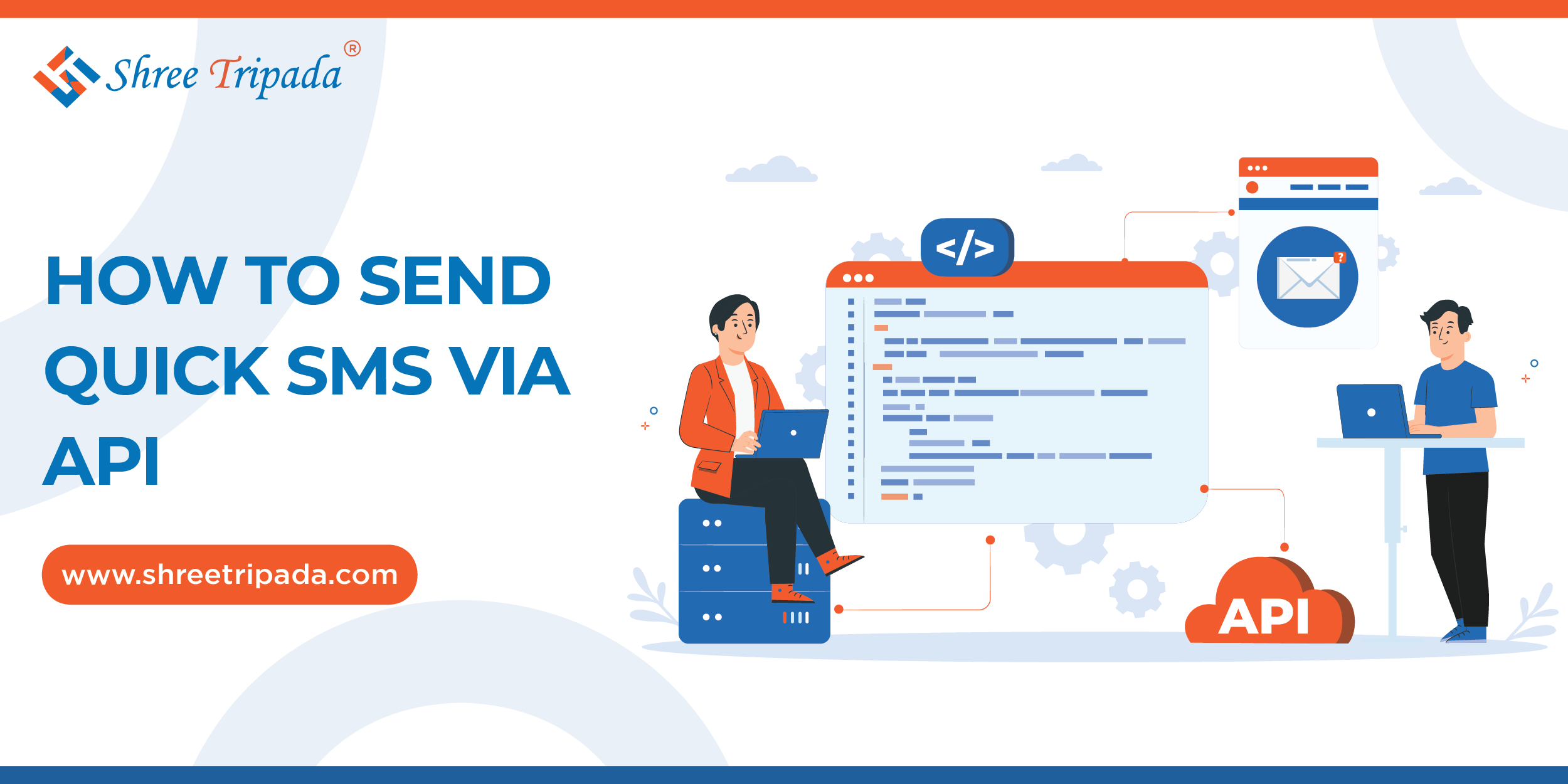
Bulk SMS API is a powerful tool that allows businesses to integrate SMS functionality into their existing...
Learn more
When deciding which marketing channel to use for a promotional or advertising campaign, marketers often face...
Learn moreImportant Links
Shree Tripada Infomedia India Private Limited
Corporate Head Office:
706 , 7th Floor , North Plaza, Nr 4D Square mall, Beside PVR, Opp Palladium
Nr.Visat Circle ,Motera, Sabarmati, Ahmedabad, Gujarat 380005