Airtel DLT Registration Process for Bulk SMS
DLT registration is a mandatory process for businesses intending to send bulk SMS messages...
Learn more
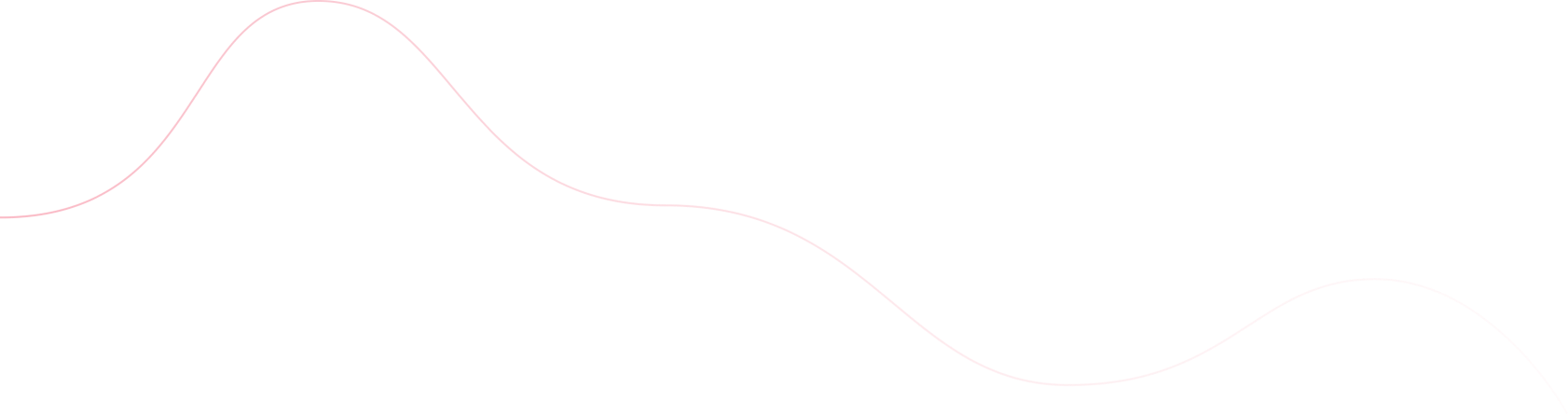
Are you planning to send bulk SMS messages via Airtel DLT but feeling unsure about the DLT (Distributed Ledger Technology) registration process? Don’t worry—we’ve got you covered with all the essential details!
If you want to use the Airtel Bharti platform for sending bulk SMS, completing DLT registration is a mandatory requirement. It ensures:
With proper DLT registration on the Airtel platform, you can send secure, authenticated bulk SMS messages without any issues.
Before starting your Airtel DLT registration, ensure you have the following documents and details ready to streamline the process:
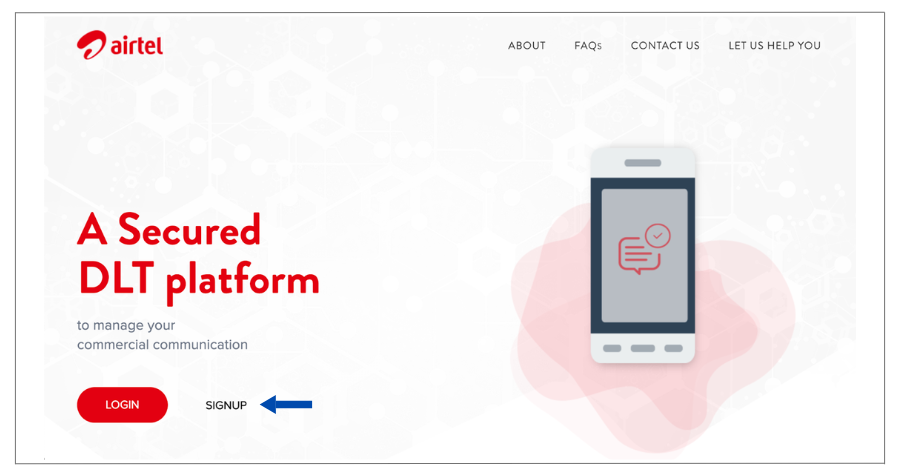 Step 2: Select Enterprise Account:
Step 2: Select Enterprise Account:
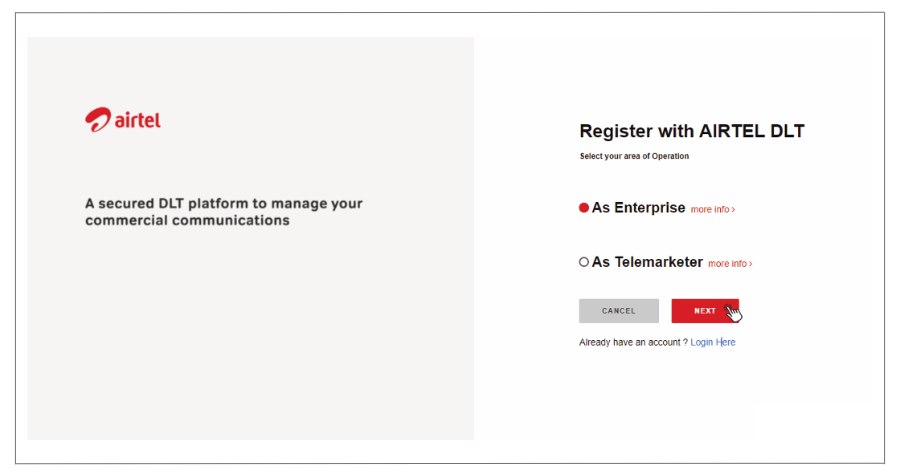
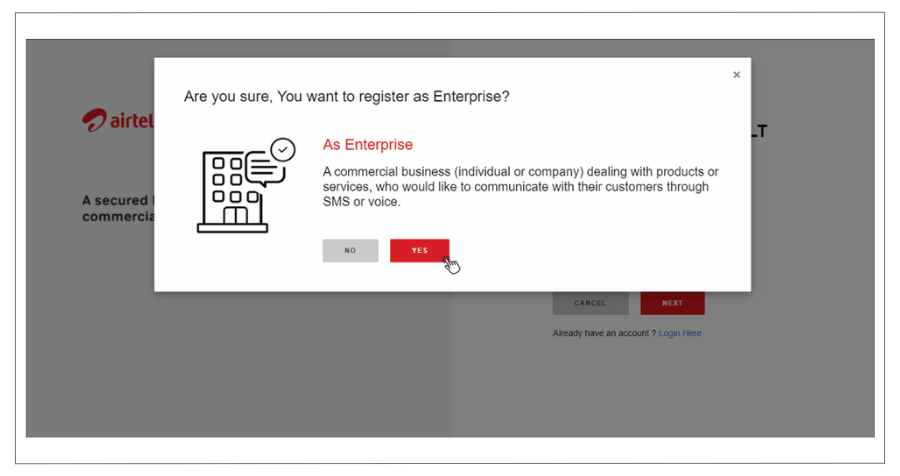 Step 3: Registration Question:
Step 3: Registration Question:
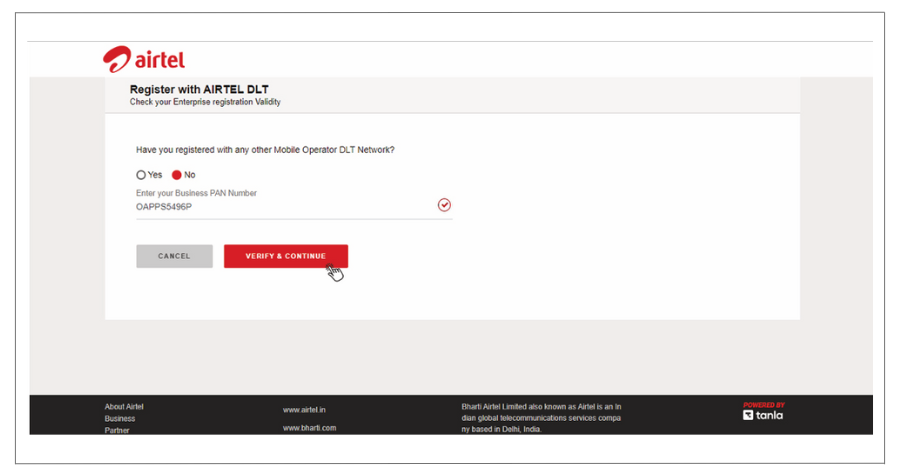 Step 4: Business Information:
Step 4: Business Information:
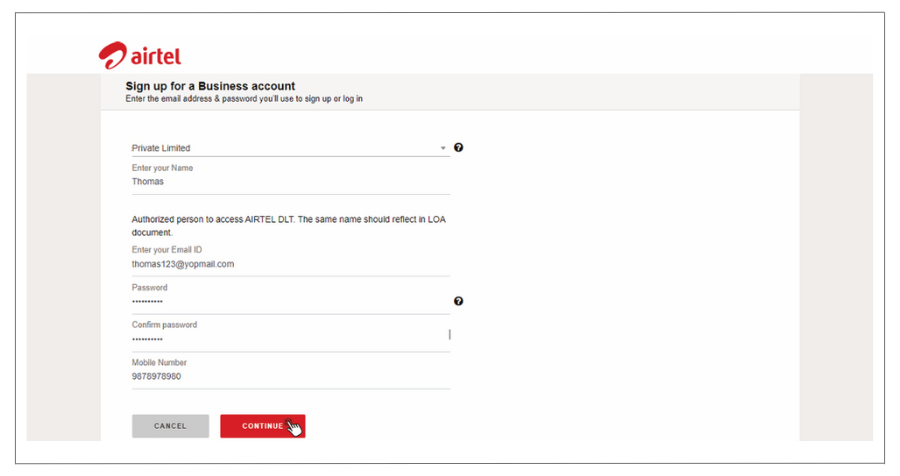 Step 5: Verify OTP:
Step 5: Verify OTP:
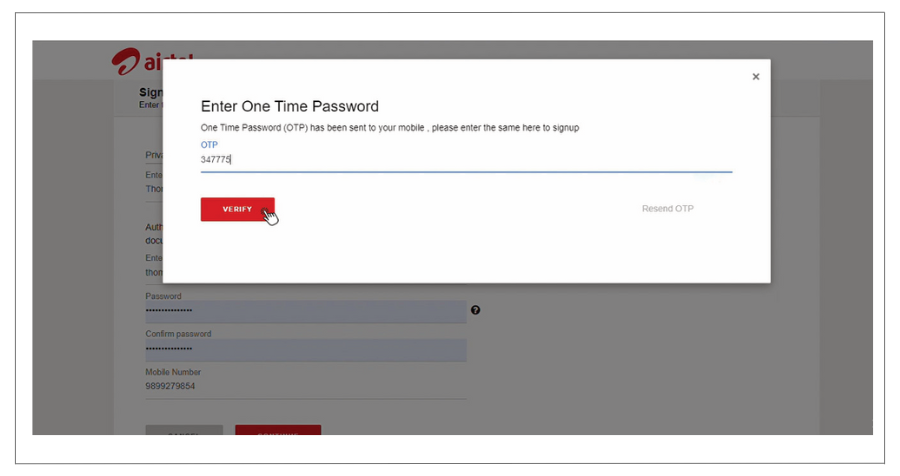
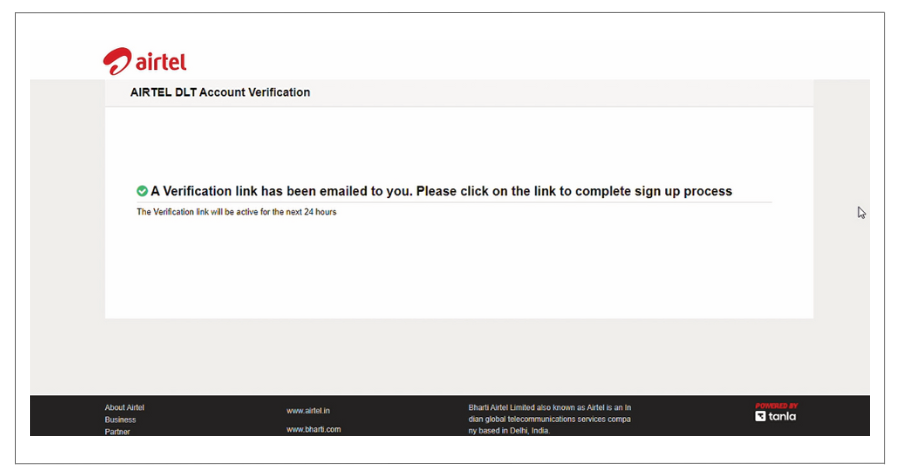 Step 6: Login to Your Account:
Step 6: Login to Your Account:
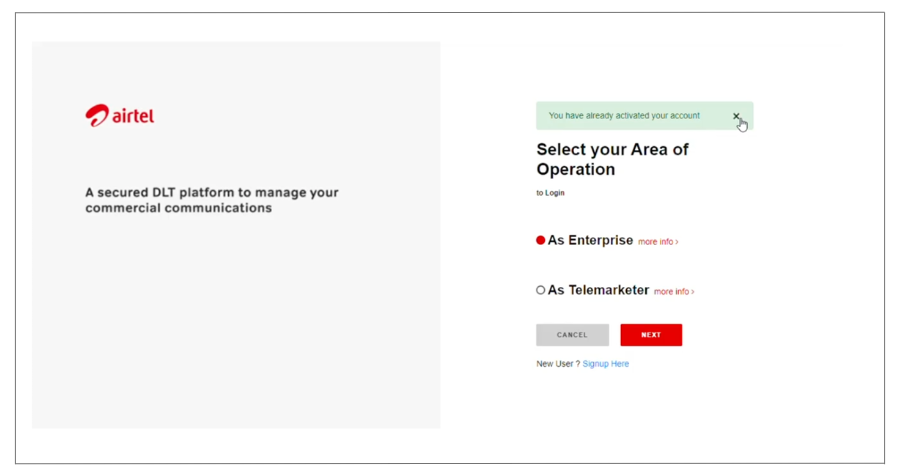
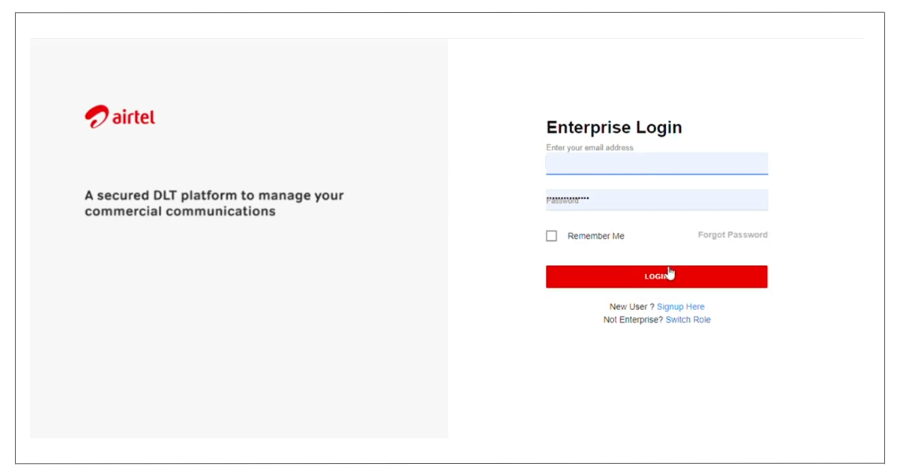
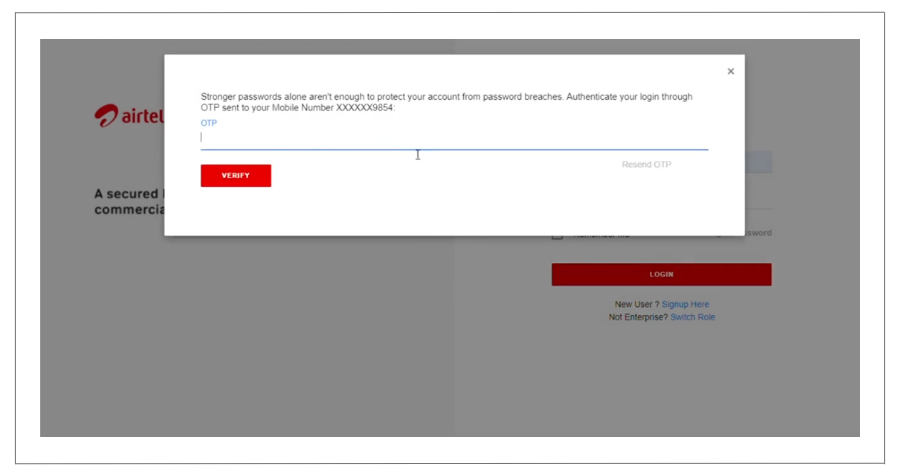 Step 7: Fill in Business Details:
Step 7: Fill in Business Details:
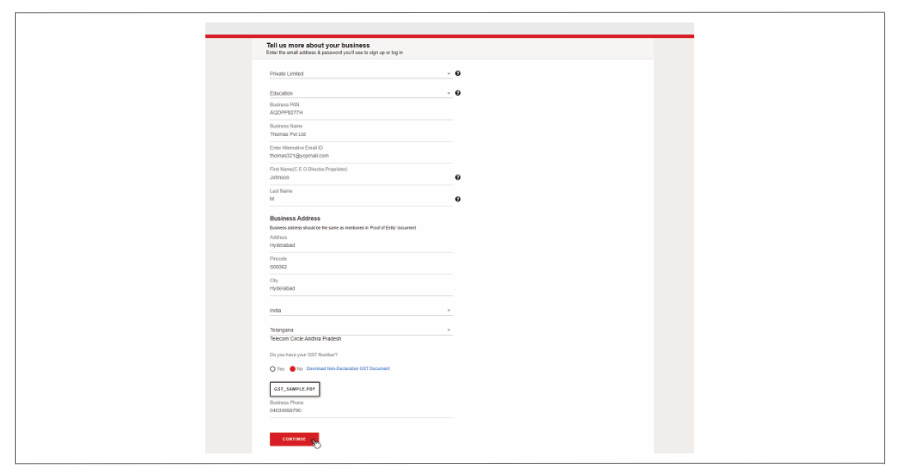 Step 8: Upload Required Documents:
Step 8: Upload Required Documents:
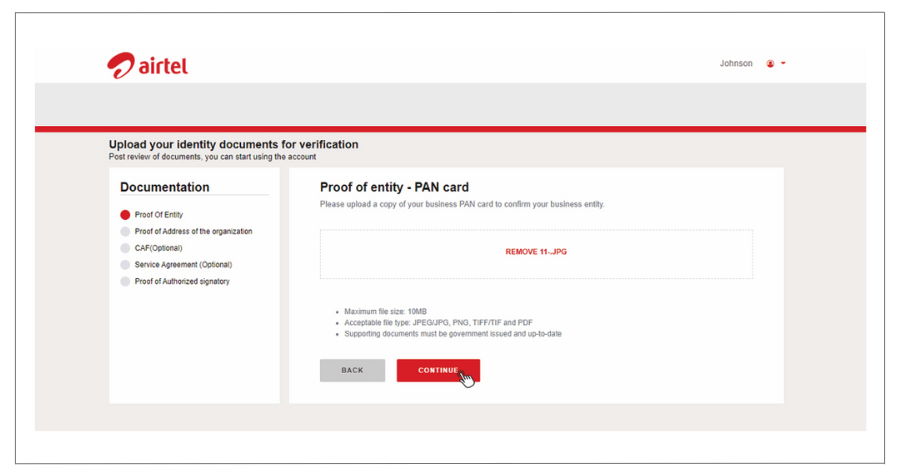
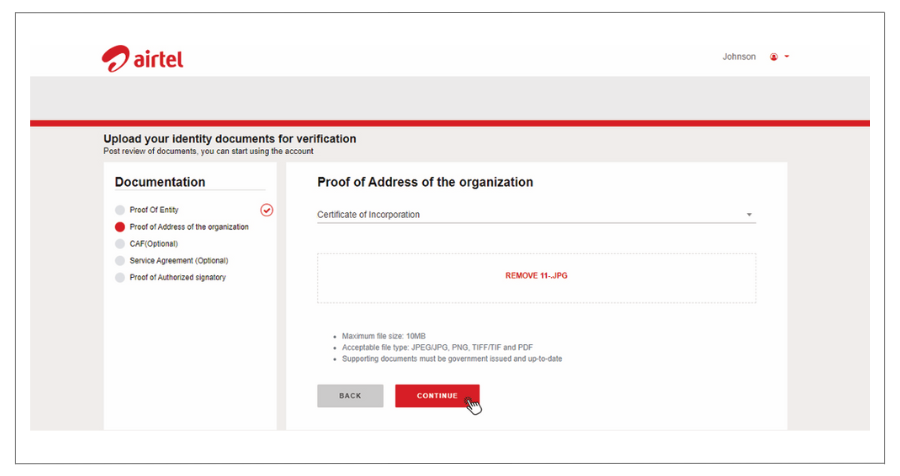
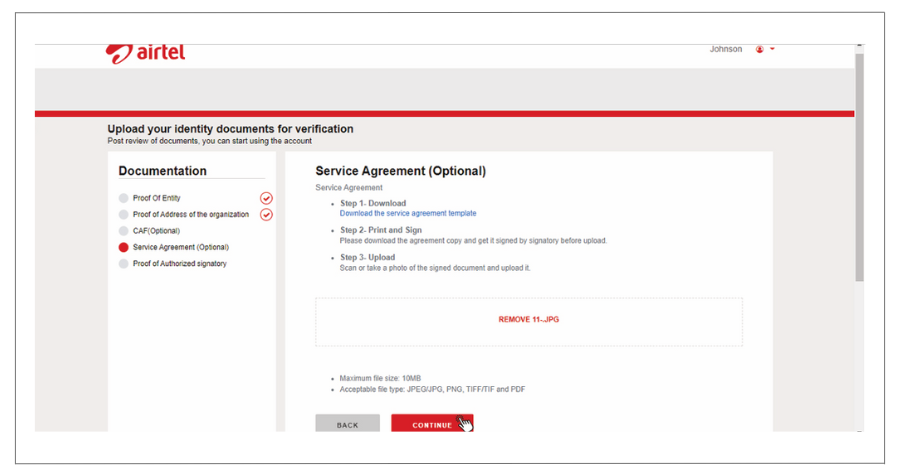
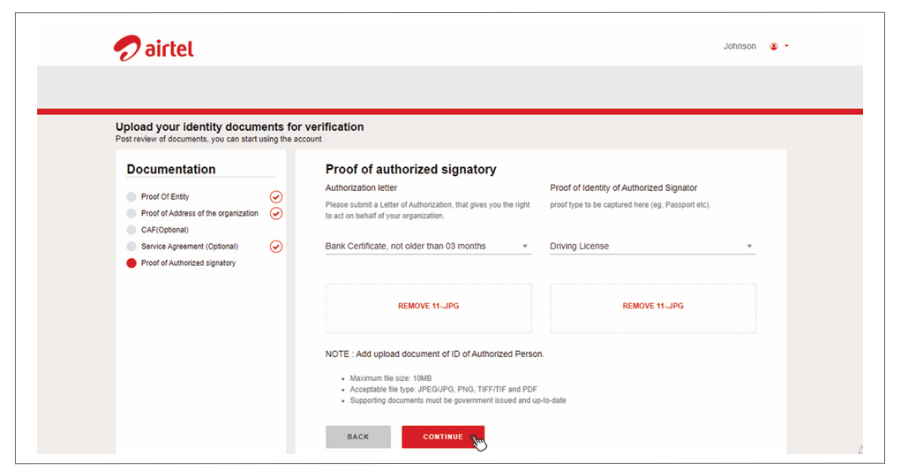 Step 9: Submit for Approval:
Step 9: Submit for Approval:
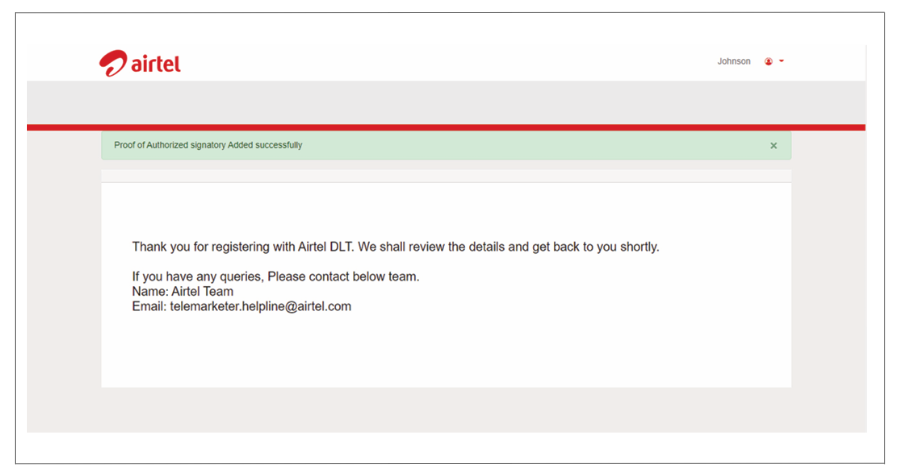 Step 10: Await Approval:
Step 10: Await Approval:
Congratulations! You’ve successfully completed the Airtel DLT registration process.

DLT registration is a mandatory process for businesses intending to send bulk SMS messages...
Learn more
With the introduction of new TRAI regulations, it is now mandatory for every company to register on...
Learn more
Businesses are constantly seeking effective ways to reach their audience and drive engagement...
Learn more
In the constantly changing world of data management, it is essential to recognize the differences...
Learn more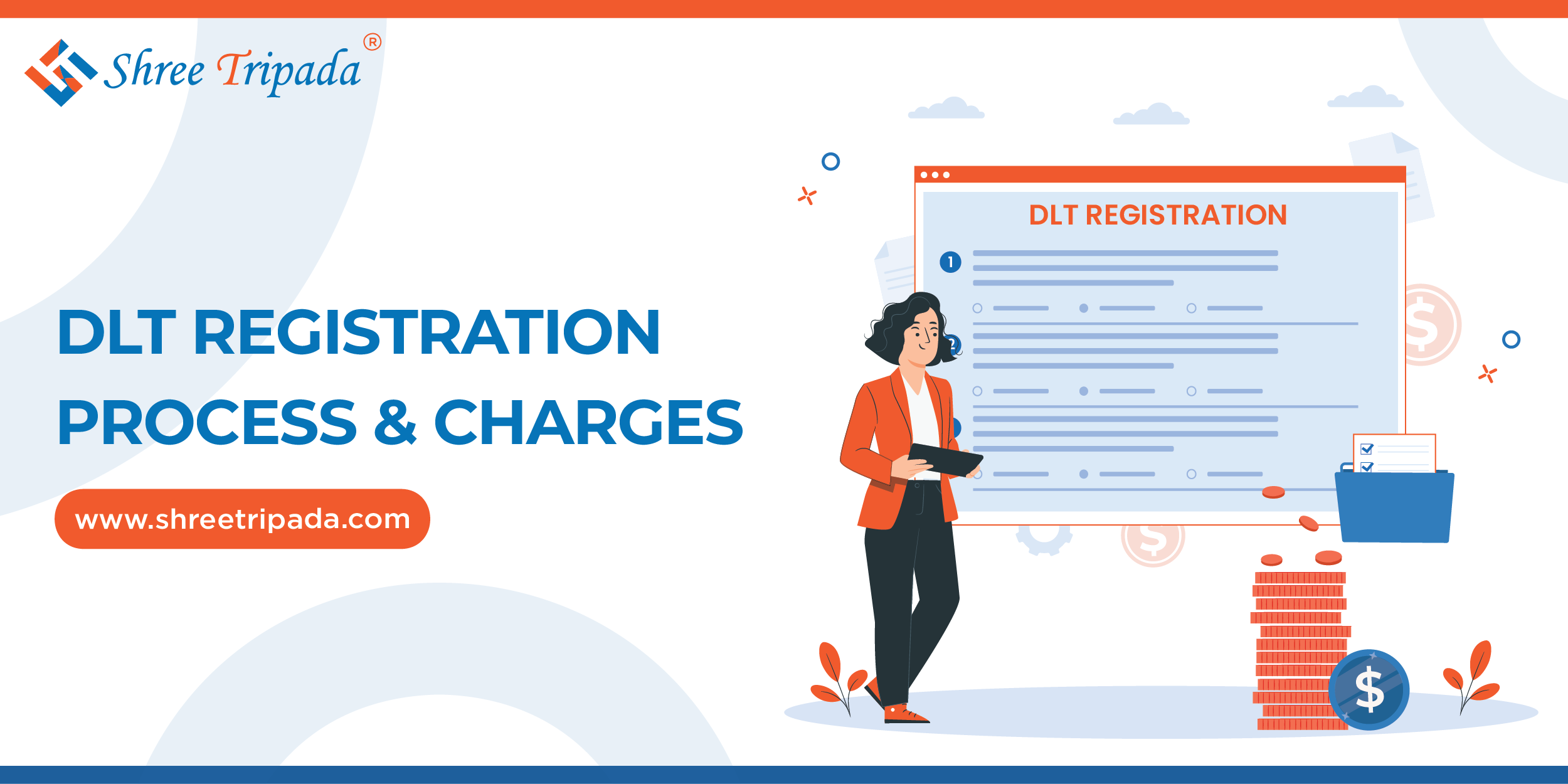
In today’s digital landscape, effective communication with customers is essential for businesses...
Learn more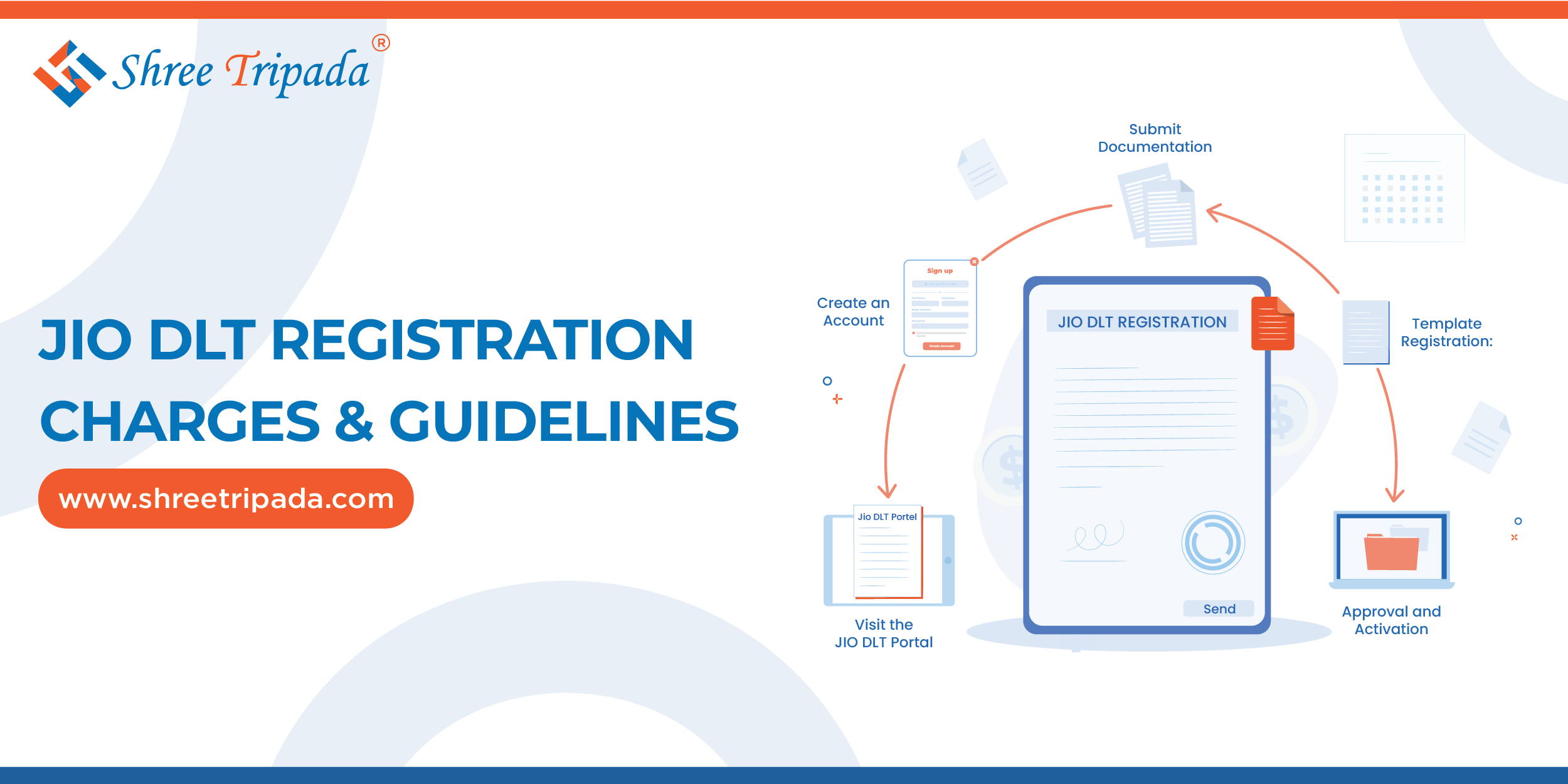
When deciding which marketing channel to use for a promotional or advertising campaign, marketers often face...
Learn moreImportant Links
Shree Tripada Infomedia India Private Limited
Corporate Head Office:
706 , 7th Floor , North Plaza, Nr 4D Square mall, Beside PVR, Opp Palladium
Nr.Visat Circle ,Motera, Sabarmati, Ahmedabad, Gujarat 380005